filmov
tv
How to convert to the Universal Render Pipeline in Unity (Tutorial) by #SyntyStudios

Показать описание
In this tutorial, we cover how to convert a Synty Studios asset pack in Unity to use the Universal Render Pipeline. We look at the old conversion process for Unity 2020 and earlier as well as the newer converter for Unity 2021+.
We look at setting up a fresh URP project from the Unity Hub templates, importing the Universal RP package from the package manager as well as getting our custom shaders working in your URP project.
* buying from the Synty Store gives you both the Unity and Unreal versions of the pack.
-----------------------
💬 Join our community Discord
▶️ Subscribe to our channel
👍 Like Synty Studios on Facebook
-----------------------
Check #Syntystudios for more videos
0:00 Introduction
0:15 Creating a new URP project
0:25 Converting an existing project to URP
1:15 Converting materials in 2021+
1:49 Converting materials in 2020 and earlier
2:26 Converting our custom shaders
#tutorial #unity #gamedev
We look at setting up a fresh URP project from the Unity Hub templates, importing the Universal RP package from the package manager as well as getting our custom shaders working in your URP project.
* buying from the Synty Store gives you both the Unity and Unreal versions of the pack.
-----------------------
💬 Join our community Discord
▶️ Subscribe to our channel
👍 Like Synty Studios on Facebook
-----------------------
Check #Syntystudios for more videos
0:00 Introduction
0:15 Creating a new URP project
0:25 Converting an existing project to URP
1:15 Converting materials in 2021+
1:49 Converting materials in 2020 and earlier
2:26 Converting our custom shaders
#tutorial #unity #gamedev
Комментарии
 0:05:35
0:05:35
 0:13:24
0:13:24
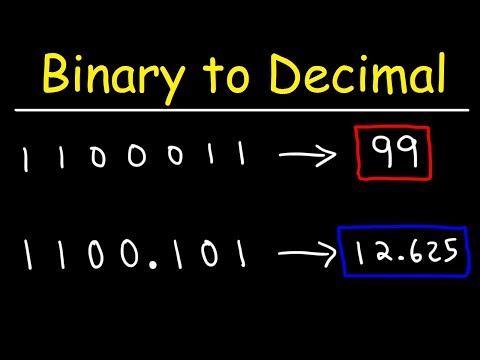 0:12:51
0:12:51
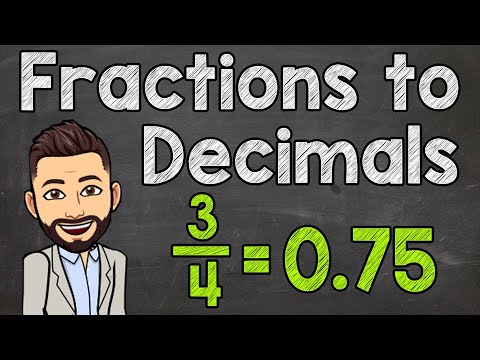 0:08:30
0:08:30
 0:43:50
0:43:50
 0:00:32
0:00:32
 0:02:38
0:02:38
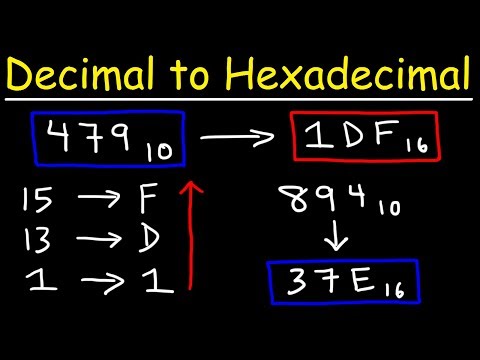 0:22:20
0:22:20
 0:03:24
0:03:24
 0:10:14
0:10:14
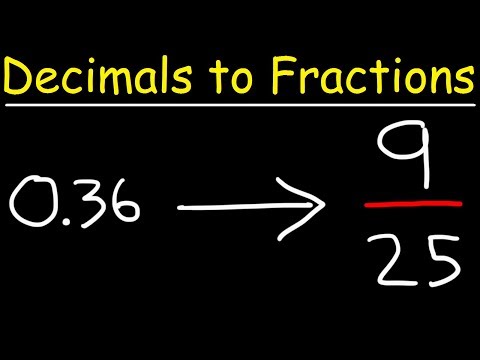 0:03:37
0:03:37
 0:03:20
0:03:20
 0:00:17
0:00:17
 0:00:20
0:00:20
 0:09:40
0:09:40
 0:06:35
0:06:35
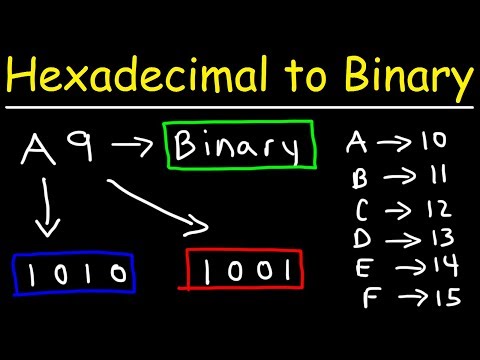 0:11:38
0:11:38
 0:05:26
0:05:26
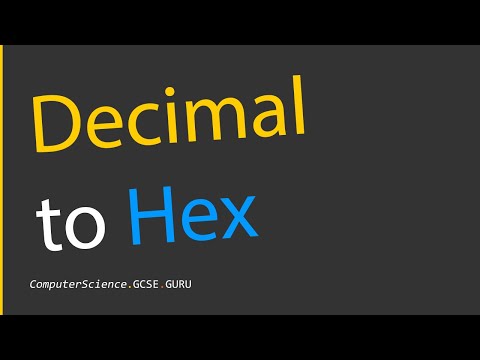 0:01:37
0:01:37
 0:06:56
0:06:56
 0:00:51
0:00:51
 0:05:04
0:05:04
 0:00:16
0:00:16
 0:00:12
0:00:12