filmov
tv
How to use a VPN on Android (2024) | VPN on Android tutorial

Показать описание
🔥 Get the best VPN for Android with a huge discount 🔥
🔒 Secure up to 10 devices at once 🔒
If you want to improve your Android’s privacy and security, getting a VPN for Android is a great place to start. In this VPN on Android tutorial we’ll take a look at how to set up and use a VPN on Android with ease.
► RECOMMENDED VIDEOS ►
Contents:
00:00 Intro
00:10 How to set up NordVPN on Android
00:40 How to set up NordVPN on Android manually
01:47 How to use a VPN on Android
***
How to set up the NordVPN app for Android:
1. Go to the Google Play Store.
2. Get the NordVPN app.
3. Open the app and log in with your Nord account.
4. Start using the app.
How to set up NordVPN on Android manually:
2. Click “Show available protocols” and download the configuration file.
3. Download the OpenVPN app.
4. Open the app and click “Allow.”
5. Select the “File” tab and tap “Browse.”
6. Navigate to the “Downloads” folder and select the OpenVPN configuration file.
7. Go to your Nord Account and select NordVPN.
8. Click “Set up NordVPN manually.”
9. Enter the verification code you received in your email.
10. Copy the username and password to the OpenVPN app and tap “Save.”
11. Toggle the switch on and select “Continue” in the pop-up.
That’s it! You are now connected to a VPN server!
Now let’s take a look at how to use the NordVPN app:
Tap the Quick Connect button and NordVPN will automatically connect you to the best server for you. For a specific server, scroll down to your desired location or tap a country pin on the map. You can also use the search bar to find the location you want to connect to.
There are also additional features to level up your privacy:
Tap the gear icon to go to “Settings” and switch on the Dark Web Monitoring feature. NordVPN will scan the web and warn you if your account’s credentials show up in a leaked database.
You can also access your various devices remotely using Meshnet. Make the most out of this feature by checking out our guides: Make the most out of NordVPN’s Meshnet feature 🧑💻
***
📌OUR SOCIAL MEDIA 📱
#NordVPN #VPNforAndroid #VPNsettings
🔒 Secure up to 10 devices at once 🔒
If you want to improve your Android’s privacy and security, getting a VPN for Android is a great place to start. In this VPN on Android tutorial we’ll take a look at how to set up and use a VPN on Android with ease.
► RECOMMENDED VIDEOS ►
Contents:
00:00 Intro
00:10 How to set up NordVPN on Android
00:40 How to set up NordVPN on Android manually
01:47 How to use a VPN on Android
***
How to set up the NordVPN app for Android:
1. Go to the Google Play Store.
2. Get the NordVPN app.
3. Open the app and log in with your Nord account.
4. Start using the app.
How to set up NordVPN on Android manually:
2. Click “Show available protocols” and download the configuration file.
3. Download the OpenVPN app.
4. Open the app and click “Allow.”
5. Select the “File” tab and tap “Browse.”
6. Navigate to the “Downloads” folder and select the OpenVPN configuration file.
7. Go to your Nord Account and select NordVPN.
8. Click “Set up NordVPN manually.”
9. Enter the verification code you received in your email.
10. Copy the username and password to the OpenVPN app and tap “Save.”
11. Toggle the switch on and select “Continue” in the pop-up.
That’s it! You are now connected to a VPN server!
Now let’s take a look at how to use the NordVPN app:
Tap the Quick Connect button and NordVPN will automatically connect you to the best server for you. For a specific server, scroll down to your desired location or tap a country pin on the map. You can also use the search bar to find the location you want to connect to.
There are also additional features to level up your privacy:
Tap the gear icon to go to “Settings” and switch on the Dark Web Monitoring feature. NordVPN will scan the web and warn you if your account’s credentials show up in a leaked database.
You can also access your various devices remotely using Meshnet. Make the most out of this feature by checking out our guides: Make the most out of NordVPN’s Meshnet feature 🧑💻
***
📌OUR SOCIAL MEDIA 📱
#NordVPN #VPNforAndroid #VPNsettings
Комментарии
 0:09:44
0:09:44
 0:09:00
0:09:00
 0:04:20
0:04:20
 0:03:00
0:03:00
 0:08:23
0:08:23
 0:02:50
0:02:50
 0:05:47
0:05:47
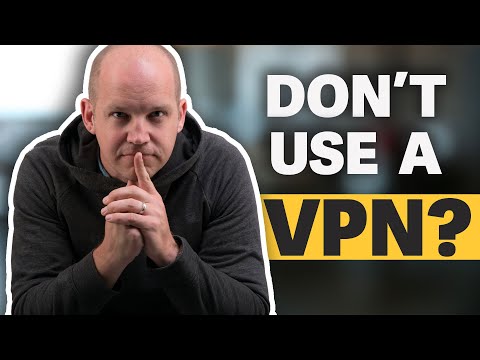 0:07:25
0:07:25
 0:03:12
0:03:12
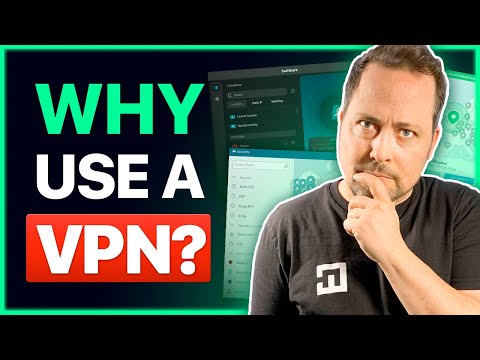 0:05:31
0:05:31
 0:10:45
0:10:45
 0:07:56
0:07:56
 0:00:59
0:00:59
 0:18:11
0:18:11
 0:06:44
0:06:44
 0:04:53
0:04:53
 0:01:32
0:01:32
 0:00:56
0:00:56
 0:07:32
0:07:32
 0:00:12
0:00:12
 0:07:11
0:07:11
 0:06:59
0:06:59
 0:00:52
0:00:52
 0:07:02
0:07:02