filmov
tv
Hands-On Power Automate Tutorial - Beginner To Pro 2024 Edition [Full Course]

Показать описание
Download your certificate of completion after you finish this course:
Student files
What you'll learn in this recorded live event on Microsoft's Power Automate:
- Understanding Flow Triggers
- Using Flow Controls like Conditional Logic and Looping Actions
- Designing Approval Flows
- Building RPA Solutions with Power Automate Desktop
- Power Automate Administration
Next step on your journey:
Let's connect:
Pragmatic Works
7175 Hwy 17, Suite 2 Fleming Island, FL 32003
Phone: (904) 638-5743
#PragmaticWorks #powerautomate
00:00 Introduction and Course Overview
06:15 Power Automate Overview
20:25 Building Cloud Flows with Power Automate
30:18 Utilizing Describe it to Design it Feature
33:27 Form Creation and Duplication
36:07 Importance of Proper Flow Setup
42:31 Sending Personalized Email Responses
49:50 Testing the Workflow with a Form Submission
53:07 Formatting Date in Email Content
1:02:52 Troubleshooting Date Formatting Issues
1:10:48 Creating a SharePoint List for Device Requests
1:19:11 Sending an Email Notification for New Device Requests
1:23:13 Dynamically Determining Approval Recipients
1:24:59 Formatting Numbers as Currency
1:30:14 10 Minute Break
1:40:03 Exploring Pragmatic Works Training Opportunities
1:51:40 Setting Up Conditional Approval Logic
1:57:44 Sending Email with Options for Approval
2:03:03 Configuring Actions for Approved and Rejected Requests
2:08:10 Updating Item if Approved
2:19:37 Setting Up Scheduled Email for Request Summary
2:30:38 Outro and Next LWTN Preview
Student files
What you'll learn in this recorded live event on Microsoft's Power Automate:
- Understanding Flow Triggers
- Using Flow Controls like Conditional Logic and Looping Actions
- Designing Approval Flows
- Building RPA Solutions with Power Automate Desktop
- Power Automate Administration
Next step on your journey:
Let's connect:
Pragmatic Works
7175 Hwy 17, Suite 2 Fleming Island, FL 32003
Phone: (904) 638-5743
#PragmaticWorks #powerautomate
00:00 Introduction and Course Overview
06:15 Power Automate Overview
20:25 Building Cloud Flows with Power Automate
30:18 Utilizing Describe it to Design it Feature
33:27 Form Creation and Duplication
36:07 Importance of Proper Flow Setup
42:31 Sending Personalized Email Responses
49:50 Testing the Workflow with a Form Submission
53:07 Formatting Date in Email Content
1:02:52 Troubleshooting Date Formatting Issues
1:10:48 Creating a SharePoint List for Device Requests
1:19:11 Sending an Email Notification for New Device Requests
1:23:13 Dynamically Determining Approval Recipients
1:24:59 Formatting Numbers as Currency
1:30:14 10 Minute Break
1:40:03 Exploring Pragmatic Works Training Opportunities
1:51:40 Setting Up Conditional Approval Logic
1:57:44 Sending Email with Options for Approval
2:03:03 Configuring Actions for Approved and Rejected Requests
2:08:10 Updating Item if Approved
2:19:37 Setting Up Scheduled Email for Request Summary
2:30:38 Outro and Next LWTN Preview
Комментарии
 2:34:42
2:34:42
 0:17:23
0:17:23
 2:51:54
2:51:54
 0:54:42
0:54:42
 0:04:14
0:04:14
 0:45:01
0:45:01
 3:02:18
3:02:18
 0:31:12
0:31:12
 0:14:41
0:14:41
 0:03:20
0:03:20
 0:37:39
0:37:39
 0:06:07
0:06:07
 0:29:52
0:29:52
 1:50:41
1:50:41
 0:03:23
0:03:23
 0:25:05
0:25:05
 0:02:01
0:02:01
 0:14:06
0:14:06
 0:23:27
0:23:27
 0:09:31
0:09:31
 0:00:45
0:00:45
 4:19:52
4:19:52
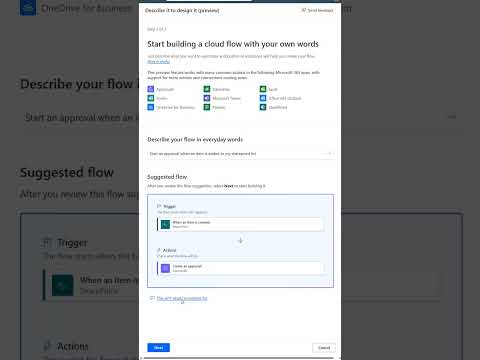 0:00:52
0:00:52
 0:17:18
0:17:18