filmov
tv
Understanding HEAD in Git: A Guide to Branch Navigation

Показать описание
Summary: Explore how `HEAD` represents the current branch in Git, its role in navigating branches, and its importance for intermediate to advanced Git users.
---
Disclaimer/Disclosure - Portions of this content were created using Generative AI tools, which may result in inaccuracies or misleading information in the video. Please keep this in mind before making any decisions or taking any actions based on the content. If you have any concerns, don't hesitate to leave a comment. Thanks.
---
In the world of version control, Git stands out as a modern and efficient tool used by developers to manage and track changes in their projects. Among its many features, HEAD is central to understanding how Git navigates and manages branches. Let's dive deeper into what HEAD represents in the context of Git and its critical role in branch management.
What is HEAD in Git?
In Git, HEAD is a reference to the current snapshot of your project in the repository. It’s not just a static pointer; it's a dynamic element that reflects the state of your project at a given time. Whenever you switch branches or make new commits, HEAD helps in indicating where the changes are taking place.
The Role of HEAD
Current Checked-Out Branch: At its core, HEAD primarily points to the current branch you are working on. When you checkout a branch, HEAD updates to reflect this change, keeping track of your active work context.
Detached HEAD State: There may be occasions when HEAD is not aligned with any branch name but instead points directly to a specific commit. This is known as a "detached HEAD" state, often encountered when checking out an older commit for review or testing purposes without creating a new branch. In this state, if you make new commits, they won’t be associated with a specific branch unless you explicitly direct them to be.
Navigating Between Branches and Commits: HEAD allows seamless navigation between branches and individual commits. By using commands like git checkout, developers can switch their working directory’s state to that of any branch or create new branches based on the current HEAD’s reference.
Importance of HEAD in Branch Management
Version Visibility: HEAD is instrumental in showing which version or branch is currently active in the repository. This is essential for developers working in teams, as it provides a clear understanding of which part of the project is being altered.
Foundation for Merging: When merging branches, Git relies on HEAD to determine the current branch's latest commit that will serve as the base for incorporating changes. This makes HEAD a foundational reference point in streamlining collaborative development workflows.
Error Diagnostics: Errors related to unexpected states or facing difficulty in branch operations often require examining HEAD. Understanding and resolving 'detached HEAD' issues, for example, is integral to maintaining smooth development processes.
In conclusion, HEAD in Git serves as a pivotal marker of the state and context of your project. By understanding how HEAD interacts with branches and commits, developers can enhance their version control practices, ensuring a coherent and efficient management experience. Ascending from basic Git usage to mastering branch navigation, HEAD stands both as a guide and a reminder of the intricate workings underneath your project’s surface.
---
Disclaimer/Disclosure - Portions of this content were created using Generative AI tools, which may result in inaccuracies or misleading information in the video. Please keep this in mind before making any decisions or taking any actions based on the content. If you have any concerns, don't hesitate to leave a comment. Thanks.
---
In the world of version control, Git stands out as a modern and efficient tool used by developers to manage and track changes in their projects. Among its many features, HEAD is central to understanding how Git navigates and manages branches. Let's dive deeper into what HEAD represents in the context of Git and its critical role in branch management.
What is HEAD in Git?
In Git, HEAD is a reference to the current snapshot of your project in the repository. It’s not just a static pointer; it's a dynamic element that reflects the state of your project at a given time. Whenever you switch branches or make new commits, HEAD helps in indicating where the changes are taking place.
The Role of HEAD
Current Checked-Out Branch: At its core, HEAD primarily points to the current branch you are working on. When you checkout a branch, HEAD updates to reflect this change, keeping track of your active work context.
Detached HEAD State: There may be occasions when HEAD is not aligned with any branch name but instead points directly to a specific commit. This is known as a "detached HEAD" state, often encountered when checking out an older commit for review or testing purposes without creating a new branch. In this state, if you make new commits, they won’t be associated with a specific branch unless you explicitly direct them to be.
Navigating Between Branches and Commits: HEAD allows seamless navigation between branches and individual commits. By using commands like git checkout, developers can switch their working directory’s state to that of any branch or create new branches based on the current HEAD’s reference.
Importance of HEAD in Branch Management
Version Visibility: HEAD is instrumental in showing which version or branch is currently active in the repository. This is essential for developers working in teams, as it provides a clear understanding of which part of the project is being altered.
Foundation for Merging: When merging branches, Git relies on HEAD to determine the current branch's latest commit that will serve as the base for incorporating changes. This makes HEAD a foundational reference point in streamlining collaborative development workflows.
Error Diagnostics: Errors related to unexpected states or facing difficulty in branch operations often require examining HEAD. Understanding and resolving 'detached HEAD' issues, for example, is integral to maintaining smooth development processes.
In conclusion, HEAD in Git serves as a pivotal marker of the state and context of your project. By understanding how HEAD interacts with branches and commits, developers can enhance their version control practices, ensuring a coherent and efficient management experience. Ascending from basic Git usage to mastering branch navigation, HEAD stands both as a guide and a reminder of the intricate workings underneath your project’s surface.
 0:07:13
0:07:13
 0:03:13
0:03:13
 0:04:18
0:04:18
 0:05:32
0:05:32
 0:08:43
0:08:43
 0:01:57
0:01:57
 0:04:41
0:04:41
 0:04:34
0:04:34
 0:07:18
0:07:18
 0:14:58
0:14:58
 0:04:24
0:04:24
 0:02:30
0:02:30
 0:01:46
0:01:46
 0:08:14
0:08:14
 0:06:14
0:06:14
 0:06:45
0:06:45
 0:06:43
0:06:43
 0:01:47
0:01:47
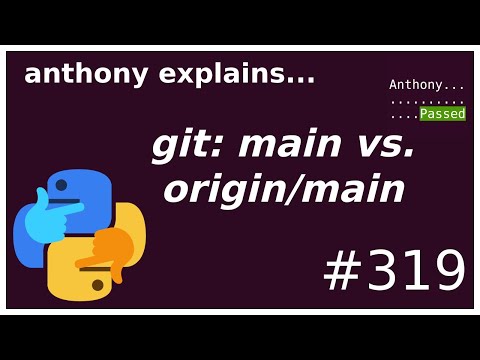 0:08:29
0:08:29
 0:09:45
0:09:45
 0:33:20
0:33:20
 0:03:09
0:03:09
 0:08:52
0:08:52
 0:03:17
0:03:17