filmov
tv
How to Create Raast ID Using MCB Live Mobile app | Raast ID Using MCB Live New Mobile App 2022

Показать описание
Raast – Pakistan's Instant Payment System
Send and Receive free Payments using your Mobile Number!
Raast is Pakistan’s first instant payment service which enables secure end-to-end free of cost digital payments between individuals in real time! This state-of-the-art payment system links customer account numbers with their registered mobile phone numbers to create a unique Raast ID.
With Raast ID registration, your mobile number is now your account number.
ID Creation using MCB Live App 2022
Step 1: Login to MCB Live.
Step 2: Click on option 'Manage Raast ID' on homepage.
Step 3: Customers details i.e. Raast ID Type, registered mobile number & accounts (along with corresponding IBANs) will be displayed; select the account to be tagged with the Raast ID & press create.
Step 4: On review screen verify the details & press submit.
Step 5: Enter 6-digit OTP received on registered mobile number & press submit.
Step 6: Raast ID will be created and linked with the selected MCB account successfully.
Fund Transfer using MCB Live App 2022
Step 1: Login to MCB Live
Step 2: Click on 'Manage Raast Payee' in main menu
Step 3: Select desired Payee and click on ‘Pay’ option
Step 4: Enter transaction details respectively and click submit upon verification.
Step 5: Enter 6 digit OTP received on registered mobile number & press submit
Step 6: Funds will be transferred successfully
Note: Per day Transaction Limit of PKR 510,000 is applicable.
✓✓✓✓✓[[[ Other Videos]]]✓✓✓✓
✓✓ How to register and use MCB Live Mobile application 2022
✓✓ How to transfer money using MCB Live Mobile app
✓✓ How to register for MCB Bank Mobile App Using Roshan Digital Account
✓✓ How to register for MCB Bank Mobile App without ATM Card
✓✓ How to register for Raast ID using MCB Live Mobile App
✓✓ How to send Easyload on any Mobile Number using MCB Live Mobile App
✓✓ How to enable Biometric Verification Login in MCB Live Mobile App 2022
✓✓ How to send money to any Bank account using MCB ATM
Send and Receive free Payments using your Mobile Number!
Raast is Pakistan’s first instant payment service which enables secure end-to-end free of cost digital payments between individuals in real time! This state-of-the-art payment system links customer account numbers with their registered mobile phone numbers to create a unique Raast ID.
With Raast ID registration, your mobile number is now your account number.
ID Creation using MCB Live App 2022
Step 1: Login to MCB Live.
Step 2: Click on option 'Manage Raast ID' on homepage.
Step 3: Customers details i.e. Raast ID Type, registered mobile number & accounts (along with corresponding IBANs) will be displayed; select the account to be tagged with the Raast ID & press create.
Step 4: On review screen verify the details & press submit.
Step 5: Enter 6-digit OTP received on registered mobile number & press submit.
Step 6: Raast ID will be created and linked with the selected MCB account successfully.
Fund Transfer using MCB Live App 2022
Step 1: Login to MCB Live
Step 2: Click on 'Manage Raast Payee' in main menu
Step 3: Select desired Payee and click on ‘Pay’ option
Step 4: Enter transaction details respectively and click submit upon verification.
Step 5: Enter 6 digit OTP received on registered mobile number & press submit
Step 6: Funds will be transferred successfully
Note: Per day Transaction Limit of PKR 510,000 is applicable.
✓✓✓✓✓[[[ Other Videos]]]✓✓✓✓
✓✓ How to register and use MCB Live Mobile application 2022
✓✓ How to transfer money using MCB Live Mobile app
✓✓ How to register for MCB Bank Mobile App Using Roshan Digital Account
✓✓ How to register for MCB Bank Mobile App without ATM Card
✓✓ How to register for Raast ID using MCB Live Mobile App
✓✓ How to send Easyload on any Mobile Number using MCB Live Mobile App
✓✓ How to enable Biometric Verification Login in MCB Live Mobile App 2022
✓✓ How to send money to any Bank account using MCB ATM
Комментарии
 0:03:53
0:03:53
 0:04:00
0:04:00
 0:04:30
0:04:30
 0:02:12
0:02:12
 0:05:44
0:05:44
 0:06:11
0:06:11
 0:00:23
0:00:23
 0:02:21
0:02:21
 0:04:30
0:04:30
 0:01:52
0:01:52
 0:03:40
0:03:40
 0:00:47
0:00:47
 0:00:22
0:00:22
 0:02:43
0:02:43
 0:02:30
0:02:30
 0:03:30
0:03:30
 0:00:50
0:00:50
 0:07:28
0:07:28
 0:03:10
0:03:10
 0:05:23
0:05:23
 0:00:32
0:00:32
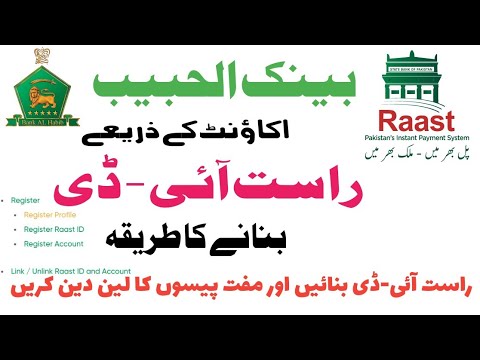 0:05:13
0:05:13
 0:02:14
0:02:14
 0:03:09
0:03:09