filmov
tv
KEYBOARD SHORTCUTS for Beginners - virtual DJ 2022 tutorials

Показать описание
How to keyboard map in VirtualDJ?
* Go to SETTINGS then CONTROLLERS tab
* Choose the keyboard from the top-left side list (in case an additional MIDI device is available at that time).
If no other custom mapping is created,
the "factory default" will be pre-selected in the Mapping drop-down list.
* Select the Key that you wish to modify it's action with any of the following ways :
OPTION 1
- Click inside the Key learn to set the cursor in the box.
- Press a key on your keyboard.
Each time you press a key, VirtualDJ will display the name for that key at the top of the Key Learn area.
- Click on the Key name to select the one you wish to map.
OPTION 2
- Alternatively, locate the Key from the list.
- Click on the Key header to sort the Keys alphabetically for easier search.
================================================================
VIRTUAL DJ MAPPING SERIES
• LOOPS Mapping : Uploading Soon
================================================================
TAGS : #virtualDJ #keyboardmapping #virtualDJ2021 #howtomix #virtualDJ #keyboardshortcut #virtualdj2022 #virtualdj
================================================================
TAKE A LOOK AT SOME OF OUR OTHER TUTORIALS :
================================================================
RECOMMENDED PLAYLISTS :
VDJ BEGINNER TUTORIALS (12 videos)
VIRTUAL DJ ESSENTIALS (28 videos)
===================================
@Young Simba empire
#happymixing
* Go to SETTINGS then CONTROLLERS tab
* Choose the keyboard from the top-left side list (in case an additional MIDI device is available at that time).
If no other custom mapping is created,
the "factory default" will be pre-selected in the Mapping drop-down list.
* Select the Key that you wish to modify it's action with any of the following ways :
OPTION 1
- Click inside the Key learn to set the cursor in the box.
- Press a key on your keyboard.
Each time you press a key, VirtualDJ will display the name for that key at the top of the Key Learn area.
- Click on the Key name to select the one you wish to map.
OPTION 2
- Alternatively, locate the Key from the list.
- Click on the Key header to sort the Keys alphabetically for easier search.
================================================================
VIRTUAL DJ MAPPING SERIES
• LOOPS Mapping : Uploading Soon
================================================================
TAGS : #virtualDJ #keyboardmapping #virtualDJ2021 #howtomix #virtualDJ #keyboardshortcut #virtualdj2022 #virtualdj
================================================================
TAKE A LOOK AT SOME OF OUR OTHER TUTORIALS :
================================================================
RECOMMENDED PLAYLISTS :
VDJ BEGINNER TUTORIALS (12 videos)
VIRTUAL DJ ESSENTIALS (28 videos)
===================================
@Young Simba empire
#happymixing
Комментарии
 0:10:01
0:10:01
 0:11:08
0:11:08
 0:01:00
0:01:00
 0:00:34
0:00:34
 0:15:11
0:15:11
 0:09:22
0:09:22
 0:10:27
0:10:27
 0:00:23
0:00:23
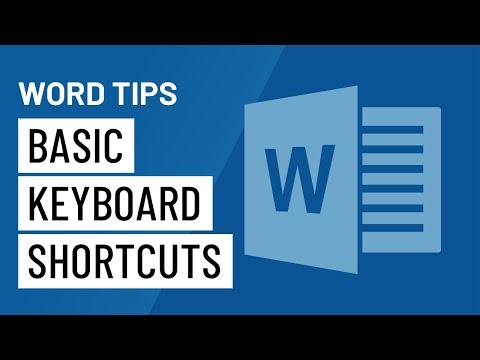 0:01:23
0:01:23
 0:12:34
0:12:34
 0:00:29
0:00:29
 0:02:38
0:02:38
 0:12:33
0:12:33
 0:00:34
0:00:34
 0:08:17
0:08:17
 0:00:15
0:00:15
 0:01:18
0:01:18
 0:04:51
0:04:51
 0:05:52
0:05:52
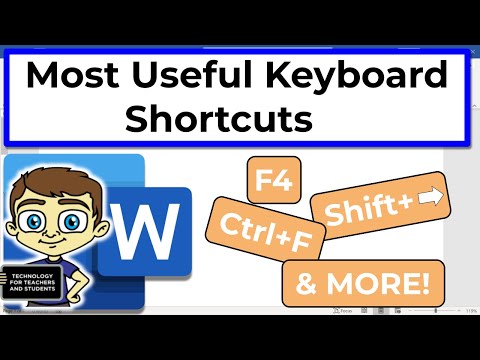 0:09:00
0:09:00
 0:08:48
0:08:48
 0:05:36
0:05:36
 0:00:25
0:00:25
 0:12:32
0:12:32