filmov
tv
Fix iPhone 12 Pro Stuck ON Apple Logo || Software Update ERROR 9 Advanced Solutions

Показать описание
Fix iPhone 12 Pro Stuck ON Apple Logo; iPhone 12 Pro software update error 9 Advanced solutions; iPhone 12 Pro is stuck on the Apple logo and won't turn on; or you're encountering error 9 while updating your device, then you've come to the right place. In this video, we'll guide you through the steps to fix this issue on your iPhone 12 Pro.
We'll begin by discussing the possible reasons why your iPhone 12 Pro is stuck on the logo or showing error 9 during software update. Then we'll show you how to troubleshoot the issue and provide a step-by-step solution to fix it.
We'll also provide you with some tips to avoid this problem in the future and discuss when you should seek professional help.
So, if you're dealing with a stuck logo or error 9 on your iPhone 12 Pro, then this video is for you. Follow our instructions, and your iPhone will be up and running in no time!
If you own an iPhone 12 Pro and it's stuck on the Apple logo after a software update, you might be experiencing error 9. This can be frustrating, but don't worry, there are steps you can take to resolve the issue.
In this video, we'll walk you through the steps to fix your iPhone 12 Pro when it's stuck on the Apple logo and generating error 9 during a software update. We'll cover both software and hardware solutions, so you can choose the method that works best for you.
First, we'll start with some software troubleshooting steps. We'll show you how to force restart your iPhone 12 Pro, which can sometimes fix software issues. We'll also demonstrate how to use iTunes to restore your iPhone and update to the latest software version.
If those steps don't work, we'll move on to hardware troubleshooting. We'll show you how to check your iPhone 12 Pro's charging port and cables to make sure they're working properly. We'll also demonstrate how to put your iPhone into DFU mode and restore it using iTunes.
By the end of this video, you'll have a clear understanding of how to fix your iPhone 12 Pro when it's stuck on the Apple logo and generating error 9 during a software update. Don't let a software issue keep you from using your device - follow these steps to get your iPhone back up and running again.
----------------------
📌 Please Subscribe Our Channel
For Important More Updates--
Thank You--
----------------------
📌 My Shop Location,
Suq Al Seeb, S. Of Oman-
technical support 👇
spare parts 👇
promotion and sponsor
----------------------
📌 Follow & Watching All Video
For Facebook --
----------------------
📌 Follow On Facebook For
Important More Updates--
----------------------
📌 Follow On Facebook Page For
Important More Updates--
----------------------
📌 Follow On Twitter For
Important More Updates--
----------------------
📌 Follow On Instagram For
Important More Updates--
----------------------
----------------------
Troubleshooting
Fix
Tips
Tutorial
How-to
DIY
Technology
Apple
Smartphone
Repair
Backup
Restore
Restore mode
Recovery mode
DFU mode
iTunes
Firmware
Professional help
Hardware issues
Software issues
iOS updates.
We'll begin by discussing the possible reasons why your iPhone 12 Pro is stuck on the logo or showing error 9 during software update. Then we'll show you how to troubleshoot the issue and provide a step-by-step solution to fix it.
We'll also provide you with some tips to avoid this problem in the future and discuss when you should seek professional help.
So, if you're dealing with a stuck logo or error 9 on your iPhone 12 Pro, then this video is for you. Follow our instructions, and your iPhone will be up and running in no time!
If you own an iPhone 12 Pro and it's stuck on the Apple logo after a software update, you might be experiencing error 9. This can be frustrating, but don't worry, there are steps you can take to resolve the issue.
In this video, we'll walk you through the steps to fix your iPhone 12 Pro when it's stuck on the Apple logo and generating error 9 during a software update. We'll cover both software and hardware solutions, so you can choose the method that works best for you.
First, we'll start with some software troubleshooting steps. We'll show you how to force restart your iPhone 12 Pro, which can sometimes fix software issues. We'll also demonstrate how to use iTunes to restore your iPhone and update to the latest software version.
If those steps don't work, we'll move on to hardware troubleshooting. We'll show you how to check your iPhone 12 Pro's charging port and cables to make sure they're working properly. We'll also demonstrate how to put your iPhone into DFU mode and restore it using iTunes.
By the end of this video, you'll have a clear understanding of how to fix your iPhone 12 Pro when it's stuck on the Apple logo and generating error 9 during a software update. Don't let a software issue keep you from using your device - follow these steps to get your iPhone back up and running again.
----------------------
📌 Please Subscribe Our Channel
For Important More Updates--
Thank You--
----------------------
📌 My Shop Location,
Suq Al Seeb, S. Of Oman-
technical support 👇
spare parts 👇
promotion and sponsor
----------------------
📌 Follow & Watching All Video
For Facebook --
----------------------
📌 Follow On Facebook For
Important More Updates--
----------------------
📌 Follow On Facebook Page For
Important More Updates--
----------------------
📌 Follow On Twitter For
Important More Updates--
----------------------
📌 Follow On Instagram For
Important More Updates--
----------------------
----------------------
Troubleshooting
Fix
Tips
Tutorial
How-to
DIY
Technology
Apple
Smartphone
Repair
Backup
Restore
Restore mode
Recovery mode
DFU mode
iTunes
Firmware
Professional help
Hardware issues
Software issues
iOS updates.
Комментарии
 0:01:30
0:01:30
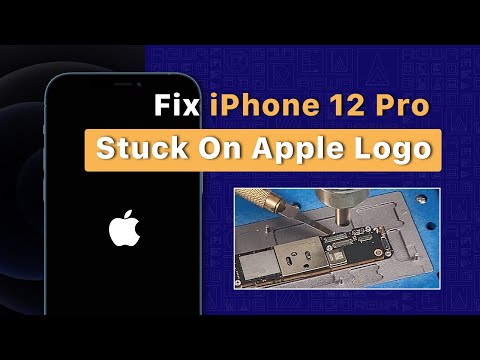 0:04:44
0:04:44
 0:07:16
0:07:16
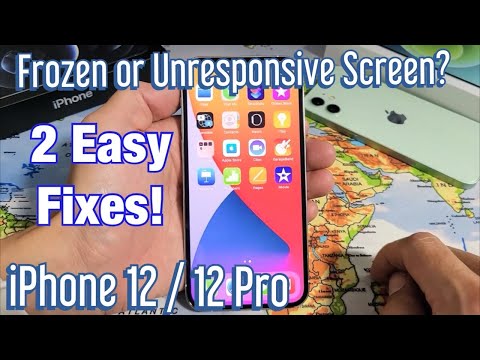 0:01:23
0:01:23
 0:02:15
0:02:15
 0:02:03
0:02:03
 0:01:23
0:01:23
 0:01:29
0:01:29
 0:00:53
0:00:53
 0:05:59
0:05:59
 0:03:56
0:03:56
 0:00:30
0:00:30
 0:01:01
0:01:01
 0:05:45
0:05:45
 0:02:34
0:02:34
 0:02:29
0:02:29
 0:08:18
0:08:18
 0:00:35
0:00:35
 0:04:25
0:04:25
 0:03:09
0:03:09
 0:03:27
0:03:27
 0:01:47
0:01:47
 0:11:03
0:11:03
 0:04:34
0:04:34