filmov
tv
Spring Boot React JS Full-Stack Project | Spring Boot React Crash Course [2024] 🔥🔥🔥

Показать описание
In this hands-on project-oriented course, you will dive into full-stack web app development using the powerful combination of Spring Boot and React JS.
In this course, you will build a full-stack web application (Employee Management System App) using Java 17, Spring Boot 3, Spring Data JPA, React JS 18, JavaScript, and MySQL database.
In this course, we will use the latest version of Spring Boot (3+), Spring Security (6+), React JS (18+), and MySQL database (8+). We will use modern and popular tools to build full-stack web applications such as IntelliJ IDEA, VS Code, Maven, Postman, NPM, etc.
Course content:
1 - Project Overview and Architecture
2 - Create & Setup Spring Boot App in IntelliJ IDEA
3 - Configure MySQL Database in Spring Boot App
4 - Create Employee JPA Entity
5 - Create EmployeeRepository
6 - Create EmployeeDto and EmployeeMapper
7 - Build Add Employee REST API (POST REST API)
9 - Build Get All Employees REST API
10 - Build Update Employee REST API (PUT REST API)
11 - Build Delete Employee REST API
12 - Create and Set up a React App
13 - Understanding React App Project Structure
14 - Adding Bootstrap in React Using NPM
15 - Create a React Component to Display Employee Data
16 - Connect React App to Get All Employees REST API
17 - Adding Header and Footer to React App
18 - Configure Routing in a React App
19 - Create React EmployeeComponent & Add Route
20 - Add Employee Form Handling in the React App
21 - Connect React App to Add Employee REST API
22 - Add Employee Form Validation in the React App
23 - Adding Update Button, Title, and Route
24 - Connect React App to Get Employee REST API
25 - Connect React App to Update Employee REST API
26 - Implement the Delete Employee Feature in the React App
#reactjs #springboot #fullstackwebdevelopment
In this course, you will build a full-stack web application (Employee Management System App) using Java 17, Spring Boot 3, Spring Data JPA, React JS 18, JavaScript, and MySQL database.
In this course, we will use the latest version of Spring Boot (3+), Spring Security (6+), React JS (18+), and MySQL database (8+). We will use modern and popular tools to build full-stack web applications such as IntelliJ IDEA, VS Code, Maven, Postman, NPM, etc.
Course content:
1 - Project Overview and Architecture
2 - Create & Setup Spring Boot App in IntelliJ IDEA
3 - Configure MySQL Database in Spring Boot App
4 - Create Employee JPA Entity
5 - Create EmployeeRepository
6 - Create EmployeeDto and EmployeeMapper
7 - Build Add Employee REST API (POST REST API)
9 - Build Get All Employees REST API
10 - Build Update Employee REST API (PUT REST API)
11 - Build Delete Employee REST API
12 - Create and Set up a React App
13 - Understanding React App Project Structure
14 - Adding Bootstrap in React Using NPM
15 - Create a React Component to Display Employee Data
16 - Connect React App to Get All Employees REST API
17 - Adding Header and Footer to React App
18 - Configure Routing in a React App
19 - Create React EmployeeComponent & Add Route
20 - Add Employee Form Handling in the React App
21 - Connect React App to Add Employee REST API
22 - Add Employee Form Validation in the React App
23 - Adding Update Button, Title, and Route
24 - Connect React App to Get Employee REST API
25 - Connect React App to Update Employee REST API
26 - Implement the Delete Employee Feature in the React App
#reactjs #springboot #fullstackwebdevelopment
Комментарии
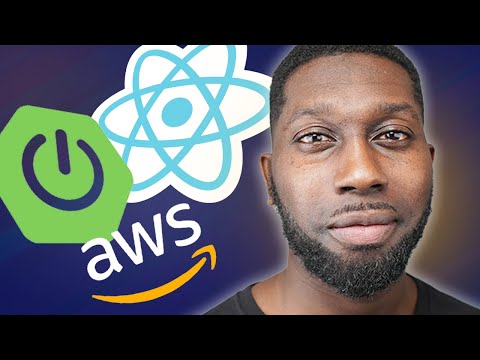 2:53:35
2:53:35
 0:48:42
0:48:42
 3:28:51
3:28:51
 2:40:48
2:40:48
 2:19:59
2:19:59
 1:33:51
1:33:51
 2:26:32
2:26:32
 1:07:28
1:07:28
 0:04:43
0:04:43
 5:30:51
5:30:51
 2:23:04
2:23:04
 7:27:51
7:27:51
 1:31:49
1:31:49
 3:20:33
3:20:33
 0:37:10
0:37:10
 0:01:58
0:01:58
 0:05:26
0:05:26
 0:58:41
0:58:41
 0:07:13
0:07:13
 8:00:22
8:00:22
 0:36:13
0:36:13
 0:09:44
0:09:44
 11:21:39
11:21:39
 0:05:08
0:05:08