filmov
tv
10 Best AI Video Editing Tools of 2023 (and how to use them)

Показать описание
There are so many Ai video tools, but which ones are actually useful to video editors? This video shares with you the top ten best tools we as a Premiere Gal Team use regularly in our post production workflow:
Interested in Runway's Ai Magic Tools? Use code GAL10 to get 10% off
______________________________________
TIMECODE CHAPTERS
0:00 Intro
0:30 Enhance Speech
1:40 Envato AI Search
4:52 Generative Fill
6:50 Endboost
9:16 Autopod
10:06 Object Video Removal Inpainting
11:23 Blur Faces
12:21 Fake Slomo
13:00 Text to Color
13:50 Generative Video Text to Video
______________________________________
PREMIERE GAL TOOLS
______________________________________
FOLLOW ME ON SOCIAL
For sponsors:
Affiliate Disclaimer: Some of these links in this description are affiliate links. I'll earn a small commission if you make a purchase and it's no additional cost to you.
#ai #videoediting
10 Best AI Tools For Videography & Filmmaking
10 Insane AI Tools Every Creator Should Be Using
Top 10 AI Websites For Lazy (But Smart) Video Editors | Episode 6
Best 12 AI Tools in 2023
10 AI Tools YOU WON'T BELIEVE EXIST!
Top 10 AI Tools For Digital Marketing in 2024
The 5 Best AI Video Upscaling Software (2024)
Top 10 FREE AI Video Generator Tools 2023
10 BEST Android Apps EVERYONE should use!
Top 10 AI Websites For Lazy Video Editors | Episode 1
The 10 Best A.I. TOOLS For Photo & Video | Under 3 Mins
Best AI video generator that edits videos | Ai video editing
Top 10 A.I. Websites For Lazy Music Producers
5 AI TOOLS to create BETTER YOUTUBE VIDEOS | AI Video Editing | Sunny Gala
Top 8 Best Text To Video Software 【AI Video Editor】
Best Ai Video Maker From Script : Create Video in 2 Minutes !
Top 5 AI Softwares For Video Editors in 2023
THESE Ai TOOLS EDITED MY YOUTUBE VIDEO BETTER THAN ME
Top 10 AI websites For Lazy Video Editors | Episode 7
Top 10 AI Websites For Lazy Video Editors | Episode 8
I Tried 5 Text-to-Video AI Generators (Here's the best one)
How to make viral TRAVEL videos using Ai
Adobe Premiere Pro: Advanced AI Editing Features You NEED To TRY!
AI Tool for Video Editors 🤯 #shorts
Комментарии
 0:08:45
0:08:45
 0:12:06
0:12:06
 0:08:02
0:08:02
 0:00:36
0:00:36
 0:11:39
0:11:39
 0:17:11
0:17:11
 0:08:58
0:08:58
 0:18:06
0:18:06
 0:06:34
0:06:34
 0:05:21
0:05:21
 0:04:12
0:04:12
 0:06:14
0:06:14
 0:05:50
0:05:50
 0:10:43
0:10:43
 0:04:40
0:04:40
 0:08:18
0:08:18
 0:04:26
0:04:26
 0:11:43
0:11:43
 0:06:47
0:06:47
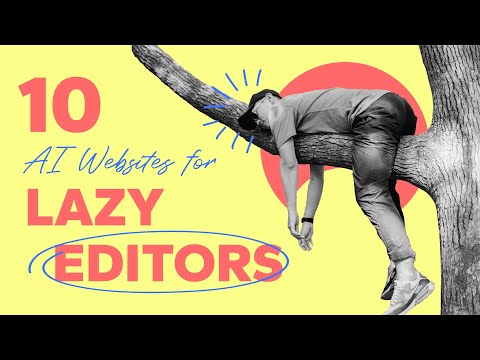 0:07:47
0:07:47
 0:17:43
0:17:43
 0:13:40
0:13:40
 0:07:39
0:07:39
 0:00:56
0:00:56