filmov
tv
CSS background-origin Property - CSS Tutorial 83
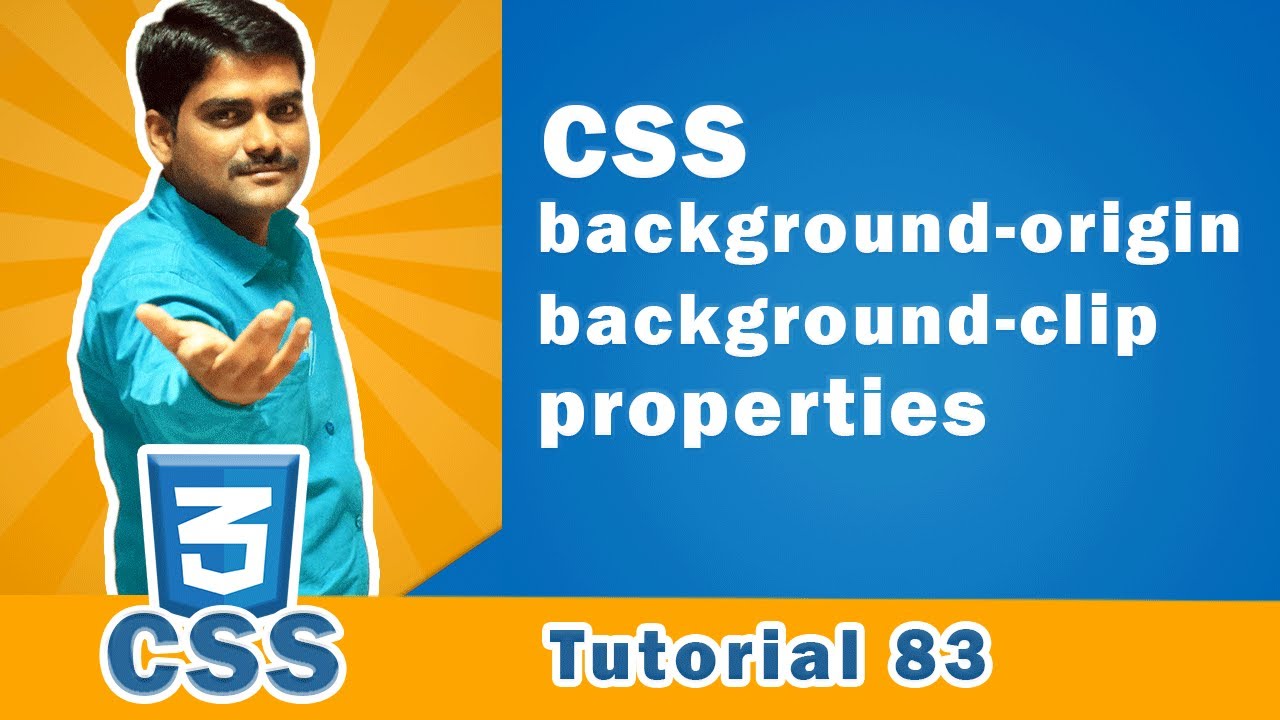
Показать описание
Notes for You:: CSS background-origin Property - CSS Tutorial 83
- is used to define, background image origin or background image placement box.
Values: content-box | padding-box | border-box
CSS background-clip property.
- is used to define background (image & color) clipping box.
Values: content-box | padding-box
=========================================
Follow the link for next video:
CSS Tutorial 84 - CSS Multiple Backgrounds | CSS Multiple Background Images
Follow the link for previous video:
CSS Tutorial 82 - CSS background-size Property
=========================================
CSS Tutorials Playlist:-
=========================================
Watch My Other Useful Tutorials:-
HTML Tutorials Playlist:-
JavaScript Tutorials Playlist:-
jQuery Tutorials Playlist:-
=========================================
► Subscribe to our YouTube channel:
► Visit our Website:
=========================================
Hash Tags:-
#ChidresTechTutorials #CSS #CSSTutorial
- is used to define, background image origin or background image placement box.
Values: content-box | padding-box | border-box
CSS background-clip property.
- is used to define background (image & color) clipping box.
Values: content-box | padding-box
=========================================
Follow the link for next video:
CSS Tutorial 84 - CSS Multiple Backgrounds | CSS Multiple Background Images
Follow the link for previous video:
CSS Tutorial 82 - CSS background-size Property
=========================================
CSS Tutorials Playlist:-
=========================================
Watch My Other Useful Tutorials:-
HTML Tutorials Playlist:-
JavaScript Tutorials Playlist:-
jQuery Tutorials Playlist:-
=========================================
► Subscribe to our YouTube channel:
► Visit our Website:
=========================================
Hash Tags:-
#ChidresTechTutorials #CSS #CSSTutorial
CSS background-origin Property - CSS Tutorial 83
CSS Property : background-origin explained !
#26 CSS Backgrounds - CSS Full Tutorial
Background Origin In CSS
All You Need to Know about CSS Backgrounds
CSS3 background Clip & Origin | #26
CSS Background properties | CSS Basic
CSS Background Properties
css3 tutorial - css3 background origin
CSS background-clip Property
CSS Background-Origin Tutorial in Hindi / Urdu
Compleat CSS Background Property (Background size, repeat,clip,attachment,origine) | CSS Tutorial:21
background origin property in CSS (Hindi)
CSS Background Image Properties: Background Position, Size, Repeat, Color Explained
CSS3 #6 - BackgroundOrigin
Background-Origin css 3 property - example 1 and example 2
Every CSS Background property Explained 2021 || CSS 2021
Background Origin property in CSS | CSS lesson - 8 | learn css for beginners in hindi
CSS background-attachment #Shorts
Background images with HTML & CSS
Background-origin - CSS3 tutorial in hindi - urdu - Class - 07
CSS Background Clip Text | Fun With CSS
4 - ( CSS3 Tutorial ) Background : background-size , background-origin
CSS Background clip property #shorts
Комментарии
 0:09:21
0:09:21
 0:05:51
0:05:51
 0:12:36
0:12:36
 0:01:00
0:01:00
 0:11:57
0:11:57
 0:04:07
0:04:07
 0:16:12
0:16:12
 0:14:08
0:14:08
 0:05:05
0:05:05
 0:05:04
0:05:04
 0:03:07
0:03:07
 0:12:30
0:12:30
 0:04:39
0:04:39
 0:08:04
0:08:04
 0:05:00
0:05:00
 0:20:52
0:20:52
 0:44:55
0:44:55
 0:05:21
0:05:21
 0:01:00
0:01:00
 0:20:19
0:20:19
 0:05:56
0:05:56
 0:00:55
0:00:55
 0:11:02
0:11:02
 0:00:58
0:00:58