filmov
tv
Javascript Array Slice & Splice | Javascript Array Function | Javascript Tutorial | #24

Показать описание
Javascript Array Slice & Splice | Javascript Array Function | Javascript Tutorial | Javascript Tutorial In Hindi | Javascript Array Method | Array Methods | Javascript Array Functions | Javascript Array Slice And Splice Function | Slice | Splice | #24
In this video, we're exploring two powerful array methods in JavaScript: the "slice" and "splice" functions. If you're looking to expand your JavaScript knowledge or enhance your programming skills, you've come to the right place.
1. Introduction to Array Manipulation: We'll start by introducing the concept of array manipulation and its significance in JavaScript. You'll learn how arrays provide a flexible way to store and manage collections of data, and how the "slice" and "splice" functions play a crucial role in modifying array content.
2. The "slice" Function: We'll delve into the syntax and usage of the "slice" function. You'll understand how the "slice" function creates a new array by extracting a portion of an existing array, without modifying the original array. We'll explore various scenarios where "slice" can be useful, such as extracting specific elements, creating subarrays, or making shallow copies of arrays.
3. The "splice" Function: We'll explore the syntax and usage of the "splice" function. You'll learn how the "splice" function allows you to modify an array by removing, replacing, or inserting elements at specific positions. We'll demonstrate how "splice" can be used to delete elements, insert new elements, or perform complex array modifications.
4. Array Manipulation Examples: We'll provide practical examples of using the "slice" and "splice" functions in JavaScript. You'll see how these functions can be applied to scenarios such as pagination, filtering arrays, removing specific elements, or dynamically modifying array content.
By the end of this video, you'll have a solid understanding of the "slice" and "splice" functions in JavaScript and be able to leverage them effectively to manipulate array content. So, grab your coding tools, get comfortable, and let's dive into the world of "slice" and "splice" in JavaScript arrays!
Don't forget to like this video, subscribe to our channel, and hit the notification bell to stay updated with our latest tutorials. Happy coding!
In this video, we're exploring two powerful array methods in JavaScript: the "slice" and "splice" functions. If you're looking to expand your JavaScript knowledge or enhance your programming skills, you've come to the right place.
1. Introduction to Array Manipulation: We'll start by introducing the concept of array manipulation and its significance in JavaScript. You'll learn how arrays provide a flexible way to store and manage collections of data, and how the "slice" and "splice" functions play a crucial role in modifying array content.
2. The "slice" Function: We'll delve into the syntax and usage of the "slice" function. You'll understand how the "slice" function creates a new array by extracting a portion of an existing array, without modifying the original array. We'll explore various scenarios where "slice" can be useful, such as extracting specific elements, creating subarrays, or making shallow copies of arrays.
3. The "splice" Function: We'll explore the syntax and usage of the "splice" function. You'll learn how the "splice" function allows you to modify an array by removing, replacing, or inserting elements at specific positions. We'll demonstrate how "splice" can be used to delete elements, insert new elements, or perform complex array modifications.
4. Array Manipulation Examples: We'll provide practical examples of using the "slice" and "splice" functions in JavaScript. You'll see how these functions can be applied to scenarios such as pagination, filtering arrays, removing specific elements, or dynamically modifying array content.
By the end of this video, you'll have a solid understanding of the "slice" and "splice" functions in JavaScript and be able to leverage them effectively to manipulate array content. So, grab your coding tools, get comfortable, and let's dive into the world of "slice" and "splice" in JavaScript arrays!
Don't forget to like this video, subscribe to our channel, and hit the notification bell to stay updated with our latest tutorials. Happy coding!
 0:09:50
0:09:50
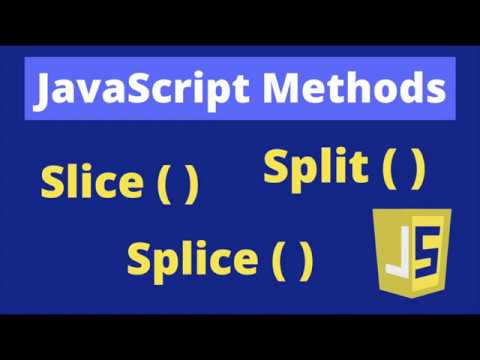 0:06:45
0:06:45
 0:04:07
0:04:07
 0:09:40
0:09:40
 0:01:25
0:01:25
 0:02:29
0:02:29
 0:03:06
0:03:06
 0:06:16
0:06:16
 0:07:24
0:07:24
 0:02:50
0:02:50
 0:09:38
0:09:38
 0:12:42
0:12:42
 0:00:43
0:00:43
 0:07:56
0:07:56
 0:14:31
0:14:31
 0:00:31
0:00:31
 0:00:44
0:00:44
 0:14:57
0:14:57
 0:03:34
0:03:34
 0:03:54
0:03:54
 0:06:08
0:06:08
 0:25:33
0:25:33
 0:20:45
0:20:45
 0:10:53
0:10:53