filmov
tv
How to install all FREE Plugin for iClone 7
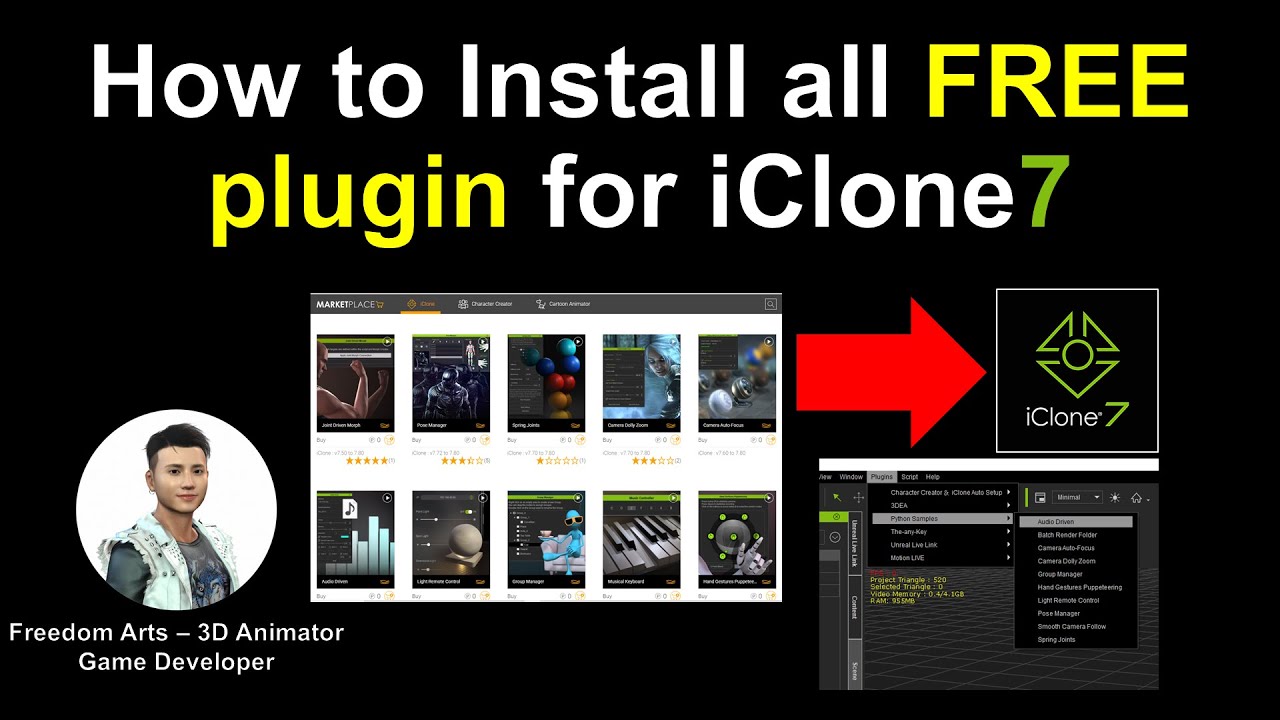
Показать описание
Hey guys, how to get and install all free plugin in Reallusion Market Place?
All the plugin are from here:
Download Free Plugins | Freedom 3D Arts
1ST STEP
Download all the FREE plugin from here:
I already remove the zip-folder, since those plugin will keep on update in Reallusion Market Place. You can just go there and purchase for FREE Plugin (zero point), and download the latest version of FREE plugin. Then if they update the plugins, you will receive notifications.
2ND STEP
Copy and paste all plugin in:
C:\Program Files\Reallusion\iClone 7\Bin64\OpenPlugin
3RD STEP
Start menu search "Edit the system environment variables"
click "environment variables"
Edit "Path" in System variable, click new, paste:
C:\Program Files\Reallusion\iClone 7\Bin64
4th STEP:
5th STEP:
open Command prompt as Administrator, copy and paste this:
cd C:\Program Files\Reallusion\iClone 7\Bin64\scripts\Python
then
6th STEP:
7th STEP:
then install all these one by one:
iClonepy -m pip install NumPy
iClonepy -m pip install PyGame
iClonepy -m pip install Requests
iClonepy -m pip install TensorFlow
iClonepy -m pip install scipy
iClonepy -m pip install pypiwin32
8th STEP:
Go to
C:\Program Files\Reallusion\iClone 7\Bin64\
change the security of "script" for user
Then enter “Lib” folder, change the security of "site-packages" for user
other reference:
for the first time and second time, run iClone as Administrator in
C:\Program Files\Reallusion\iClone 7\Bin64\
IMPORTANT NOTES:
Camera Fly Through missing?
Not missing. It is named Camera Dolly Zoom.
Musical keyboard not in the menu?
Need to load python
Joint Driven Morph plugin not in the menu?
It can be used on 7.8 version. However, this plugin won't show in plugin menu.
Please follow the steps to use:
1. Open iClone and load the sample avatar provided in this example into the scene (Test.iAvatar).
3. In the subsequent popup window, click on Apply Join Morph Connection to make the joint to morph connection.
4. Go into the Edit Motion Layer Panel and click on the elbow joint and rotate it to test the morph activation (Modify , Edit Motion Layer).
If you want to use on your own character, you may have to change Py file by yourself because the name of morph and mesh in script is only for test character .
Midi Controller is missing and unable to load?
Yes. No solution for this.
Reference:
ALL DONE!!!
Thank you for watching. If you love my video tutorial, you can subscribe my youtube channel, turn on the mini bell, select "all" so that when next time I publish a new video, you will receive notification immediately! See you in my next video!
=============================
iClone 7
=============================
Get iClone 7 Animation Pipeline | Freedom 3D Arts
Get iClone Unreal Live Link | Freedom 3D Arts
Download Free Plugins | Freedom 3D Arts
=============================
Character Creator 3
=============================
Get Character Creator 3 Pipeline | Freedom 3D Arts
Get SkinGen Premium Plug-in for Character Creator | Freedom 3D Arts
Get Headshot Plug-in for Character Creator | Freedom 3D Arts
=========================================================
#iClone
#Plugin
#tutorial
#install
Real-time keyboard strokes and mouse click on-screen. 100% step by step. If you follow every steps in this tutorial, it works.
THANK YOU FOR WATCHING! Subscribe this channel to get notification! ^^ ENJOY!
Your friend,
FREEDOM
Face any problem? Require any tutorial in 3D animation and Game development? Send me a message, keep in touch. I will try my best to solve the problems.
Send me a MESSAGE (Facebook/Messenger):
My FACEBOOK account:
Join my Facebook GROUP:
Youtube Channel:
Freedom Arts - 3D Animation and Game Developer
My full tutorial playlist (No categorized):
My full tutorial playlist (categorized systematically by types):
All the plugin are from here:
Download Free Plugins | Freedom 3D Arts
1ST STEP
Download all the FREE plugin from here:
I already remove the zip-folder, since those plugin will keep on update in Reallusion Market Place. You can just go there and purchase for FREE Plugin (zero point), and download the latest version of FREE plugin. Then if they update the plugins, you will receive notifications.
2ND STEP
Copy and paste all plugin in:
C:\Program Files\Reallusion\iClone 7\Bin64\OpenPlugin
3RD STEP
Start menu search "Edit the system environment variables"
click "environment variables"
Edit "Path" in System variable, click new, paste:
C:\Program Files\Reallusion\iClone 7\Bin64
4th STEP:
5th STEP:
open Command prompt as Administrator, copy and paste this:
cd C:\Program Files\Reallusion\iClone 7\Bin64\scripts\Python
then
6th STEP:
7th STEP:
then install all these one by one:
iClonepy -m pip install NumPy
iClonepy -m pip install PyGame
iClonepy -m pip install Requests
iClonepy -m pip install TensorFlow
iClonepy -m pip install scipy
iClonepy -m pip install pypiwin32
8th STEP:
Go to
C:\Program Files\Reallusion\iClone 7\Bin64\
change the security of "script" for user
Then enter “Lib” folder, change the security of "site-packages" for user
other reference:
for the first time and second time, run iClone as Administrator in
C:\Program Files\Reallusion\iClone 7\Bin64\
IMPORTANT NOTES:
Camera Fly Through missing?
Not missing. It is named Camera Dolly Zoom.
Musical keyboard not in the menu?
Need to load python
Joint Driven Morph plugin not in the menu?
It can be used on 7.8 version. However, this plugin won't show in plugin menu.
Please follow the steps to use:
1. Open iClone and load the sample avatar provided in this example into the scene (Test.iAvatar).
3. In the subsequent popup window, click on Apply Join Morph Connection to make the joint to morph connection.
4. Go into the Edit Motion Layer Panel and click on the elbow joint and rotate it to test the morph activation (Modify , Edit Motion Layer).
If you want to use on your own character, you may have to change Py file by yourself because the name of morph and mesh in script is only for test character .
Midi Controller is missing and unable to load?
Yes. No solution for this.
Reference:
ALL DONE!!!
Thank you for watching. If you love my video tutorial, you can subscribe my youtube channel, turn on the mini bell, select "all" so that when next time I publish a new video, you will receive notification immediately! See you in my next video!
=============================
iClone 7
=============================
Get iClone 7 Animation Pipeline | Freedom 3D Arts
Get iClone Unreal Live Link | Freedom 3D Arts
Download Free Plugins | Freedom 3D Arts
=============================
Character Creator 3
=============================
Get Character Creator 3 Pipeline | Freedom 3D Arts
Get SkinGen Premium Plug-in for Character Creator | Freedom 3D Arts
Get Headshot Plug-in for Character Creator | Freedom 3D Arts
=========================================================
#iClone
#Plugin
#tutorial
#install
Real-time keyboard strokes and mouse click on-screen. 100% step by step. If you follow every steps in this tutorial, it works.
THANK YOU FOR WATCHING! Subscribe this channel to get notification! ^^ ENJOY!
Your friend,
FREEDOM
Face any problem? Require any tutorial in 3D animation and Game development? Send me a message, keep in touch. I will try my best to solve the problems.
Send me a MESSAGE (Facebook/Messenger):
My FACEBOOK account:
Join my Facebook GROUP:
Youtube Channel:
Freedom Arts - 3D Animation and Game Developer
My full tutorial playlist (No categorized):
My full tutorial playlist (categorized systematically by types):
Комментарии
 0:03:23
0:03:23
 0:11:58
0:11:58
 0:08:16
0:08:16
 0:03:38
0:03:38
 0:00:46
0:00:46
 0:07:16
0:07:16
 0:02:09
0:02:09
 0:05:29
0:05:29
 0:07:30
0:07:30
 0:02:43
0:02:43
 0:08:05
0:08:05
 0:10:50
0:10:50
 0:05:42
0:05:42
 0:04:25
0:04:25
 0:11:22
0:11:22
 0:03:17
0:03:17
 0:06:07
0:06:07
 0:06:53
0:06:53
 0:02:24
0:02:24
 0:02:47
0:02:47
 0:06:20
0:06:20
 0:01:49
0:01:49
 0:05:44
0:05:44
 0:07:49
0:07:49