filmov
tv
(Microsoft Excel VBA) Using and Updating the Status Bar

Показать описание
The status bar in Excel VBA can be accessed and updated using the following code:
Application.StatusBar = ""
"" would be what you want to display in text. The "" also allows you to pay variables and parameters. Since the StatusBar update is static, you will need to call it over and over again to update it. You can do this by passing a variable into the status bar and then calling a subroutine to update it.
The StausBar can also be cleared by setting the Application.StatusBar = Null, Empty, or "". Either of these work the same way.
This is a great tool to give the end-user an idea of the status or progressive of a complex process and to reassure them that the process is working correctly. The status bar can also be used to show error messages without prompting the user to click through Message Boxes, something I personally use. Let me know if this was helpful.
Insure your cell phone, TV, video game console, and much more with an AKKO protection plan. Click on the link below to learn more:
If you are in the market for the newest version of Microsoft Office, you can purchase a lifetime membership from Stack Social for Windows of Mac from the link below:
Application.StatusBar = ""
"" would be what you want to display in text. The "" also allows you to pay variables and parameters. Since the StatusBar update is static, you will need to call it over and over again to update it. You can do this by passing a variable into the status bar and then calling a subroutine to update it.
The StausBar can also be cleared by setting the Application.StatusBar = Null, Empty, or "". Either of these work the same way.
This is a great tool to give the end-user an idea of the status or progressive of a complex process and to reassure them that the process is working correctly. The status bar can also be used to show error messages without prompting the user to click through Message Boxes, something I personally use. Let me know if this was helpful.
Insure your cell phone, TV, video game console, and much more with an AKKO protection plan. Click on the link below to learn more:
If you are in the market for the newest version of Microsoft Office, you can purchase a lifetime membership from Stack Social for Windows of Mac from the link below:
Learn Excel VBA to Automate Anything
Excel Macros & VBA - Tutorial for Beginners
Excel VBA Explained for Beginners
Excel VBA - Write a Simple Macro
Creating your first Button with Excel VBA
How to Create & Use Excel Macros (Real world example)
Excel VBA - Create Functions
Free Excel VBA Course #14 - With Statements in VBA in Excel
Dynamic Excel File Updates on OneDrive with VBA [Hindi-Urdu]
How to Create Macros in Excel Tutorial
How to Start Using VBA | Enable Visual Basic in Excel | Get Developer Tab | Programming in Excel
Excel VBA Beginner Tutorial
Assign a Macro/VBA code to a Button in Microsoft Excel
Add Excel Add-in to your Workbooks to run VBA Macro with Custom Tab and Button
VBA User Form: Add, Update, Delete and Save
Excel VBA - Record a Macro
Excel VBA tutorial for beginners: The Visual Basic Editor (VBE)
How to Autofit Columns in Microsoft Excel VBA | JCC Tangi
Do You Need to SWITCH from Excel VBA Macros to Office Scripts?
Learn VBA & Excel Macros in 20 minutes - with code samples 👨💻
Learn Macros in 7 Minutes (Microsoft Excel)
How to Declare (Dim) and Set VBA Variables (use data types correctly)
Excel VBA - Send Excel Tables via Outlook Emails
How to Use Class Interfaces in Excel VBA
Комментарии
 0:14:02
0:14:02
 0:50:20
0:50:20
 0:07:47
0:07:47
 0:03:25
0:03:25
 0:00:35
0:00:35
 0:10:09
0:10:09
 0:02:45
0:02:45
 0:06:49
0:06:49
 0:11:36
0:11:36
 0:09:17
0:09:17
 0:01:25
0:01:25
 2:10:31
2:10:31
 0:00:15
0:00:15
 0:00:26
0:00:26
 0:22:47
0:22:47
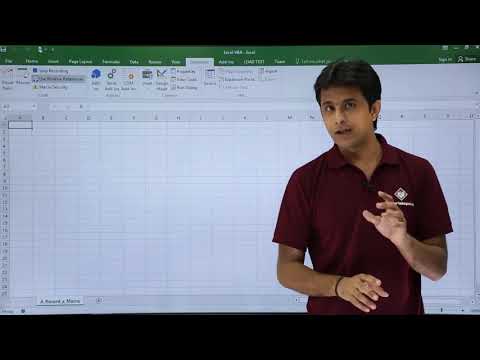 0:05:26
0:05:26
 0:21:53
0:21:53
 0:00:58
0:00:58
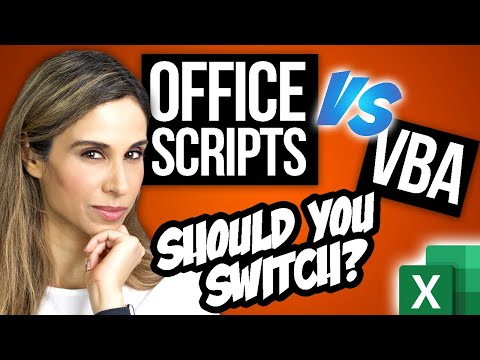 0:13:02
0:13:02
 0:24:48
0:24:48
 0:07:40
0:07:40
 0:07:32
0:07:32
 0:00:27
0:00:27
 0:20:16
0:20:16