filmov
tv
How to Install #OWASP #JuiceShop and Attack with #OWASP #ZAP - Vulnerable web app for security tests

Показать описание
How to Install #OWASP #JuiceShop and Attack with #OWASP #ZAP - Vulnerable web app for security tests.
OWASP Juice Shop is an intentionally insecure web application designed for security training. It covers a wide range of security vulnerabilities, including those listed in the OWASP Top Ten. The application is used for:
Training and Education: Helps developers, testers, and security professionals learn about web security issues and how to mitigate them.
Practice: Provides a safe environment to practice penetration testing skills.
Challenges: Includes various security challenges for hands-on learning.
Using OWASP Juice Shop can improve understanding of web application security and enhance defensive programming skills.
For more details, visit the OWASP Juice Shop GitHub page.
OWASP Juice Shop allows you to test for all OWASP Top 10 vulnerabilities, including:
-Injection: SQL, NoSQL, OS, and LDAP injection flaws.
-Broken Authentication: Compromising user credentials.
-Sensitive Data Exposure: Inadequate protection of sensitive data.
-XML External Entities (XXE): Processing XML inputs with external entities.
-Broken Access Control: Unauthorized access to restricted data or functionality.
-Security Misconfiguration: Incorrectly configured security controls.
-Cross-Site Scripting (XSS): Injecting malicious scripts.
-Insecure Deserialization: Manipulating serialized data.
-Using Components with Known Vulnerabilities: Dependency issues.
-Insufficient Logging and Monitoring: Lack of proper monitoring for suspicious activities.
OWASP Juice Shop is an intentionally insecure web application designed for security training. It covers a wide range of security vulnerabilities, including those listed in the OWASP Top Ten. The application is used for:
Training and Education: Helps developers, testers, and security professionals learn about web security issues and how to mitigate them.
Practice: Provides a safe environment to practice penetration testing skills.
Challenges: Includes various security challenges for hands-on learning.
Using OWASP Juice Shop can improve understanding of web application security and enhance defensive programming skills.
For more details, visit the OWASP Juice Shop GitHub page.
OWASP Juice Shop allows you to test for all OWASP Top 10 vulnerabilities, including:
-Injection: SQL, NoSQL, OS, and LDAP injection flaws.
-Broken Authentication: Compromising user credentials.
-Sensitive Data Exposure: Inadequate protection of sensitive data.
-XML External Entities (XXE): Processing XML inputs with external entities.
-Broken Access Control: Unauthorized access to restricted data or functionality.
-Security Misconfiguration: Incorrectly configured security controls.
-Cross-Site Scripting (XSS): Injecting malicious scripts.
-Insecure Deserialization: Manipulating serialized data.
-Using Components with Known Vulnerabilities: Dependency issues.
-Insufficient Logging and Monitoring: Lack of proper monitoring for suspicious activities.
 0:07:45
0:07:45
 0:06:24
0:06:24
 0:02:35
0:02:35
 0:08:23
0:08:23
 0:07:44
0:07:44
 0:02:20
0:02:20
 0:03:56
0:03:56
 0:01:42
0:01:42
 0:03:51
0:03:51
 0:00:28
0:00:28
 0:08:33
0:08:33
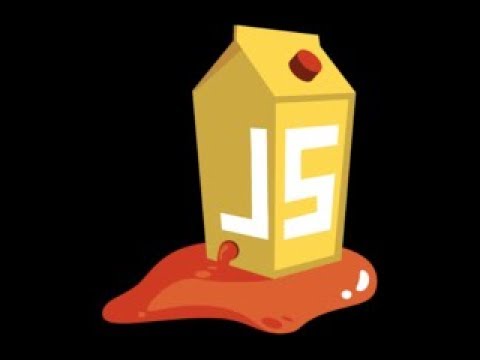 0:06:09
0:06:09
 0:03:20
0:03:20
 0:05:50
0:05:50
 0:07:06
0:07:06
 0:10:27
0:10:27
 0:03:10
0:03:10
 0:02:13
0:02:13
 0:00:32
0:00:32
 0:02:52
0:02:52
 0:07:41
0:07:41
 0:04:04
0:04:04
 0:03:40
0:03:40
 0:03:51
0:03:51