filmov
tv
Power BI Card & Multi-Row Card Visuals: Display & Format Metrics
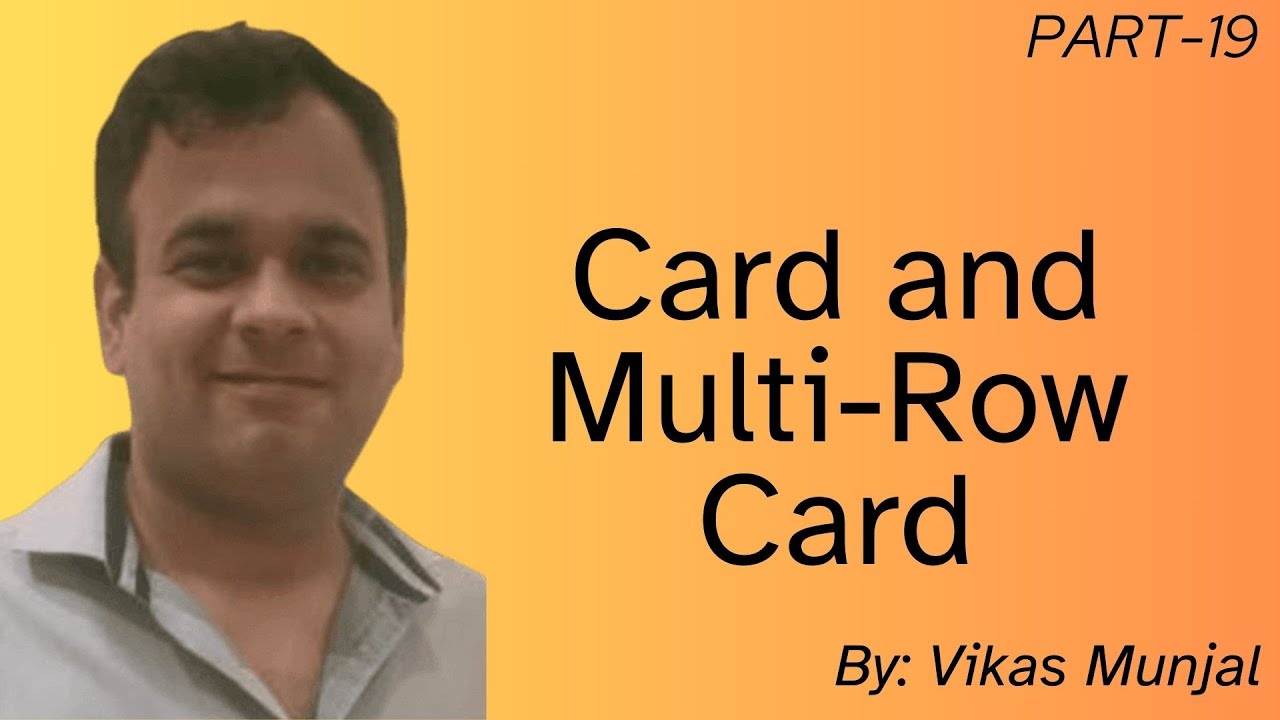
Показать описание
Card and Multi-Row Card Visuals in Power BI
Card:
A Card visual displays a single value, whereas a Multi-Row Card displays multiple values in different rows. Cards are frequently used in dashboards to represent overall metrics such as sales, profit, profit percentage, number of orders, etc.
Field Section: In the Card visual, you can drag and drop a measure or numeric value.
Formatting: You can change display units to Auto, None, Thousands, Millions, etc., and adjust the number of decimal places. You can also format category labels with different colors and use the Format Painter option to apply one card's settings to another card.
Multi-Row Card:
A Multi-Row Card allows you to add multiple measures or numeric values in the Fields section.
Formatting: Apply formatting once to the Multi-Row Card to standardize the appearance of multiple rows. This visual can also filter data effectively.
Examples of multiple rows are demonstrated using the Multi-Row Card, showcasing its ability to display and filter multiple data points.
Card:
A Card visual displays a single value, whereas a Multi-Row Card displays multiple values in different rows. Cards are frequently used in dashboards to represent overall metrics such as sales, profit, profit percentage, number of orders, etc.
Field Section: In the Card visual, you can drag and drop a measure or numeric value.
Formatting: You can change display units to Auto, None, Thousands, Millions, etc., and adjust the number of decimal places. You can also format category labels with different colors and use the Format Painter option to apply one card's settings to another card.
Multi-Row Card:
A Multi-Row Card allows you to add multiple measures or numeric values in the Fields section.
Formatting: Apply formatting once to the Multi-Row Card to standardize the appearance of multiple rows. This visual can also filter data effectively.
Examples of multiple rows are demonstrated using the Multi-Row Card, showcasing its ability to display and filter multiple data points.
How To Use The Multi Row Card Visualization In Power BI
How to use MULTI ROW CARDS and how to use DYNAMIC ELEMENTS with it // Beginners Guide to Power BI
Multi Row Card Power BI Quick and Easy in 1 Minute
Multi-Row Cards in Power BI | How to a Multi-Row Card in Power BI | #23
Power BI MULTI-ROW CARD CONDITIONAL FORMATTING | Really?!
5.4 How to create Multi - Row Card in Power BI | Power BI Tutorial for Beginners | By
Improved & Free Multi-Value Card (Custom Visual)
NEXT LEVEL KPI CARD using NO CUSTOM VISUALS // Power BI Tips and Tricks in 2023
Power BI - Q&A Visual (the key to faster, easier visual building)
New Card Visual Tutorial - Power BI (June 2023 Update)
A CARD VISUAL you haven’t SEEN before | MULTIPLE KPIs with line breaks ON HOVER in Power BI
How to create STUNNING multicards in Power BI with a little bit of DAX
Create a Multi-Row Card in Power BI Desktop | #Multirowcardinpowerbi | #Multirowcard
Multiple Cards in Power BI
Multi Row Card in Power BI | Power BI Tutorial for Beginners | Power BI
#powerbi #visualisation #Multi - Row Card #visual #powerbi ( Video-23)
5 Power BI Card Tricks *not* many know - Use them to improve your reports
Creating Cards, Multi-row Card and KPI in PowerBI
Power BI Beginner to Pro: How to create Multi Row card in Power BI Desktop? #Visualization
How to create multi row card in power bi
7.7 How to Create Multi Row Card in Power BI | Data Analyst Lecture for Beginner | Nishant Bhaiya
Power BI Visual Guide #5 - The Multi-Row Card - 3 Configuration Ideas and One Major Drawback!
Card | Multi Row Card in Power BI - Visuals with Nags
How to use the multi row card visualization in #PowerBI #shorts
Комментарии
 0:00:55
0:00:55
 0:10:18
0:10:18
 0:01:18
0:01:18
 0:07:35
0:07:35
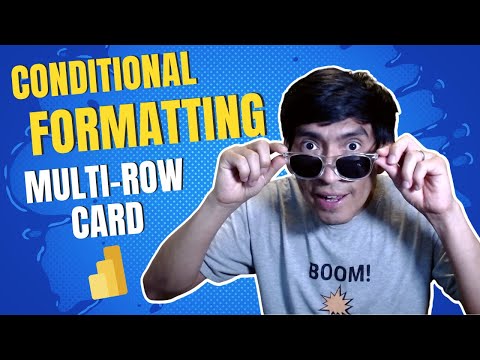 0:14:20
0:14:20
 0:02:46
0:02:46
 0:11:06
0:11:06
 0:18:48
0:18:48
 0:12:57
0:12:57
 0:18:23
0:18:23
 0:16:36
0:16:36
 0:06:28
0:06:28
 0:01:41
0:01:41
 0:00:32
0:00:32
 0:07:54
0:07:54
 0:10:45
0:10:45
 0:15:22
0:15:22
 0:03:31
0:03:31
 0:10:24
0:10:24
 0:02:59
0:02:59
 0:06:53
0:06:53
 0:16:45
0:16:45
 0:06:01
0:06:01
 0:00:55
0:00:55