filmov
tv
how to download income tax annual information statement?
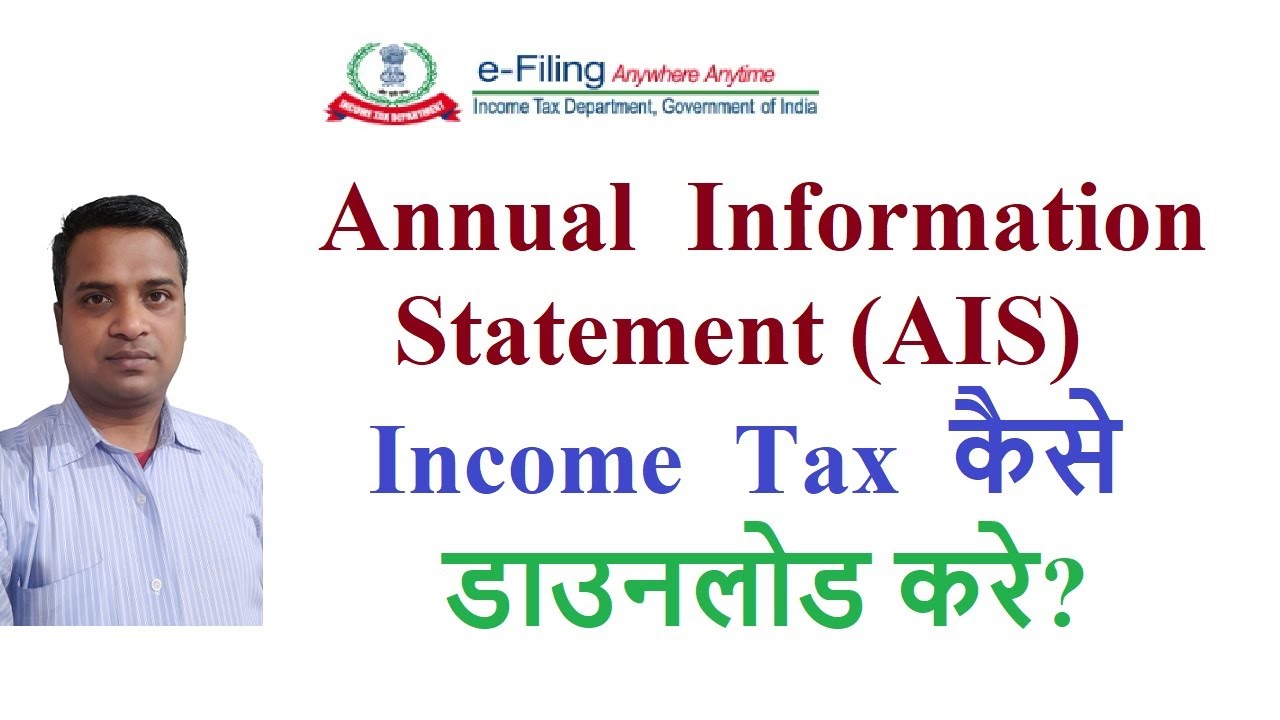
Показать описание
Hi friends, in this video we are going to discuss about the topic how to download income tax annual information statement, how to download AIS in income tax.
If you are filing income tax return then you may know about form 26AS. Now income tax department replaced for 26AS by (AIS) Annual information statement. The annual information statement income tax contains all your income like income from salary, income from savings bank account interest, foreign remittance, income from FD interest, income from stocks, mutual funds etc.
If you are also searching for how to download AIS income tax then watch this video till end or follow the following steps.
2. On the home page of the website you will see an login option on the top bar of the webpage.
3. As you click on it you are asked to enter your PAN number. Enter your PAN number here and click on continue button.
4. A new page will open. In this new page you need to trick on the box before the term 'please confirm your secure access massage' , enter your password and finally click on 'continue'.
5. Now you are logged in to your e-filing income tax account. After logged in to your account place the cursor on 'service' tab.
6. Some options will be appeared. Click on the option 'Annual information statement' .
7. a pop up window will be appeared it says that 'on click on the 'proceed' button you will be redirected to AIS home page'. Click on the 'proceed' button under the massage.
8. Now you will see instruction, AIS and activity history. Click on the AIS tab for AIS statement.
9. In this page you will see the financial year, your name and PAN number and 'Annual statement summary' and 'Annual Information Statement' option. Click on the download symbol under the 'Annual information statement' option.
Now your AIS will be downloaded to your PC of mobile.
#AIS #annual_information_statement
You may like the following videos:
Playlists:
Affiliate links:
If you are filing income tax return then you may know about form 26AS. Now income tax department replaced for 26AS by (AIS) Annual information statement. The annual information statement income tax contains all your income like income from salary, income from savings bank account interest, foreign remittance, income from FD interest, income from stocks, mutual funds etc.
If you are also searching for how to download AIS income tax then watch this video till end or follow the following steps.
2. On the home page of the website you will see an login option on the top bar of the webpage.
3. As you click on it you are asked to enter your PAN number. Enter your PAN number here and click on continue button.
4. A new page will open. In this new page you need to trick on the box before the term 'please confirm your secure access massage' , enter your password and finally click on 'continue'.
5. Now you are logged in to your e-filing income tax account. After logged in to your account place the cursor on 'service' tab.
6. Some options will be appeared. Click on the option 'Annual information statement' .
7. a pop up window will be appeared it says that 'on click on the 'proceed' button you will be redirected to AIS home page'. Click on the 'proceed' button under the massage.
8. Now you will see instruction, AIS and activity history. Click on the AIS tab for AIS statement.
9. In this page you will see the financial year, your name and PAN number and 'Annual statement summary' and 'Annual Information Statement' option. Click on the download symbol under the 'Annual information statement' option.
Now your AIS will be downloaded to your PC of mobile.
#AIS #annual_information_statement
You may like the following videos:
Playlists:
Affiliate links:
Комментарии
 0:03:29
0:03:29
 0:01:21
0:01:21
 0:03:36
0:03:36
 0:05:02
0:05:02
 0:06:52
0:06:52
 0:00:16
0:00:16
 0:02:20
0:02:20
 0:00:41
0:00:41
 0:01:12
0:01:12
 0:00:06
0:00:06
 0:06:07
0:06:07
 0:02:26
0:02:26
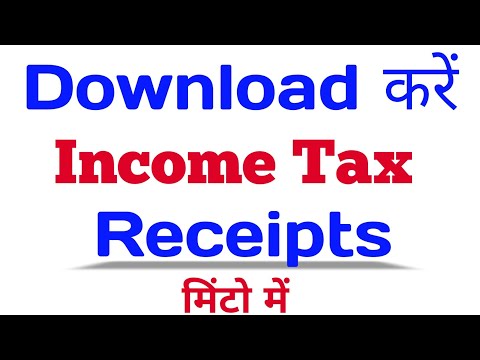 0:03:36
0:03:36
 0:02:44
0:02:44
 0:03:23
0:03:23
 0:04:19
0:04:19
 0:09:24
0:09:24
 0:04:49
0:04:49
 0:04:36
0:04:36
 0:04:04
0:04:04
 0:00:57
0:00:57
 0:03:04
0:03:04
 0:04:40
0:04:40
 0:04:46
0:04:46