filmov
tv
How to Make a PDF Searchable

Показать описание
When working with PDF files that have been generated from a scanned document, an image or a screenshot, you will be unable to select, search, or copy and paste text without additional processing. In this scenario, the document won’t be searchable because there is no text to search, just an image of text. PDF Pro includes a state of the art Optical Character Recognition tool that enables you to search and select the text within images.
To make the text in your PDF searchable, you will need PDF Pro + OCR:
* Open the file in PDF Pro.
* Click the OCR tab and press ‘From file.’
* Select and open your PDF document.
* Select ‘Searchable text’ in the dialog box and Press ‘Run.’
* You can now search your PDF document, select text and copy/paste it.
 0:08:17
0:08:17
 0:01:21
0:01:21
 0:00:30
0:00:30
 0:02:23
0:02:23
 0:01:26
0:01:26
 0:01:48
0:01:48
 0:03:55
0:03:55
 0:01:14
0:01:14
 0:03:28
0:03:28
 0:02:09
0:02:09
 0:03:19
0:03:19
 0:01:05
0:01:05
 0:04:32
0:04:32
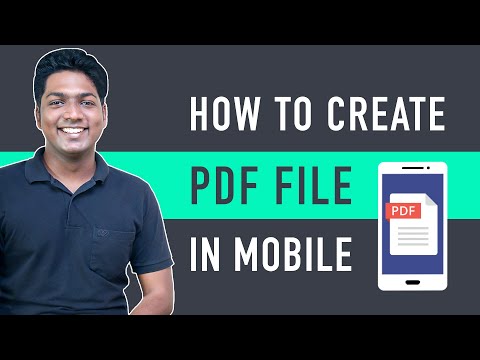 0:11:31
0:11:31
 0:02:54
0:02:54
 0:00:19
0:00:19
 0:00:24
0:00:24
 0:00:16
0:00:16
 0:04:48
0:04:48
 0:00:28
0:00:28
 0:01:27
0:01:27
 0:00:22
0:00:22
 0:03:24
0:03:24
 0:06:06
0:06:06