filmov
tv
10 Things To Do After Installing openSUSE

Показать описание
Today I talk about 10 things you should do after you've installed openSUSE.
👇 PULL IT DOWN FOR THE GOOD STUFF 👇
===== Follow us 🐧🐧 ======
==== Special Thanks to Our Patrons! ====
==== Referenced ====
==== Time Stamps ====
0:00 Intro
0:43 A Couple Disclaimers
1:38 Making Zypper Faster
4:54 Learning YaST
7:15 Create a Forum Account
8:10 Get the Codecs
11:12 Install Nvidia Drivers
12:31 Get Familiar With Zypper
16:10 Learn About BTRFS
20:02 Install Flatpak
20:48 Change Boot Delay
22:00 Finally Updating Your System
25:46 Wrapping Up
#opensuse #linux #thelinuxcast
👇 PULL IT DOWN FOR THE GOOD STUFF 👇
===== Follow us 🐧🐧 ======
==== Special Thanks to Our Patrons! ====
==== Referenced ====
==== Time Stamps ====
0:00 Intro
0:43 A Couple Disclaimers
1:38 Making Zypper Faster
4:54 Learning YaST
7:15 Create a Forum Account
8:10 Get the Codecs
11:12 Install Nvidia Drivers
12:31 Get Familiar With Zypper
16:10 Learn About BTRFS
20:02 Install Flatpak
20:48 Change Boot Delay
22:00 Finally Updating Your System
25:46 Wrapping Up
#opensuse #linux #thelinuxcast
10 Things TO DO after Arriving in Germany 🛬🇩🇪
10 Things To Do Immediately After Boarding Carnival Cruise
TOP 10 things to do in London
10 Unusual Things to Do in Rome that Aren't On Your List YET!
TOP 10 Things to do in ROME - [2023 Travel Guide]
TOP 10 Things to Do in PARIS | France Travel Guide
TOP 10 things to do in SINGAPORE | Travel Guide 4K
SEATTLE, WA | 10 INCREDIBLE Things to Do in & Around Seattle
Hangzhou China: 10 Best Things To Do In Hangzhou China in 2025
TOP 10 Things to do in LISBON - [2023 Lisboa Travel Guide]
Best Things To Do in Rome Italy 2025 4K
TOP 10 things to do in LAS VEGAS | City Guide
12 Things Every First Timer MUST DO When Visiting NYC !
10 BEST Things To Do In Copenhagen | Copenhagen Travel Guide
TOP 10 Things to do in MIAMI | Florida Travel Guide 4K
TOP 10 things to do in VENICE | Travel Guide
Top 10 Things to do in Luxembourg 2024 | Travel Guide
TOP 10 Things to do in TOKYO, Japan
10 Things to Do in Dublin
TOP 10 Things to do in PRAGUE | Czechia Travel Guide in 4K
BANGKOK, THAILAND (2023) | 10 BEST Things To Do In & Around Bangkok (+ Travel Tips!)
FULL: President Trump post-inauguration speech in Emancipation Hall | LiveNOW from FOX
ULTIMATE GUIDE to Venice Italy (10 Best things to do in 2024) 🇮🇹
10 Amazing Things to Do in Bermuda for Cruisers!!
Комментарии
 0:16:38
0:16:38
 0:07:06
0:07:06
 0:06:27
0:06:27
 0:23:11
0:23:11
 0:12:21
0:12:21
 0:08:49
0:08:49
 0:12:49
0:12:49
 0:09:43
0:09:43
 0:11:02
0:11:02
 0:12:33
0:12:33
 0:13:05
0:13:05
 0:05:54
0:05:54
 0:11:31
0:11:31
 0:06:23
0:06:23
 0:10:15
0:10:15
 0:09:48
0:09:48
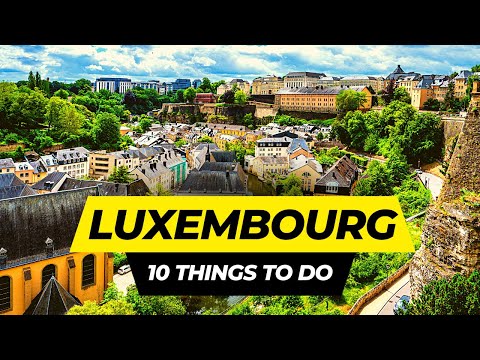 0:15:11
0:15:11
 0:14:20
0:14:20
 0:01:05
0:01:05
 0:10:15
0:10:15
 0:12:02
0:12:02
 0:34:57
0:34:57
 0:09:46
0:09:46
 0:15:39
0:15:39