filmov
tv
After Effects CC: How To Take Snapshots

Показать описание
After Effects CC 2020: How To Take Snapshots
This tutorial will show you how to take a snapshot in Adobe After Effects CC 2021 so you can do a before and after comparison of any frame in your After Effects projects.
Snapshots are temporary and do not get saved to your project files and will be purged automatically when you close a project.
Snapshots are handy when you want to compare designs or animation frames. Take a snapshot of one frame and when designing another frame, quickly view the snapshot at any time.
Keyboard Shortcut:
Shift + F5 to take a snapshot
———————
To try or buy Adobe After Effects CC 2020:
———————
How To Take Snapshots in Adobe After Effects CC 2021:1
1. Open Composition
2. Drag Playhead to a frame you want to snapshot
3. Click the Camera Icon or click on Shift + F5
4. Click the Eyeball next to the camera to preview the snapshot
How To Purge Snapshots (delete):
1. Go to Edit Menu
2. Click on Purge
3. Click on Snapshot
Bonus Tips: How To Take Multiple Snapshots
1. Press Shift + F5 to take Snapshot #1
2. Press Shift + F6 to take Snapshot #2
3. Press Shift + F7 to take Snapshot #3
4. Press Shift + F8 to take Snapshot #4
5. To Review Each: Tap respective number: F5, F6, F7, F8
---------------------------------------------------------------
➜Screencast Software:
---------------------------------------------------------------
➜ VISIT MY WEBSITE:
➜ SUBSCRIBE TO PODCAST
➜ SOCIAL MEDIA:
Amazon Associates Disclosure:
This tutorial will show you how to take a snapshot in Adobe After Effects CC 2021 so you can do a before and after comparison of any frame in your After Effects projects.
Snapshots are temporary and do not get saved to your project files and will be purged automatically when you close a project.
Snapshots are handy when you want to compare designs or animation frames. Take a snapshot of one frame and when designing another frame, quickly view the snapshot at any time.
Keyboard Shortcut:
Shift + F5 to take a snapshot
———————
To try or buy Adobe After Effects CC 2020:
———————
How To Take Snapshots in Adobe After Effects CC 2021:1
1. Open Composition
2. Drag Playhead to a frame you want to snapshot
3. Click the Camera Icon or click on Shift + F5
4. Click the Eyeball next to the camera to preview the snapshot
How To Purge Snapshots (delete):
1. Go to Edit Menu
2. Click on Purge
3. Click on Snapshot
Bonus Tips: How To Take Multiple Snapshots
1. Press Shift + F5 to take Snapshot #1
2. Press Shift + F6 to take Snapshot #2
3. Press Shift + F7 to take Snapshot #3
4. Press Shift + F8 to take Snapshot #4
5. To Review Each: Tap respective number: F5, F6, F7, F8
---------------------------------------------------------------
➜Screencast Software:
---------------------------------------------------------------
➜ VISIT MY WEBSITE:
➜ SUBSCRIBE TO PODCAST
➜ SOCIAL MEDIA:
Amazon Associates Disclosure:
Комментарии
 0:03:39
0:03:39
 0:10:47
0:10:47
 0:00:27
0:00:27
 0:00:46
0:00:46
 0:00:27
0:00:27
 0:01:46
0:01:46
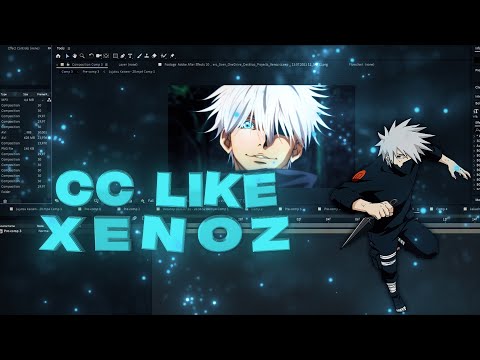 0:01:23
0:01:23
 0:00:23
0:00:23
 0:02:53
0:02:53
 0:16:44
0:16:44
 0:20:10
0:20:10
 0:02:20
0:02:20
 0:01:16
0:01:16
 0:19:05
0:19:05
 0:08:01
0:08:01
 0:15:38
0:15:38
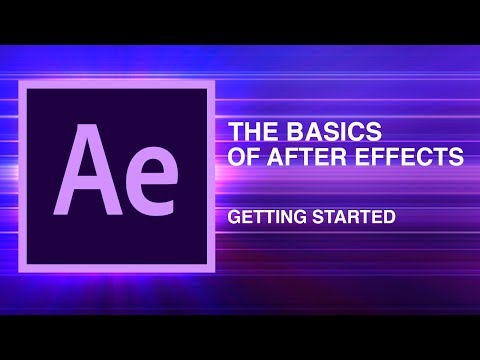 0:15:34
0:15:34
 0:00:45
0:00:45
 0:01:54
0:01:54
 0:00:25
0:00:25
 0:01:22
0:01:22
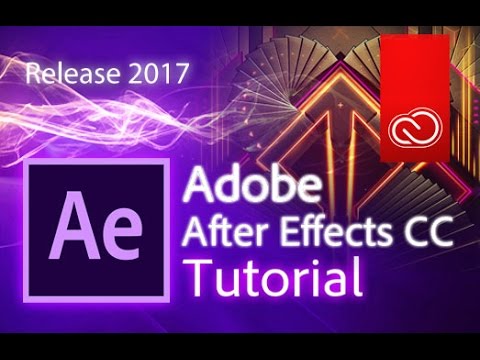 0:12:02
0:12:02
 0:02:28
0:02:28
 0:10:07
0:10:07