filmov
tv
Docker: Create docker file from terminal

Показать описание
So in this tutorial video you are going to learn how to create docker file via terminal
steps:
1- open terminal
2- type next command line and press enter : touch dockerfile
3- now you have to use vim text editor to type docker image , so type next command line and press enter : vim dockerfile
4- now you are going to see a new window :
a- to start to edit text you have to press "I"
b- now you have to type : From "type any image" . for example : From nginx
c- to save text you have to press : esc
d- text from this window you have to type : ":wq!" + enter
steps:
1- open terminal
2- type next command line and press enter : touch dockerfile
3- now you have to use vim text editor to type docker image , so type next command line and press enter : vim dockerfile
4- now you are going to see a new window :
a- to start to edit text you have to press "I"
b- now you have to type : From "type any image" . for example : From nginx
c- to save text you have to press : esc
d- text from this window you have to type : ":wq!" + enter
 0:17:58
0:17:58
 0:10:10
0:10:10
 0:18:20
0:18:20
 0:11:02
0:11:02
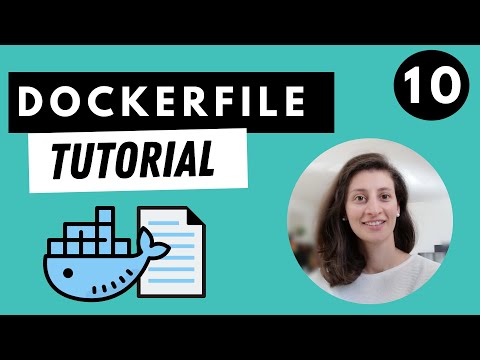 0:24:05
0:24:05
 0:15:03
0:15:03
 0:06:13
0:06:13
 0:10:27
0:10:27
 3:03:15
3:03:15
 0:02:46
0:02:46
 0:06:08
0:06:08
 0:07:55
0:07:55
 0:08:17
0:08:17
 0:17:14
0:17:14
 0:11:58
0:11:58
 0:22:01
0:22:01
 0:05:47
0:05:47
 0:03:13
0:03:13
 0:18:27
0:18:27
 0:00:54
0:00:54
 0:00:38
0:00:38
 0:12:14
0:12:14
 0:14:22
0:14:22
 0:09:48
0:09:48