filmov
tv
Selenium WebDriver with Java Tutorial 7 - How to automate login using selenium WebDriver

Показать описание
#seleniumtraining #seleniumtutorial #seleniumwebdriver #seleniumautomation #seleniumjava #seleniumtesting #seleniumtutorials #seleniumwebdrivertutorial #automation #seleniumautomationtesting #seleniumautomation #automation #automationtester #automationtesting #automatelogin #SeleniumWebDriver #AutomationTesting #LoginAutomation #TestAutomation #WebAutomation #SeleniumTutorial #LoginTest #WebTesting #QAAutomation #SeleniumAutomation #TestAutomationScript #WebApplicationTesting #SeleniumTips #SeleniumTricks #AutomationFramework #SeleniumTests #TestScripts #AutomatedTesting #SeleniumTesting #SeleniumWeb #LoginFunctionality
Selenium WebDriver tutorial 7 - How to automate login using selenium WebDriver
========================================================
Welcome to our YouTube tutorial on automating login using Selenium WebDriver! In this video, we will guide you through the process of automating the login functionality of a website using Selenium WebDriver, a popular automation tool for web browsers.
Selenium WebDriver is a powerful framework that allows developers and testers to automate web interactions by simulating user actions. Automating the login process can save you valuable time and effort, especially when dealing with multiple accounts or performing repetitive tasks.
In this step-by-step tutorial, we will cover the following topics:
Setting up the Selenium WebDriver: We'll guide you through the installation process of Selenium WebDriver and the necessary dependencies. Whether you're using Java, Python, or any other supported programming language, we've got you covered.
Locating and interacting with the login elements: Learn how to identify the login form fields such as username/email and password, and how to interact with them programmatically using Selenium WebDriver's methods.
Writing the login automation script: We'll guide you through the process of writing a script that automates the login functionality. You'll learn how to navigate to the login page, enter the credentials, and submit the form using Selenium WebDriver.
By the end of this tutorial, you'll have a solid understanding of how to automate the login process using Selenium WebDriver, empowering you to save time and effort in your web testing or repetitive tasks.
#SeleniumWebDriver #LoginAutomation #WebAutomationTutorial
What is covered in the Tutorial:
- How to automate login using selenium
- How to handle login using selenium
- selenium tutorial for login
- learn to automate login using selenium
- selenium WebDriver tutorial to automate login
- How to automate login using selenium Navigation methods
- How to automate login using Selenium WebDriver with java.
- Selenium training to automate login
- How to create a WebDriver object
- How to use find element
- How to use sendKeys
- How to handle login in selenium 4
- Selenium beginner tutorial to automate login
- Selenium beginner level tutorial to automate login
- Selenium step by step tutorial to automate login using navigation methods
- login in selenium WebDriver
- login in selenium WebDriver java
Subscribe our channel for latest videos
==================================
#selenium #tutorials #free #2022 #training
Watch more free Selenium Tutorials
Step by step free JMeter performance tutorials
]
Step by step free postman API manual and Automation Testing tutorials
Step by step free Java programming tutorials
Learn about agile from free YouTube series
#learn #software #testing #innovative #animated #videos #free #2022
Learn software testing free from innovative animated videos
Selenium is an umbrella project for a range of tools and libraries that enable and support the automation of web browsers.
It provides extensions to emulate user interaction with browsers, a distribution server for scaling browser allocation, and the infrastructure for implementations of the W3C WebDriver specification that lets you write interchangeable code for all major web browsers.
This project is made possible by volunteer contributors who have put in thousands of hours of their own time, and made the source code freely available for anyone to use, enjoy, and improve.
#selenium #seleniumtutorialforbeginners
Selenium WebDriver tutorial 7 - How to automate login using selenium WebDriver
========================================================
Welcome to our YouTube tutorial on automating login using Selenium WebDriver! In this video, we will guide you through the process of automating the login functionality of a website using Selenium WebDriver, a popular automation tool for web browsers.
Selenium WebDriver is a powerful framework that allows developers and testers to automate web interactions by simulating user actions. Automating the login process can save you valuable time and effort, especially when dealing with multiple accounts or performing repetitive tasks.
In this step-by-step tutorial, we will cover the following topics:
Setting up the Selenium WebDriver: We'll guide you through the installation process of Selenium WebDriver and the necessary dependencies. Whether you're using Java, Python, or any other supported programming language, we've got you covered.
Locating and interacting with the login elements: Learn how to identify the login form fields such as username/email and password, and how to interact with them programmatically using Selenium WebDriver's methods.
Writing the login automation script: We'll guide you through the process of writing a script that automates the login functionality. You'll learn how to navigate to the login page, enter the credentials, and submit the form using Selenium WebDriver.
By the end of this tutorial, you'll have a solid understanding of how to automate the login process using Selenium WebDriver, empowering you to save time and effort in your web testing or repetitive tasks.
#SeleniumWebDriver #LoginAutomation #WebAutomationTutorial
What is covered in the Tutorial:
- How to automate login using selenium
- How to handle login using selenium
- selenium tutorial for login
- learn to automate login using selenium
- selenium WebDriver tutorial to automate login
- How to automate login using selenium Navigation methods
- How to automate login using Selenium WebDriver with java.
- Selenium training to automate login
- How to create a WebDriver object
- How to use find element
- How to use sendKeys
- How to handle login in selenium 4
- Selenium beginner tutorial to automate login
- Selenium beginner level tutorial to automate login
- Selenium step by step tutorial to automate login using navigation methods
- login in selenium WebDriver
- login in selenium WebDriver java
Subscribe our channel for latest videos
==================================
#selenium #tutorials #free #2022 #training
Watch more free Selenium Tutorials
Step by step free JMeter performance tutorials
]
Step by step free postman API manual and Automation Testing tutorials
Step by step free Java programming tutorials
Learn about agile from free YouTube series
#learn #software #testing #innovative #animated #videos #free #2022
Learn software testing free from innovative animated videos
Selenium is an umbrella project for a range of tools and libraries that enable and support the automation of web browsers.
It provides extensions to emulate user interaction with browsers, a distribution server for scaling browser allocation, and the infrastructure for implementations of the W3C WebDriver specification that lets you write interchangeable code for all major web browsers.
This project is made possible by volunteer contributors who have put in thousands of hours of their own time, and made the source code freely available for anyone to use, enjoy, and improve.
#selenium #seleniumtutorialforbeginners
Комментарии
 7:38:20
7:38:20
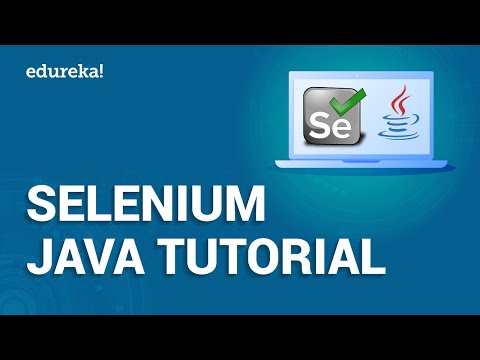 0:49:24
0:49:24
 4:53:51
4:53:51
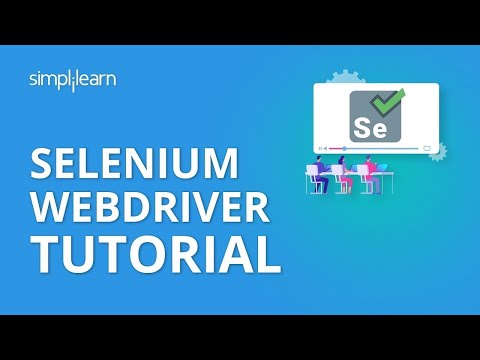 0:49:38
0:49:38
 5:48:42
5:48:42
 0:06:45
0:06:45
 10:15:14
10:15:14
 0:41:31
0:41:31
 0:41:21
0:41:21
 0:13:30
0:13:30
 3:00:40
3:00:40
 0:20:36
0:20:36
 5:42:51
5:42:51
 1:37:49
1:37:49
 0:01:48
0:01:48
 0:19:36
0:19:36
 11:37:39
11:37:39
 0:02:49
0:02:49
 1:07:01
1:07:01
 0:00:55
0:00:55
 2:27:58
2:27:58
 0:17:38
0:17:38
 1:11:16
1:11:16
 2:32:34
2:32:34