filmov
tv
Update All Windows Applications in One Go | Winget Upgrade 2024

Показать описание
How To Update All Application At One Time in Windows PC
In this step by step tutorial, learn how to update all applications in your windows PC at one time using winget upgrade. After these upgrade, you are required to restart your computer for proper configurations.
Steps to follow:
1. Type CMD and click command prompt as run as administrator.
2. User account control click Yes.
3. In command prompt type winget upgrade then press enter.
4. Another command type again winget upgrade --all and press enter. And start upgrade all applications at one time.
Thank you for watching guys! Please don't forget to subscribe, like / share and click the notification bell to update upcoming videos and tutorials.
Disclaimer: This channel doesn't promote any illegal contents, all content are provided by this channel is meant for educational purposes only. Thank you!
#windowstricks #windowstutorial #TechSolutions168 #winget
In this step by step tutorial, learn how to update all applications in your windows PC at one time using winget upgrade. After these upgrade, you are required to restart your computer for proper configurations.
Steps to follow:
1. Type CMD and click command prompt as run as administrator.
2. User account control click Yes.
3. In command prompt type winget upgrade then press enter.
4. Another command type again winget upgrade --all and press enter. And start upgrade all applications at one time.
Thank you for watching guys! Please don't forget to subscribe, like / share and click the notification bell to update upcoming videos and tutorials.
Disclaimer: This channel doesn't promote any illegal contents, all content are provided by this channel is meant for educational purposes only. Thank you!
#windowstricks #windowstutorial #TechSolutions168 #winget
How To Update Apps That Are Installed On Your Windows 10 PC or Laptop Tutorial
How To Update Windows 10
How To Update Drivers For Windows 10
How to Update Microsoft Store’s Apps in Windows 10/8.1 PC
5 Best Driver Updaters for Windows in 2024 that are FREE to TRY
Update all applications at once windows 11 
How To Update Your Windows 10 Laptop Computer - Update Drivers - Process Updates - Shown On An HP
How to Easily Update Your PC Drivers For Free in Windows
Fix All Windows Update Error Problems in Windows 11/10 (2024)
Install Any Driver in Windows Easily!!
✔️ Windows 11 - Install Apps or Software from Anywhere - Install Apps Not From the Microsoft Store...
How to Update Drivers on Windows 10
Download and Install All Drivers Automatically in 1 Click - Windows 10
Top 15 REQUIRED Windows Programs Everyone Should Have
How to Disable Windows Automatic Updates on Windows 10 Permanently (2021)
How To Update Device Drivers In Windows 10
Fix: All Desktop Icons Disappeared after Windows 10 Update
Microsoft Recall Update
Windows FINALLY Got a Package Manager - Here's Why It's Awesome
Your Phone app for Windows 10
How To Fix All Windows 10 Update Errors | Fix Error Encountered
How to Update ANY Graphics Card on Windows 10
Introducing Windows 11
Update Windows 10 | HP Computers | HP Support
Комментарии
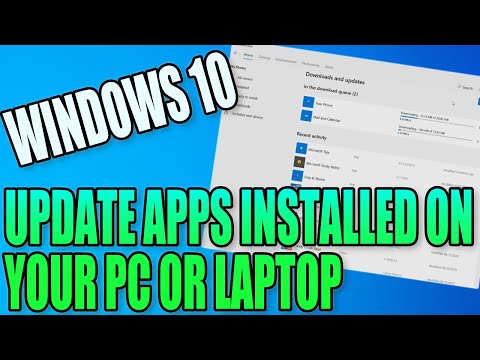 0:01:11
0:01:11
 0:01:22
0:01:22
 0:01:13
0:01:13
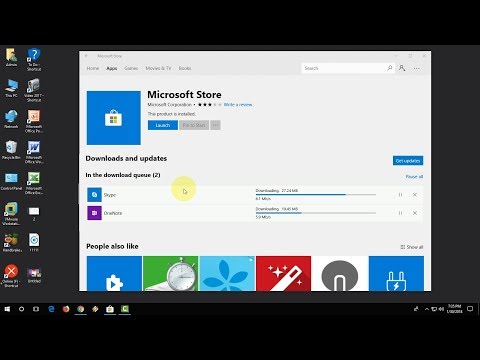 0:01:13
0:01:13
 0:04:24
0:04:24
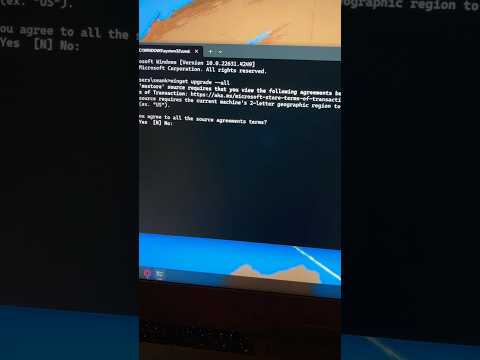 0:00:26
0:00:26
 0:03:19
0:03:19
 0:09:59
0:09:59
 0:01:55
0:01:55
 0:11:58
0:11:58
 0:00:46
0:00:46
 0:03:18
0:03:18
 0:03:23
0:03:23
 0:10:20
0:10:20
 0:03:22
0:03:22
 0:03:40
0:03:40
 0:02:30
0:02:30
 0:05:59
0:05:59
 0:17:41
0:17:41
 0:01:03
0:01:03
 0:07:49
0:07:49
 0:03:35
0:03:35
 0:02:43
0:02:43
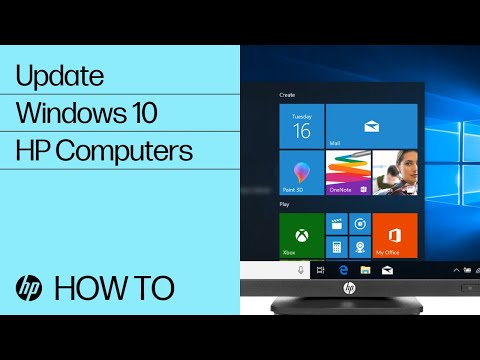 0:01:06
0:01:06