filmov
tv
Working with Data in Google Sheets Using Apps Script #tips

Показать описание
Google Apps Script is a cloud-based platform that allows users to extend Google’s G Suite of productivity tools with custom code. It is a JavaScript-based scripting language that runs on Google’s servers and provides a seamless way to automate tasks, integrate various Google services, and build custom applications.
Google Apps Script integrates with several Google services such as Google Sheets, Google Forms, Gmail, Google Drive, and more, making it a versatile platform for automating tasks, streamlining workflows, and developing custom applications Apps Script on Sheets examples
Google Apps Script that performs various operations on a Google Sheet, including formatting cells, calculating values, and creating charts:
Explanation:
The function formatSheet is defined.
The header row is formatted in bold by getting the range of cells in the first row and using the setFontWeight method to set the font weight to "bold".
Borders are added to all cells by getting the range of all cells and using the setBorder method to set all borders to true.
The sum of the values in column 1 is calculated using a for loop and stored in the sum variable.
This script can be run in a Google Spreadsheet by opening the script editor under the "Tools" menu, copying and pasting the code into the editor, and then clicking the "Run" button. It will format the cells in the sheet, calculate the sum of the values in column 1, and insert a chart to visualize the data.
Using Sheet data create a chart update styling
function formatSheetData
let total = 0;
let sum = parseIntdata[i][1] * parseIntdata[i][2];
total += sum;
.setChartTypeCharts.ChartType.BAR
.setOption'title','My Data'
.setOption'width',500
.setOption'height',400
.setPosition5,6,0,0
.build;
Course content web development and web design courses with coding examples and source code for the lesson content. Source Code is available within my Github account. Lessons posted are designed to help students learn more about a specific topic related to modern web development and applying code.
Laurence Svekis is a professional top selling course author having instructed over 1 Million students both online and in person. Laurence Svekis is a Google Developer Expert specializing in Google Workspace automation using Google Apps Script Code.
Tags and Keywords
modern web design online course #onlinecourses #modernwebdesign #tips #appsscript #coding #codingtutorial #script #scriptinghelp #google #Viral #subscribe #helping #GoogleAppsScript #Gmail #Attachments #Spreadsheet #Automation #GmailAttachments #GoogleAppsScript #EmailProductivity #Automation #SpreadsheetLogs #AttachmentDetails #TechTips #ProductivityHacks #GoogleDrive #GmailSearch #GoogleAppsScript #Spreadsheet #Email #Automation #Iteration #subscribe
Featured playlist
Google Apps Script integrates with several Google services such as Google Sheets, Google Forms, Gmail, Google Drive, and more, making it a versatile platform for automating tasks, streamlining workflows, and developing custom applications Apps Script on Sheets examples
Google Apps Script that performs various operations on a Google Sheet, including formatting cells, calculating values, and creating charts:
Explanation:
The function formatSheet is defined.
The header row is formatted in bold by getting the range of cells in the first row and using the setFontWeight method to set the font weight to "bold".
Borders are added to all cells by getting the range of all cells and using the setBorder method to set all borders to true.
The sum of the values in column 1 is calculated using a for loop and stored in the sum variable.
This script can be run in a Google Spreadsheet by opening the script editor under the "Tools" menu, copying and pasting the code into the editor, and then clicking the "Run" button. It will format the cells in the sheet, calculate the sum of the values in column 1, and insert a chart to visualize the data.
Using Sheet data create a chart update styling
function formatSheetData
let total = 0;
let sum = parseIntdata[i][1] * parseIntdata[i][2];
total += sum;
.setChartTypeCharts.ChartType.BAR
.setOption'title','My Data'
.setOption'width',500
.setOption'height',400
.setPosition5,6,0,0
.build;
Course content web development and web design courses with coding examples and source code for the lesson content. Source Code is available within my Github account. Lessons posted are designed to help students learn more about a specific topic related to modern web development and applying code.
Laurence Svekis is a professional top selling course author having instructed over 1 Million students both online and in person. Laurence Svekis is a Google Developer Expert specializing in Google Workspace automation using Google Apps Script Code.
Tags and Keywords
modern web design online course #onlinecourses #modernwebdesign #tips #appsscript #coding #codingtutorial #script #scriptinghelp #google #Viral #subscribe #helping #GoogleAppsScript #Gmail #Attachments #Spreadsheet #Automation #GmailAttachments #GoogleAppsScript #EmailProductivity #Automation #SpreadsheetLogs #AttachmentDetails #TechTips #ProductivityHacks #GoogleDrive #GmailSearch #GoogleAppsScript #Spreadsheet #Email #Automation #Iteration #subscribe
Featured playlist
Комментарии
 0:00:43
0:00:43
 0:08:59
0:08:59
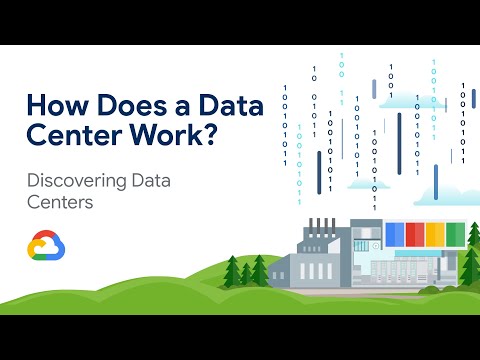 0:02:45
0:02:45
 0:02:18
0:02:18
 0:00:44
0:00:44
 0:03:42
0:03:42
 0:02:14
0:02:14
 0:05:28
0:05:28
 0:06:14
0:06:14
 0:00:46
0:00:46
 0:02:47
0:02:47
 0:00:24
0:00:24
 0:00:48
0:00:48
 0:02:56
0:02:56
 0:00:57
0:00:57
 0:00:47
0:00:47
 0:10:43
0:10:43
 0:04:18
0:04:18
 0:04:30
0:04:30
 0:06:10
0:06:10
 0:04:39
0:04:39
 0:00:20
0:00:20
 0:00:22
0:00:22
 0:00:19
0:00:19