filmov
tv
How to Allow/Deny Install Apps from unknown sources - Xiaomi [Android 11 - MIUI 12]

Показать описание
Want to know How to Allow/Deny Install Apps from unknown sources on Xiaomi smartphone? This guide will show you how to do it on Android 11 / MIUI 12.
0:00 Intro
0:05 Tap on Settings
0:15 Tap on Privacy protection
0:25 Tap on Special permissions
0:35 Tap on Install unknown apps
0:45 Choose an app
0:55 Enable or disable Allow from this source
01:05 Tap on OK
0:00 Intro
0:05 Tap on Settings
0:15 Tap on Privacy protection
0:25 Tap on Special permissions
0:35 Tap on Install unknown apps
0:45 Choose an app
0:55 Enable or disable Allow from this source
01:05 Tap on OK
How to Allow Install Apps From Unknown Sources on Android Phone (Fast Method)
Fixed | Install Unknown sources disabled | Allow from other sources disabled
Vivo | Allow & Deny Install Unknown Apps Permission | Enable Unknown Sources on Vivo Android
How to enable/disable Install unknown apps on Xiaomi Redmi Note 11 Android 12
What to do if Your Android Device Won’t Download or Install Apps
How To Fix Can't Install Unknown Apps in Google Chrome | Fix Can't Install Apps Google Chr...
for your security your phone is not allowed to install unknown apps from this source
Install Apps Unknown Sources Android 10
How to Take Screenshots in Restricted Apps [Supports Android 15]
Galaxy S22/S22+/Ultra: How to Enable/Disable an App to Install Unknown Apps
✔️ Windows 11 - Install Apps or Software from Anywhere - Install Apps Not From the Microsoft Store...
Disable Double Click to Install iPhone! [iOS]
Install blocked (Allow installation of apps, Android 6, APK)
How To Fix can't install Unknown Apps in Google Chrome | Unknown sources | Android
install apps from unknown source with parental control
How To install Apps From Unknown Sources in Android TV | Fix Android App Not Installed Error
iPhone 14's/14 Pro Max: How to Install Apps Using Confirm With AssistiveTouch
How to Install Apps Without Apple ID Password / Download App from App Store Without Password iOS 17
OnePlus Nord Enable Install Apps from Unknown Sources
How to enable/disable Install Unknown Apps on Xiaomi Redmi 9A Android 10
How To Fix Install Blocked Problem Solve in Android
Stop iTunes from asking for Password on App Install
iPhone 12/12 Pro: How to Replace Double-Click to Install Side Button with AssistiveTouch
Here's a Workaround for 'Double click to install' Apps on iPhone When Side Button is ...
Комментарии
 0:01:18
0:01:18
 0:01:42
0:01:42
 0:01:32
0:01:32
 0:01:36
0:01:36
 0:02:19
0:02:19
 0:01:05
0:01:05
 0:01:02
0:01:02
 0:04:29
0:04:29
 0:10:22
0:10:22
 0:01:14
0:01:14
 0:00:46
0:00:46
 0:02:32
0:02:32
 0:00:53
0:00:53
 0:01:11
0:01:11
 0:01:06
0:01:06
 0:01:36
0:01:36
 0:02:02
0:02:02
 0:03:04
0:03:04
 0:01:28
0:01:28
 0:01:43
0:01:43
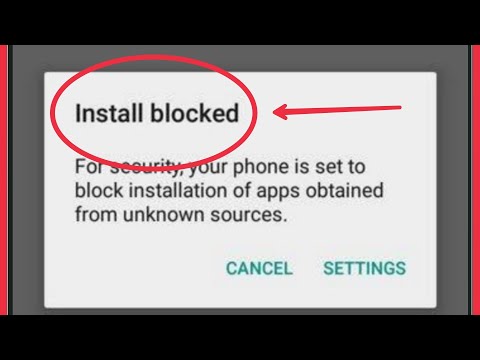 0:01:28
0:01:28
 0:02:21
0:02:21
 0:02:33
0:02:33
 0:01:23
0:01:23