filmov
tv
How To Name & Hide Layers With ScanNCut Canvas Workspace For Computer

Показать описание
#applelover53,#brotherscanncut,#scanncutsdx2200d,
***********
ScanNCut CANVAS Workspace For Web (Online Programme) Play List
***********
ScanNCut MACHINE Play List
***********
ScanNCut Canvas Workspace For Computer (Download Programme) Play List
*********** How to name and hide layers using canvas workspace for PC
#applelover53,#brotherscanncut,#scanncutsdx2200d,
(UK Independent SU Demonstrator)
- - - - - - - - - - - - - - - - - - - - - - - - - - - - - -
ScanNCut CANVAS Workspace For Web (Online Programme) Play List
ScanNCut MACHINE Play List
ScanNCut Canvas Workspace For Computer (Download Programme) Play List
***********
ScanNCut CANVAS Workspace For Web (Online Programme) Play List
***********
ScanNCut MACHINE Play List
***********
ScanNCut Canvas Workspace For Computer (Download Programme) Play List
*********** How to name and hide layers using canvas workspace for PC
#applelover53,#brotherscanncut,#scanncutsdx2200d,
(UK Independent SU Demonstrator)
- - - - - - - - - - - - - - - - - - - - - - - - - - - - - -
ScanNCut CANVAS Workspace For Web (Online Programme) Play List
ScanNCut MACHINE Play List
ScanNCut Canvas Workspace For Computer (Download Programme) Play List
How to Hide folder's name
How To Hide Name In Free Fire 🙄 Free Fire Me Invisible Name Kaise Likhe? Free Fire #shorts #freefire...
How to Hide WhatsApp Sender Name from iPhone Notification
How to hide name tags in Minecraft! (Easy Command!)
How to hide name in Valorant | Make your name your Agent's name
How To Hide Names On iPhone Text Messages
How to hide video file name title display in VLC in 30 seconds
How to Hide Name in Free Fire | How to Write Invisible Name in Free Fire
How to Hide Your Android Device Name from Wifi Networks
How to hide apps name in redmi | #shorts
Whatsapp profile name hide kaise kare | bina app ke whatsapp name kaise hide kare | 1000% working
PS5: How to Hide Real Name Tutorial! (For Beginners) 2024
How To Hide Text Messages On iPhone Lock Screen! (2022)
How To Hide Your Name On Xbox - Simple Guide
How To Hide Name On WhatsApp Notification On iPhone - Full Guide
How to Hide My Real Name on PayPal (2024)
How to Make Invisible Name on Facebook 2024 🔥 | How to Hide Name on Facebook | English
How to Hide Program Icon Names in Taskbar on Windows 10 [2024 Tutorial]
How To Turn Off Player Names In Minecraft - Hide Name Tags!
How to Hide Your Home From Public Record (Remove Your Name!)
How To Hide Facebook Profile From Search Engines
Hide Names And Messages on Whatsapp Notification Bar Android
How to TURN OFF Player Names in Minecraft & Hide Name Tags (Easy Method!)
How To Hide Your Profile On Facebook
Комментарии
 0:00:42
0:00:42
 0:00:53
0:00:53
 0:01:50
0:01:50
 0:01:20
0:01:20
 0:01:06
0:01:06
 0:02:31
0:02:31
 0:00:33
0:00:33
 0:03:37
0:03:37
 0:01:46
0:01:46
 0:00:27
0:00:27
 0:02:18
0:02:18
 0:00:41
0:00:41
 0:02:12
0:02:12
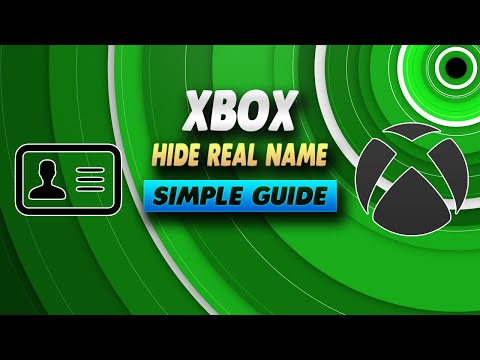 0:00:47
0:00:47
 0:01:54
0:01:54
 0:02:23
0:02:23
 0:08:54
0:08:54
 0:01:20
0:01:20
 0:01:44
0:01:44
 0:13:23
0:13:23
 0:00:54
0:00:54
 0:01:35
0:01:35
 0:02:11
0:02:11
 0:01:27
0:01:27