filmov
tv
Unlock iPhone from any Carrier ✔️ Fix SIM Not Supported ✔️ Bypass iPhone SIM Lock via iRemove Tool
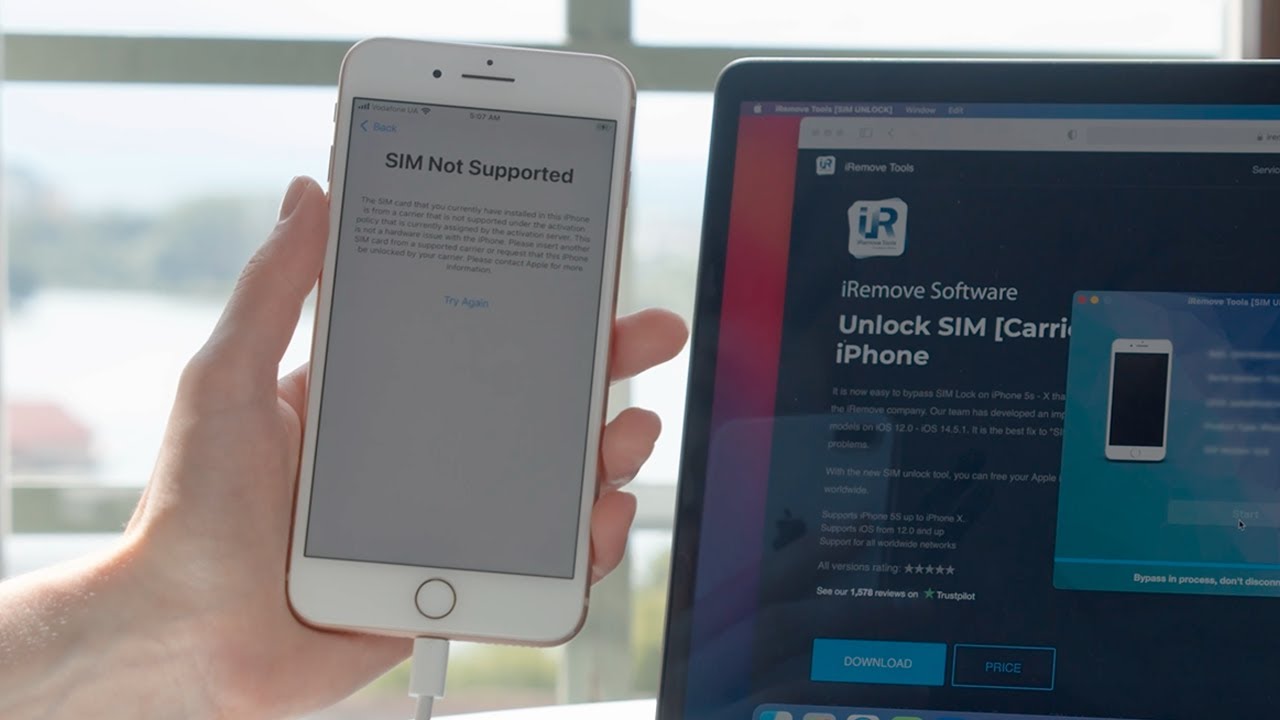
Показать описание
Unlock iPhone Carrier SIM Lock and fix SIM Not Supported Activation Problem. Bypass iPhone SIM Lock just in 1 click!
With iRemove Tool, you can easily remove operator (AT&T Mobility, T-Mobile, Vodafone, Sprint, Bell Mobility etc.) SIM lock (contract lock) and unlock iPhone to work with different carriers around the world.
➡️ Promo code -10%: givemediscount
Chapters:
0:00 iPhone SIM Not Supported Activation Problem
0:10 Download iRemove Tool
0:20 Install Tool
0:40 Jailbreak SIM Locked device & Verify it
1:40 Place iPhone Unlock order
1:55 Bypass iPhone SIM Lock
=== Supported Models list ===
Software supported next carrier SIM Locked (SIM Not Supported) iPhone (MEID + GSM) models:
- iPhone X (A1907, A1902, A1865, A1901)
- iPhone 8 Plus (A1864, A1898, A1899, A1897)
- iPhone 8 (A1905, A1863, A1906, A1907)
- iPhone 7 Plus (A1784, A1661, A1785, A1786)
- iPhone 7 (A1778, A1660, A1779, A1780)
- iPhone 6S Plus (A1699, A1690, A1687, A1634)
- iPhone 6S (A1633, A1688, A1691, A1700)
- iPhone SE (A1724, A1723, A1662)
- iPhone 6 Plus (A1522, A1524, A1593)
- iPhone 6 (A1589, A1586, A1549)
- iPhone 5S (A1457, A1518, A1528, A1530, A1453, A1533, A1428)
Software supported next SIM Activation locked iPad models:
- Supports iPad (2013 - 2018) [Cellular models]
=== How to Unlock iPhone from any Carrier ===
- Step #1 - Download and install iRemove
Unlock SIM [Carrier] locked iPhone Software:
- Step #2 - Jailbreak the device to prepare it for verification.
You will need to jailbreak the device to prepare it for verification. Our software has a built-in jailbreak tool. Once the device is jailbroken, iRemove will automatically check it.
- Step #3 - Order Unlock iPhone Service.
After your payment is cleared, your IMEI or Serial will be added to the iRemove Tools Database. You can immediately use the software.
The license is provided for only one carrier locked device, IMEI, or a serial number, which is recorded in the iRemove Database.
- Step #4 - Bypass iPhone SIM Lock.
Click the SIM Unlock Button. Please wait until your device reboots. Then the software will let you know about a successful carrier unlock.
Everything is simple and fast. When done, insert any SIM of any mobile operator and use your iPhone without issues. You have no network restrictions now!
Please keep in mind that no blacklisted iPhone models are supported by this tool!
Learn more:
=== Benefits of iRemove iPhone Carrier SIM Lock Bypass ===
- Fix SIM Not Supported just in 1 click!
- API & Software Integration
- 24/7 Service Online
- Dedicated Support Team
- Free Software update
- Money-Back Guarantee
- User-Friendly Design & Easiest Performances
=== Testimonials ===
We value each customer and are always happy to hear your feedback!
Our reviews:
=== Join us ===
=== Need Help? ===
=== Official Website ===
With iRemove Tool, you can easily remove operator (AT&T Mobility, T-Mobile, Vodafone, Sprint, Bell Mobility etc.) SIM lock (contract lock) and unlock iPhone to work with different carriers around the world.
➡️ Promo code -10%: givemediscount
Chapters:
0:00 iPhone SIM Not Supported Activation Problem
0:10 Download iRemove Tool
0:20 Install Tool
0:40 Jailbreak SIM Locked device & Verify it
1:40 Place iPhone Unlock order
1:55 Bypass iPhone SIM Lock
=== Supported Models list ===
Software supported next carrier SIM Locked (SIM Not Supported) iPhone (MEID + GSM) models:
- iPhone X (A1907, A1902, A1865, A1901)
- iPhone 8 Plus (A1864, A1898, A1899, A1897)
- iPhone 8 (A1905, A1863, A1906, A1907)
- iPhone 7 Plus (A1784, A1661, A1785, A1786)
- iPhone 7 (A1778, A1660, A1779, A1780)
- iPhone 6S Plus (A1699, A1690, A1687, A1634)
- iPhone 6S (A1633, A1688, A1691, A1700)
- iPhone SE (A1724, A1723, A1662)
- iPhone 6 Plus (A1522, A1524, A1593)
- iPhone 6 (A1589, A1586, A1549)
- iPhone 5S (A1457, A1518, A1528, A1530, A1453, A1533, A1428)
Software supported next SIM Activation locked iPad models:
- Supports iPad (2013 - 2018) [Cellular models]
=== How to Unlock iPhone from any Carrier ===
- Step #1 - Download and install iRemove
Unlock SIM [Carrier] locked iPhone Software:
- Step #2 - Jailbreak the device to prepare it for verification.
You will need to jailbreak the device to prepare it for verification. Our software has a built-in jailbreak tool. Once the device is jailbroken, iRemove will automatically check it.
- Step #3 - Order Unlock iPhone Service.
After your payment is cleared, your IMEI or Serial will be added to the iRemove Tools Database. You can immediately use the software.
The license is provided for only one carrier locked device, IMEI, or a serial number, which is recorded in the iRemove Database.
- Step #4 - Bypass iPhone SIM Lock.
Click the SIM Unlock Button. Please wait until your device reboots. Then the software will let you know about a successful carrier unlock.
Everything is simple and fast. When done, insert any SIM of any mobile operator and use your iPhone without issues. You have no network restrictions now!
Please keep in mind that no blacklisted iPhone models are supported by this tool!
Learn more:
=== Benefits of iRemove iPhone Carrier SIM Lock Bypass ===
- Fix SIM Not Supported just in 1 click!
- API & Software Integration
- 24/7 Service Online
- Dedicated Support Team
- Free Software update
- Money-Back Guarantee
- User-Friendly Design & Easiest Performances
=== Testimonials ===
We value each customer and are always happy to hear your feedback!
Our reviews:
=== Join us ===
=== Need Help? ===
=== Official Website ===
Комментарии
 0:10:23
0:10:23
 0:09:00
0:09:00
 0:05:39
0:05:39
 0:05:02
0:05:02
 0:02:56
0:02:56
 0:01:42
0:01:42
 0:09:53
0:09:53
 0:04:18
0:04:18
 0:03:33
0:03:33
 0:08:30
0:08:30
 0:07:15
0:07:15
 0:00:16
0:00:16
 0:00:23
0:00:23
 0:06:03
0:06:03
 0:05:41
0:05:41
 0:00:16
0:00:16
 0:02:12
0:02:12
 0:07:21
0:07:21
 0:02:23
0:02:23
 0:04:18
0:04:18
 0:07:49
0:07:49
 0:01:35
0:01:35
 0:02:14
0:02:14
 0:08:48
0:08:48