filmov
tv
How to Create a Macro Button to Save & Close an Excel Workbook #excel #youtube
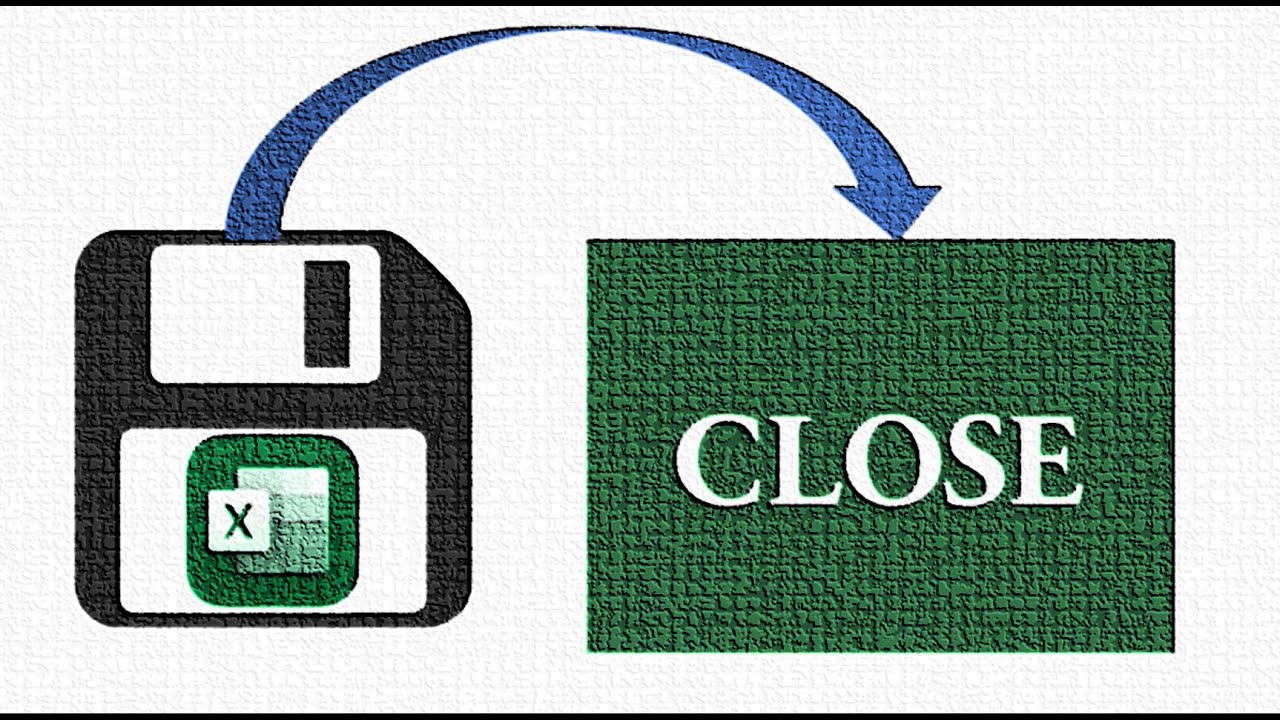
Показать описание
====== PLAYLISTS ======
====== SUMMARY ======
Discover the process of creating a macro button in Excel for saving and closing your workbook efficiently. Learn to enable the Developer tab, insert a form control button, add code, and save the workbook as a macro-enabled document. This tutorial empowers you to streamline tasks in Excel with personalized macro buttons.
======== CODE ======== *Edited
Sub Button1_Click()
ActiveWorkbook.Save
ActiveWorkbook.Close
End Sub
==== CODE Option 2====
Sub SaveAndClose()
ThisWorkbook.Save
ThisWorkbook.Close
End Sub
==== CODE Option 3====
Sub SaveAndClose()
Dim wb As Workbook
Set wb = ActiveWorkbook
wb.Save
wb.Close
End Sub
====== ARTICLES ======
======= PROFILE =======
======= TAGS =======
#video #viral #trending #viralvideo
My Gear:
====== SUMMARY ======
Discover the process of creating a macro button in Excel for saving and closing your workbook efficiently. Learn to enable the Developer tab, insert a form control button, add code, and save the workbook as a macro-enabled document. This tutorial empowers you to streamline tasks in Excel with personalized macro buttons.
======== CODE ======== *Edited
Sub Button1_Click()
ActiveWorkbook.Save
ActiveWorkbook.Close
End Sub
==== CODE Option 2====
Sub SaveAndClose()
ThisWorkbook.Save
ThisWorkbook.Close
End Sub
==== CODE Option 3====
Sub SaveAndClose()
Dim wb As Workbook
Set wb = ActiveWorkbook
wb.Save
wb.Close
End Sub
====== ARTICLES ======
======= PROFILE =======
======= TAGS =======
#video #viral #trending #viralvideo
My Gear:
How to Create Macros in Excel Tutorial
How to Create & Use Excel Macros (Real world example)
How to Create and Use Excel Macros 😎
Create Your First Excel Macro: A Step-by-Step Guide for Beginners🚀
How to build a macro step-by-step
How to Create and Use Macros in Microsoft Word
Excel Macros & VBA - Tutorial for Beginners
Macros in Excel | Excel Macros #macro #excel #exceltricks #exceltips #webtutsaditi
Updated *NATRO MACRO* in BEE SWARM SIMULATOR [] ROBLOX
Excel VBA - Write a Simple Macro
Beginners Guide to Excel Macros - Create Excel Shortcuts
How to Create a Macro with Razer Synapse Software (Keyboard & Mouse Macros)
Learn Macros in 7 Minutes (Microsoft Excel)
Excel 2016 : How to Create Macros
How to Create Macros | WoW Macro Beginners Guide
Excel Tutorial - How to create macros
Create Simple Macros in Word | Microsoft Word Tutorials
⚙️ How To Use Macros In Roblox! | Roblox Macro Tutorial (AFK Farms)
How to Create Macro Buttons in Excel Worksheets
VBA Macros Data Entry in Excel‼️Amazing Feature #exceltutorial #exceltips #excel #shorts
Create Macros for anything with Mini-Mouse Macro
How to Create a Macro Button in Excel | Assign a Macro to a Button in Excel | Hyperlink to Worksheet
How To AFK MACRO FARM GEMS FAST in ANIME ADVENTURES! ROBLOX
Create Your Own Filter Macro ✅ #advanceexcel #dashboard #datacomparison #exceltrick #exceltips
Комментарии
 0:09:17
0:09:17
 0:10:09
0:10:09
 0:13:43
0:13:43
 0:11:57
0:11:57
 0:02:03
0:02:03
 0:04:39
0:04:39
 0:50:20
0:50:20
 0:00:59
0:00:59
 0:05:10
0:05:10
 0:03:25
0:03:25
 0:14:35
0:14:35
 0:02:35
0:02:35
 0:07:40
0:07:40
 0:02:00
0:02:00
 0:32:59
0:32:59
 0:07:28
0:07:28
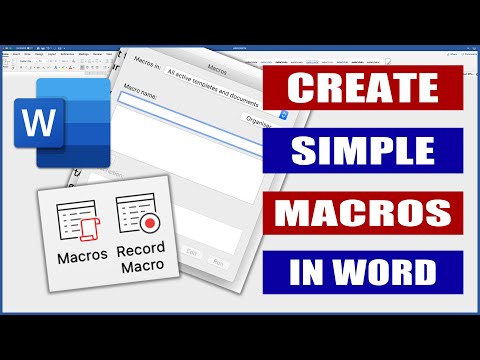 0:03:31
0:03:31
 0:03:56
0:03:56
 0:08:29
0:08:29
 0:01:01
0:01:01
 0:00:31
0:00:31
 0:05:13
0:05:13
 0:03:06
0:03:06
 0:01:01
0:01:01