filmov
tv
How to Create a Survey With Radio Buttons in Microsoft Word : Office Software Help
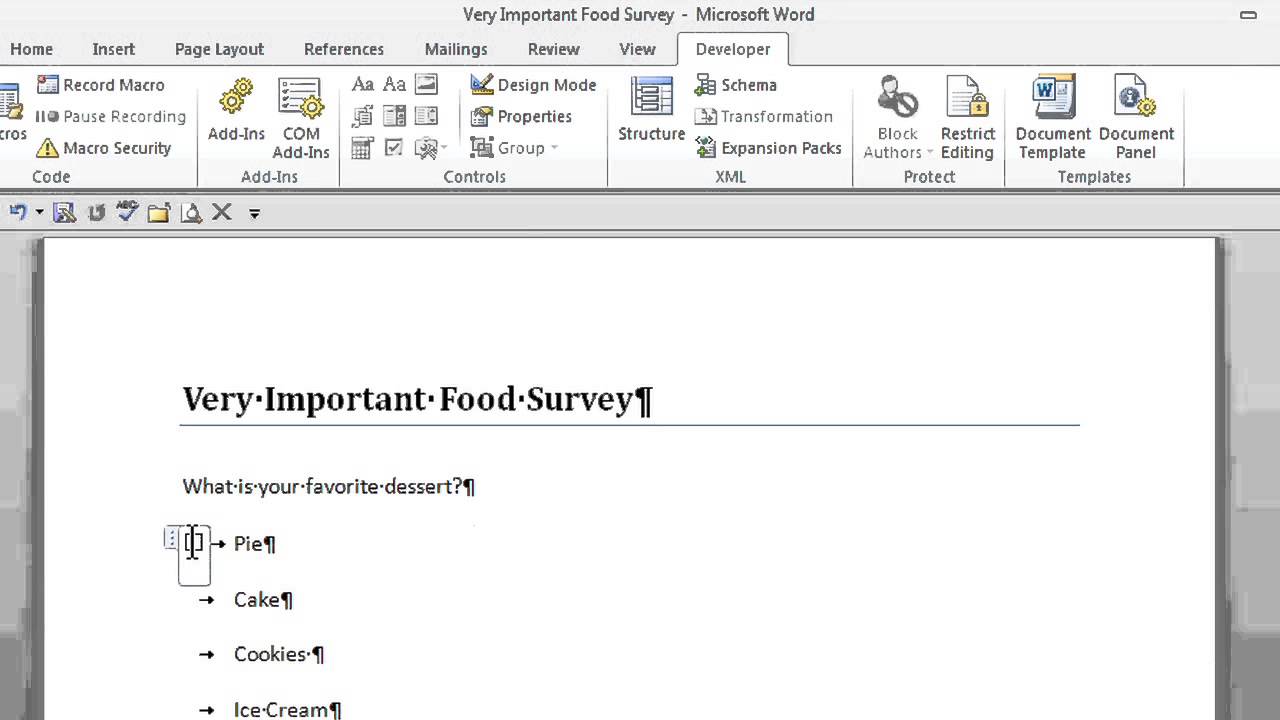
Показать описание
Subscribe Now:
Watch More:
Creating a survey with radio buttons in Microsoft Word will require you to make good use of the "insert" feature. Create a survey with radio buttons in Microsoft Word with help from a certified career, small business and life coach that helps clients bring out their own strengths in this free video clip.
Expert: Crystal Williamson
Filmmaker: Alexis Guerreros
Series Description: Microsoft Office is one of the most popular suites of productivity tools available for the PC and Mac today. Find out about Microsoft Office software with help from a certified career, small business and life coach that helps clients bring out their own strengths in this free video series.
Watch More:
Creating a survey with radio buttons in Microsoft Word will require you to make good use of the "insert" feature. Create a survey with radio buttons in Microsoft Word with help from a certified career, small business and life coach that helps clients bring out their own strengths in this free video clip.
Expert: Crystal Williamson
Filmmaker: Alexis Guerreros
Series Description: Microsoft Office is one of the most popular suites of productivity tools available for the PC and Mac today. Find out about Microsoft Office software with help from a certified career, small business and life coach that helps clients bring out their own strengths in this free video series.
how to create online questionnaire l how to use Google Form l step by step guide
How to Create a Survey Using Google Forms
How to Create a Survey in Minutes
SurveyMonkey Tutorial - How to Create Online Surveys EASY
How To Create Google Form Survey Questionnaire (Step By Step)
How to use Google Forms to create a survey
How To Use Microsoft Forms To Create A Survey (Complete Beginner's Guide!)
Designing a Survey
Complete Analysis Economic Survey 2024 | Budget 2024 | UPSC Economy Current Affairs
SurveyMonkey: How to create a Survey Online in Minutes
How To Design A Questionnaire Or Survey | Research Methods Tutorial
The Best FREE Survey Tools
7 tips for good survey questions
How to Create a Survey in Excel
Creating a survey with SurveyMonkey
How to Create Google Form | Google Forms Complete Tutorial (2022)
Writing Good Survey Questions - Statistics Help
Google Forms Tutorial
How to Write Good Survey Questions
Build a Survey Form | FreeCodeCamp
How to Create a Survey on WordPress
[HOW TO] Easily Create a QUESTIONNAIRE (Survey) Using Google Docs & Forms
Google Forms - Creating a Research Survey
How To Create a Survey in WordPress Websites For Free? Or a Quiz
Комментарии
 0:03:30
0:03:30
 0:14:12
0:14:12
 0:04:37
0:04:37
 0:05:31
0:05:31
 0:03:17
0:03:17
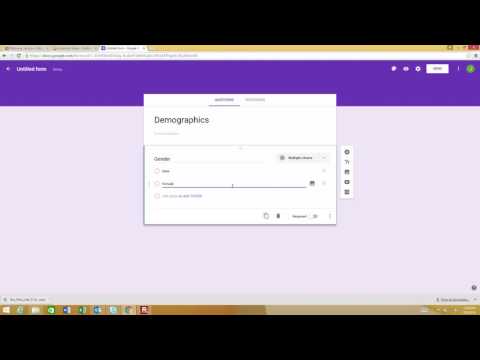 0:03:15
0:03:15
 0:12:38
0:12:38
 0:05:21
0:05:21
 2:46:40
2:46:40
 0:35:15
0:35:15
 0:14:56
0:14:56
 0:04:01
0:04:01
 0:04:02
0:04:02
 0:06:36
0:06:36
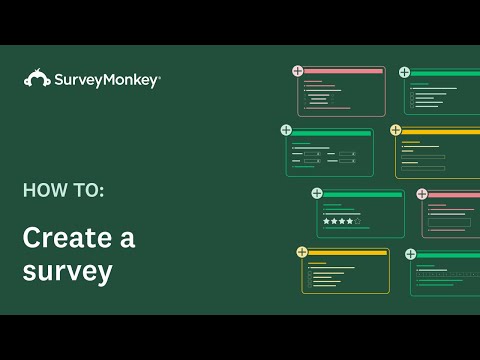 0:04:32
0:04:32
 0:03:06
0:03:06
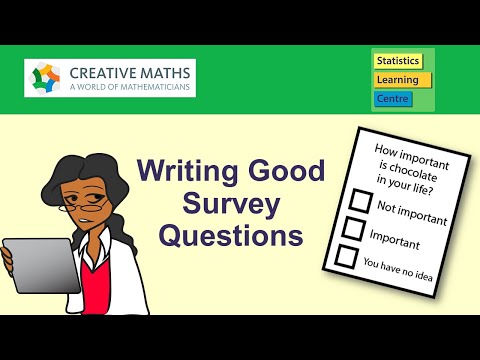 0:03:27
0:03:27
 0:29:15
0:29:15
 0:06:54
0:06:54
 0:30:43
0:30:43
 0:03:58
0:03:58
![[HOW TO] Easily](https://i.ytimg.com/vi/VKOvHCzAhz8/hqdefault.jpg) 0:03:25
0:03:25
 0:13:04
0:13:04
 0:12:58
0:12:58