filmov
tv
Inventor - How to add a decal (image) to a cylinder
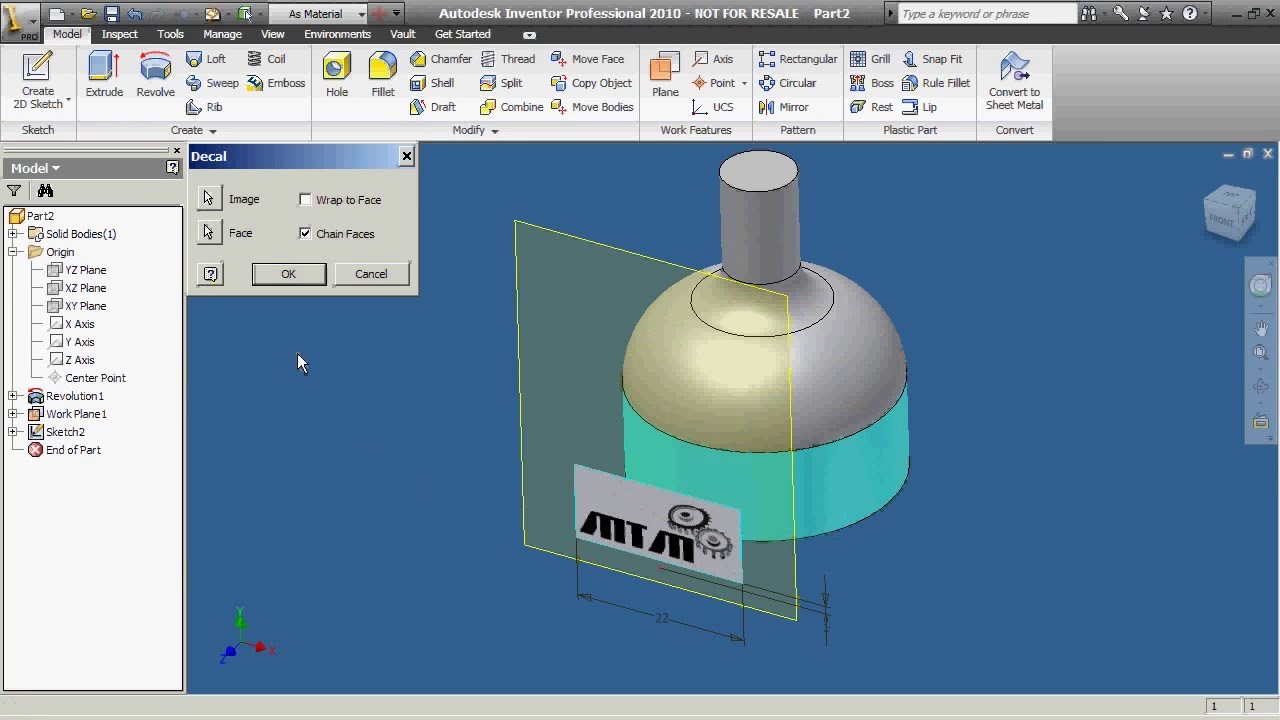
Показать описание
This is a fellow youtuber request. it is an update to another one I made that shows how to bring an image to a flat face. However, this time, it is a cylinder.
Here's the one with the flat surface:
For more in-depth tutorials, go to my blog:
Here's the one with the flat surface:
For more in-depth tutorials, go to my blog:
Autodesk Inventor- Quick Tip - Getting Add-ins for Inventor
Inventor How To Add Material To Library
How to Insert Decals/ Images | Autodesk Inventor 2021 | Tutorial
Using the Inventor Add-in for Mockup 360
How to add 3D text | Autodesk Inventor | Tutorial
Inventor How To Assemble Parts Tutorial
Inventor 101: Placing and Orienting Parts in an Assembly
Autodesk Inventor Add-in installation
Create a Satisfying & Interactive App with MIT App Inventor | Full Tutorial
Inventor How To Add Texture Into Material
Inventor Video 8 Adding an Image 1
Autodesk Inventor Tutorials- Insert Standard Nut and Bolts in Assembly From Content Center
Coloring parts in Autodesk Inventor
How to Material Library, create and add materials | Autodesk Inventor
Adding a Component to Autodesk Inventor's Content Center Library
Inventor How To Assign Material Tutorial
Inventor 101: Detail Part Drawings from 3D CAD
Inventor How To Insert Image In Drawing
Inventor How To Add Bolts
How to Create a Custom 2D Drawing Template | Autodesk Inventor 2022
one of the biggest mistakes Inventor users make 😩 How do you do? Inventor File Management
Autodesk Inventor Place Hole On Cylindrical Face
Autodesk Inventor - Creating Decals and Applying Images to Surfaces
Inventor Tutorial - Create and edit in an assembly
Комментарии
 0:01:48
0:01:48
 0:01:33
0:01:33
 0:02:07
0:02:07
 0:01:03
0:01:03
 0:04:00
0:04:00
 0:02:10
0:02:10
 0:01:56
0:01:56
 0:02:54
0:02:54
 0:05:30
0:05:30
 0:03:01
0:03:01
 0:03:41
0:03:41
 0:07:50
0:07:50
 0:00:22
0:00:22
 0:21:33
0:21:33
 0:05:10
0:05:10
 0:01:28
0:01:28
 0:01:24
0:01:24
 0:01:01
0:01:01
 0:03:25
0:03:25
 0:10:40
0:10:40
 0:22:55
0:22:55
 0:02:39
0:02:39
 0:02:12
0:02:12
 0:06:57
0:06:57