filmov
tv
How to Create a Windows Installer for a Krpano 360 Virtual Tour using Electron

Показать описание
In this tutorial I show how to create a windows installer for a 360 virtual tour built using krpano. The installer will allow you to run your 360 tours without internet.
Timecodes
0:00 - Introduction
0:20 - Sample 360 Tour Installer
1:43 - Install Node JS via Installer
4:23 - Install Electron via npm
5:54 - Install GIT via Installer
7:58 - Install create-electron-app via npm
9:45 - Create Electron project
10:38 - Install electron-builder via npm
11:24 - "npm run start" to test if its working
12:11 - Download krpano
13:25 - Create a krpano 360 tour
14:27 - Copy krpano vtour contents to electron project src folder
17:08 - Remove top menu bar
18:09 - Create an icon image for the installer
18:50 - Convert icon image to icon file
24:26 - Build installer
26:08 - Install generated exe file
27:03 - How to search the installed app
27:55 - How to uninstall the 360 tour
Timecodes
0:00 - Introduction
0:20 - Sample 360 Tour Installer
1:43 - Install Node JS via Installer
4:23 - Install Electron via npm
5:54 - Install GIT via Installer
7:58 - Install create-electron-app via npm
9:45 - Create Electron project
10:38 - Install electron-builder via npm
11:24 - "npm run start" to test if its working
12:11 - Download krpano
13:25 - Create a krpano 360 tour
14:27 - Copy krpano vtour contents to electron project src folder
17:08 - Remove top menu bar
18:09 - Create an icon image for the installer
18:50 - Convert icon image to icon file
24:26 - Build installer
26:08 - Install generated exe file
27:03 - How to search the installed app
27:55 - How to uninstall the 360 tour
 0:04:18
0:04:18
 0:03:39
0:03:39
 0:01:25
0:01:25
 0:01:25
0:01:25
 0:00:57
0:00:57
 0:05:21
0:05:21
 0:04:50
0:04:50
 0:24:01
0:24:01
 0:06:15
0:06:15
 0:00:48
0:00:48
 0:01:47
0:01:47
 0:02:53
0:02:53
 0:06:53
0:06:53
 0:10:50
0:10:50
 0:10:14
0:10:14
 0:05:13
0:05:13
 0:04:41
0:04:41
 0:07:28
0:07:28
 0:06:41
0:06:41
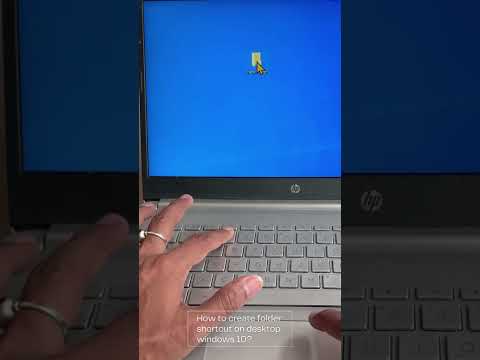 0:00:23
0:00:23
 0:10:42
0:10:42
 0:33:22
0:33:22
 0:04:18
0:04:18
 0:00:53
0:00:53