filmov
tv
Installing Windows 11 via Bootcamp

Показать описание
Hi Guys,
In today's video i show you how to install Windows 11 via bootcamp. It works completely fine and the touch bar works flawlessly. We first need to install windows 10 and then upgrade from there by using some tools. I hope you enjoyed the tutorial/video, please do like and subscribe for more content!
Machine used:
MacBook Pro 15inch 2019 Model
CPU: Intel i9
RAM: 32GB
SSD: 1TB
GPU: Vega 20 4GB
Links to tools needed:
Socials:
#windows #windows11 #windows11installation #bootcamp #apple #macos #macbook #macbookpro #intel #windows10 #guide #tutorial #tech #upgrade #microsoft
In today's video i show you how to install Windows 11 via bootcamp. It works completely fine and the touch bar works flawlessly. We first need to install windows 10 and then upgrade from there by using some tools. I hope you enjoyed the tutorial/video, please do like and subscribe for more content!
Machine used:
MacBook Pro 15inch 2019 Model
CPU: Intel i9
RAM: 32GB
SSD: 1TB
GPU: Vega 20 4GB
Links to tools needed:
Socials:
#windows #windows11 #windows11installation #bootcamp #apple #macos #macbook #macbookpro #intel #windows10 #guide #tutorial #tech #upgrade #microsoft
Installing Windows 11 via Bootcamp
Install Windows 11 on Your Mac: Easy Boot Camp Guide (Intel, 2012+ Models)
How to install Windows 11 on a Mac using Boot Camp Assistant | 2024 Updated Tutorial #mac #windows11
How to get Windows 11 on an Intel Mac with Boot Camp
How to Install Windows 11 on Macbook Pro 2012 MD101 using Boot Camp Assistant
How To Download and Install BootCamp Drivers On Windows 11
Install Windows 11 on Mac bootcamp / PC without TPM 2.0 - Registry fix
How to install Windows on a Mac
How to install Windows 11 Boot Camp on a Mac External SSD EASY Guide !! 2022
Quick Install Windows 11: An Easy Way to Install Windows 11 on Mac via Boot Camp
How to Install Windows 11 on Mac Without Boot Camp | Step By Step Guide | 2024
Windows 11 on MacBook Pro (Intel) Easy Install
How to install windows 11 on a Mac using Boot Camp Assistant | Install Windows 11 on Mac BootCamp
Tutorial: Windows 11 on UNSUPPORTED MACs?!?
How to Install Windows 11 on Mac Without Boot Camp | Step By Step Guide | No Virtualization Required
Your Mac Can Run Windows!
Windows 11 Install On 2011 Macbook Pro
How to install Windows 11 in MacBook with Apple Chip (M1, M2, M3)
How to Install Windows 11 on a Mac, A step by step guide
How to install Windows 10 on a Mac using Boot Camp Assistant
Mac User Installs Windows 11 for First Time
How to install Windows 11 on Mac M1/M2 Processors for Free (UTM)
How to upgrade from Windows 10 to Windows 11 on a Mac or Unsupported PC. A step by step Guide
Windows on Mac | 2 options tested
Комментарии
 0:14:20
0:14:20
 0:06:11
0:06:11
 0:27:30
0:27:30
 0:08:18
0:08:18
 0:22:14
0:22:14
 0:03:55
0:03:55
 0:04:12
0:04:12
 0:05:13
0:05:13
 0:10:19
0:10:19
 0:11:31
0:11:31
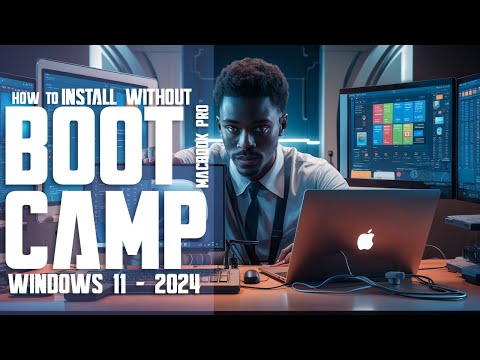 0:09:16
0:09:16
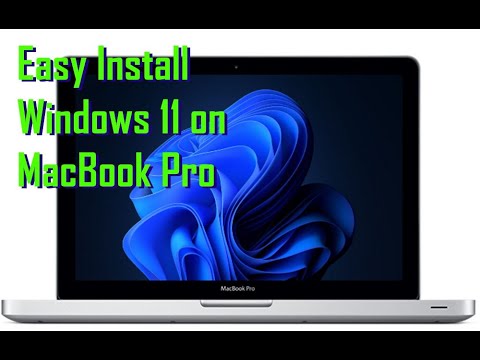 0:11:25
0:11:25
 0:08:21
0:08:21
 0:27:17
0:27:17
 0:30:19
0:30:19
 0:04:22
0:04:22
 0:19:57
0:19:57
 0:07:25
0:07:25
 0:15:09
0:15:09
 0:10:33
0:10:33
 0:10:35
0:10:35
 0:16:20
0:16:20
 0:06:58
0:06:58
 0:15:42
0:15:42