filmov
tv
How to use Throughput Controller in JMeter | Advanced JMeter Tutorial | Advance Performance Testing

Показать описание
In this video, you will learn what is throughput controller and how to use it in JMeter.
The Following Example Demonstrates the Throughput Controller:
- Open the JMeter and then add thread Group into your Test Plan and enter the number of Users as 10.
- Add Three HTTP Request Samplers Inside the Thread Group as shown below. First I am going to add HTTP Request and enter the Homepage Address of the New Tours demo site as shown below.
- Add one more HTTP Request and enter the Welcome page address in the Server name as below.
- Add one more HTTP Request and enter the Register page address.
- Add Aggregate Report to the Thread Group as below.
- Now save and run the TestPlan, after the execution, all the requests have been hit by the 10 virtual users.
- But, my requirement here is that I want to distribute virtual users to each request.
- So I want 2 users to hit Home Page,3 Users to hit the Welcome page and 5 users to hit the Register page.
- This can be done by using the Throughput Controller.
- Add three Throughput controller to the Thread Group and then assign each request to a different throughput controller.
- Next, click on the Throughput controller and then select the Percentage Execution and then enter the percentage of the throughput as 20%, 30%, and 50% in each throughput.
- After entering the throughput percentage in each in throughputs, save and execute the Test Plan.
- The Throughput will help us to distribute the virtual users based on a percentage if a Test Plan is having multiple numbers of Thread Groups.
The Following Example Demonstrates the Throughput Controller:
- Open the JMeter and then add thread Group into your Test Plan and enter the number of Users as 10.
- Add Three HTTP Request Samplers Inside the Thread Group as shown below. First I am going to add HTTP Request and enter the Homepage Address of the New Tours demo site as shown below.
- Add one more HTTP Request and enter the Welcome page address in the Server name as below.
- Add one more HTTP Request and enter the Register page address.
- Add Aggregate Report to the Thread Group as below.
- Now save and run the TestPlan, after the execution, all the requests have been hit by the 10 virtual users.
- But, my requirement here is that I want to distribute virtual users to each request.
- So I want 2 users to hit Home Page,3 Users to hit the Welcome page and 5 users to hit the Register page.
- This can be done by using the Throughput Controller.
- Add three Throughput controller to the Thread Group and then assign each request to a different throughput controller.
- Next, click on the Throughput controller and then select the Percentage Execution and then enter the percentage of the throughput as 20%, 30%, and 50% in each throughput.
- After entering the throughput percentage in each in throughputs, save and execute the Test Plan.
- The Throughput will help us to distribute the virtual users based on a percentage if a Test Plan is having multiple numbers of Thread Groups.
Комментарии
 0:08:31
0:08:31
 0:05:56
0:05:56
 0:03:59
0:03:59
 0:24:17
0:24:17
 0:05:25
0:05:25
 0:07:31
0:07:31
 0:15:58
0:15:58
 0:17:10
0:17:10
 0:18:57
0:18:57
 0:06:22
0:06:22
 0:07:10
0:07:10
 0:29:14
0:29:14
 0:00:54
0:00:54
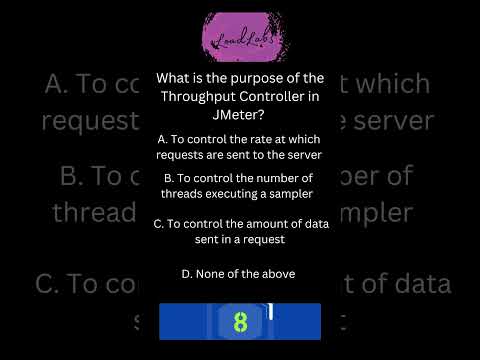 0:00:37
0:00:37
 0:19:19
0:19:19
 0:03:44
0:03:44
 0:11:06
0:11:06
 0:05:14
0:05:14
 0:00:37
0:00:37
 0:08:57
0:08:57
 0:17:22
0:17:22
 0:19:20
0:19:20
 0:03:02
0:03:02
 0:11:24
0:11:24