filmov
tv
Solution Of Canon Printer Error | Remove Light Errors Of Printer | Light Blinking Errors Of Printer.

Показать описание
In this video describe the Solution Of Canon Printer Error and how to Remove the Light Errors Of Printer. Light Blinking Errors Of Printer indicates some issues a alre heir.
It is also related to search as
canon printer, canon, canon g2010 p02 error solution, canon printer error, canon printer error e05, fix canon printer error e05, printer error e05 on canon pixma,printer, canon printer e03 error solution,e03 error solution canon printer, 5b00 error canon,canon mg2570 p07 error,canon g2010 error p02, printer error e05, e03 canon printer error, printer error, fix common printer errors, fix all printer error, canon printer blinking error solve, canon mg2470 printer light.
For finding light blinking error we need to count the numbers of blinking or flashing.
Two flashes - Machine is out of paper or paper does not feed.
Three flashes - Paper jam.
Four flashes - The cartridge is not installed properly.
Five flashes - The cartridge is not installed properly.
Seven flashes - The cartridge is not installed in the correct position.
Eight flashes - Ink absorber is almost full.
Thirteen flashes - The remaining ink level cannot be detected.
Fourteen flashes - The cartridge cannot be recognised.
Fifteen flashes - The cartridge cannot be recognised.
Sixteen flashes - The ink has run out.
Check and solve the issue.
The video is upload by "SIMPLY LEARN AT HOME" YouTube channel. please subscribe our channel and press the bell icon to get notification earlier and send your feedback to improve us.
Our other videos are
#flashingerror #lightblinking #printererror
It is also related to search as
canon printer, canon, canon g2010 p02 error solution, canon printer error, canon printer error e05, fix canon printer error e05, printer error e05 on canon pixma,printer, canon printer e03 error solution,e03 error solution canon printer, 5b00 error canon,canon mg2570 p07 error,canon g2010 error p02, printer error e05, e03 canon printer error, printer error, fix common printer errors, fix all printer error, canon printer blinking error solve, canon mg2470 printer light.
For finding light blinking error we need to count the numbers of blinking or flashing.
Two flashes - Machine is out of paper or paper does not feed.
Three flashes - Paper jam.
Four flashes - The cartridge is not installed properly.
Five flashes - The cartridge is not installed properly.
Seven flashes - The cartridge is not installed in the correct position.
Eight flashes - Ink absorber is almost full.
Thirteen flashes - The remaining ink level cannot be detected.
Fourteen flashes - The cartridge cannot be recognised.
Fifteen flashes - The cartridge cannot be recognised.
Sixteen flashes - The ink has run out.
Check and solve the issue.
The video is upload by "SIMPLY LEARN AT HOME" YouTube channel. please subscribe our channel and press the bell icon to get notification earlier and send your feedback to improve us.
Our other videos are
#flashingerror #lightblinking #printererror
Комментарии
 0:01:39
0:01:39
 0:01:15
0:01:15
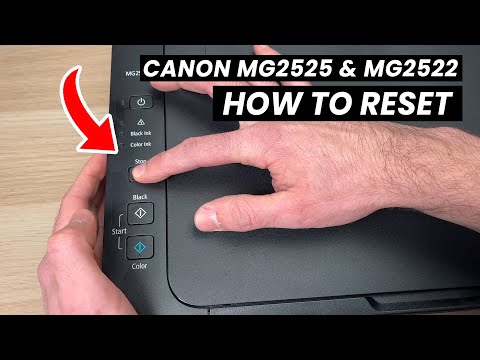 0:01:50
0:01:50
 0:01:51
0:01:51
 0:04:52
0:04:52
 0:03:12
0:03:12
 0:04:44
0:04:44
 0:04:21
0:04:21
 0:02:02
0:02:02
 0:01:01
0:01:01
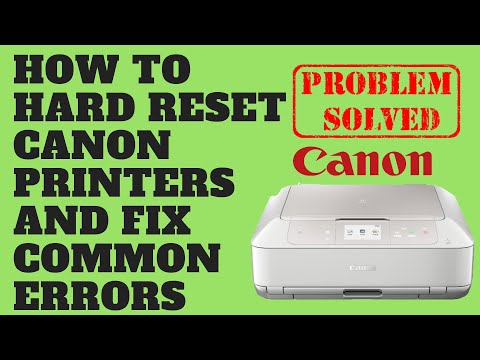 0:04:27
0:04:27
 0:02:25
0:02:25
 0:01:30
0:01:30
 0:01:44
0:01:44
 0:01:01
0:01:01
 0:03:56
0:03:56
 0:03:36
0:03:36
 0:03:59
0:03:59
 0:03:47
0:03:47
 0:02:43
0:02:43
 0:03:31
0:03:31
 0:05:28
0:05:28
 0:22:38
0:22:38
 0:02:33
0:02:33