filmov
tv
Introduction to Mari - Getting Started with Texturing
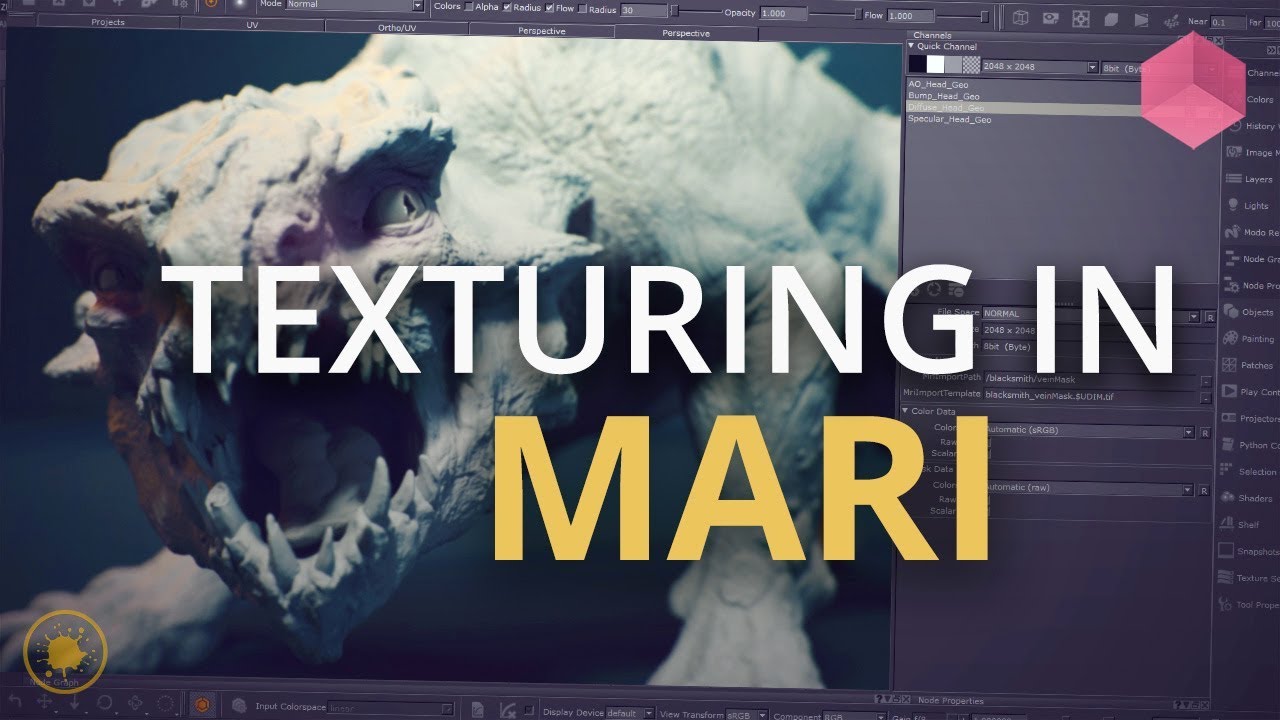
Показать описание
In this elaborate video tutorial, we cover everything you need to know in order to get started with Mari 4 from the Foundry. Mari is an amazing texturing tool, used when you need the highest quality of textures. We hope that you learn a lot from this tutorial. We'll be sure to create a lot more Mari tutorials in the future!
We hope you enjoyed this tutorial, make sure to follow the links below for even more content.
Subscribe now to stay up to date with future videos!
We hope you enjoyed this tutorial, make sure to follow the links below for even more content.
Subscribe now to stay up to date with future videos!
Introduction to Mari | Trailer
Introduction to Mari for Complete Beginners - 1 Hour Quick Start Guide
Mari 4.0 | Introduction For Mari 3.0 Users
Introduction To Mari Nodes: Everything You Need To Know To Start Your Project
Mari - Introduction, Overview & Demo
MARI Tutorial: Introduction to MARI 2.0
Mari create and export channels tutorial | Introduction to Mari 3
Introduction to mari 3.x series
Introduce First Video Scrappy Tales ! [Mari abadikan memori] .
Introduction to Mari
Mari | What Is It?
Mari Create new project Tutorial | Introduction to Mari 3
Maya to Mari M1.0 | Introduction
Beginner's Guide to MARI: Overview of the MARI interface
Tutorial Intro: Mari - Node Based texturing for Charcaters
Mari Preferences tutorial : GPU tweaking | Introduction to Mari 3
Mari 4 - Fundamentals and Best Practice: Overview
Mari Objects tutorial | Introduction to Mari 3
Mari Layers : procedural texturing tutorial | Introduction to Mari 3
From Beginner to Pro in Mari | Day 1: The Basics
Mari 6.0 | Features Overview
Mari Paint through tool : Deforming Paint tutorial | Introduction to Mari 3
Mari UI : User Interface tutorial | Introduction to Mari 3
Mari Layers : Procedural Vs paintable tutorial | Introduction to Mari 3
Комментарии
 0:01:40
0:01:40
 0:59:14
0:59:14
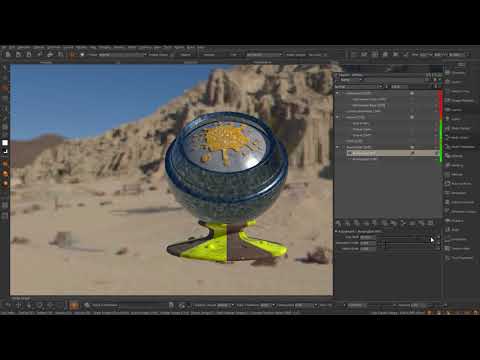 0:17:04
0:17:04
 0:13:17
0:13:17
 0:31:05
0:31:05
 0:01:04
0:01:04
 0:16:31
0:16:31
 0:05:34
0:05:34
 0:01:40
0:01:40
 0:16:57
0:16:57
 0:01:30
0:01:30
 0:04:37
0:04:37
 0:00:49
0:00:49
 0:06:02
0:06:02
 0:01:19
0:01:19
 0:28:32
0:28:32
 0:00:46
0:00:46
 0:10:25
0:10:25
 0:25:19
0:25:19
 0:20:03
0:20:03
 0:01:23
0:01:23
 0:11:45
0:11:45
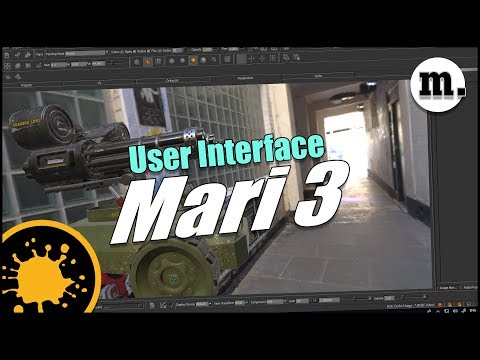 0:36:56
0:36:56
 0:09:27
0:09:27