filmov
tv
How To Disable Roblox 2 Step Verification On Mobile (Android & iOS)
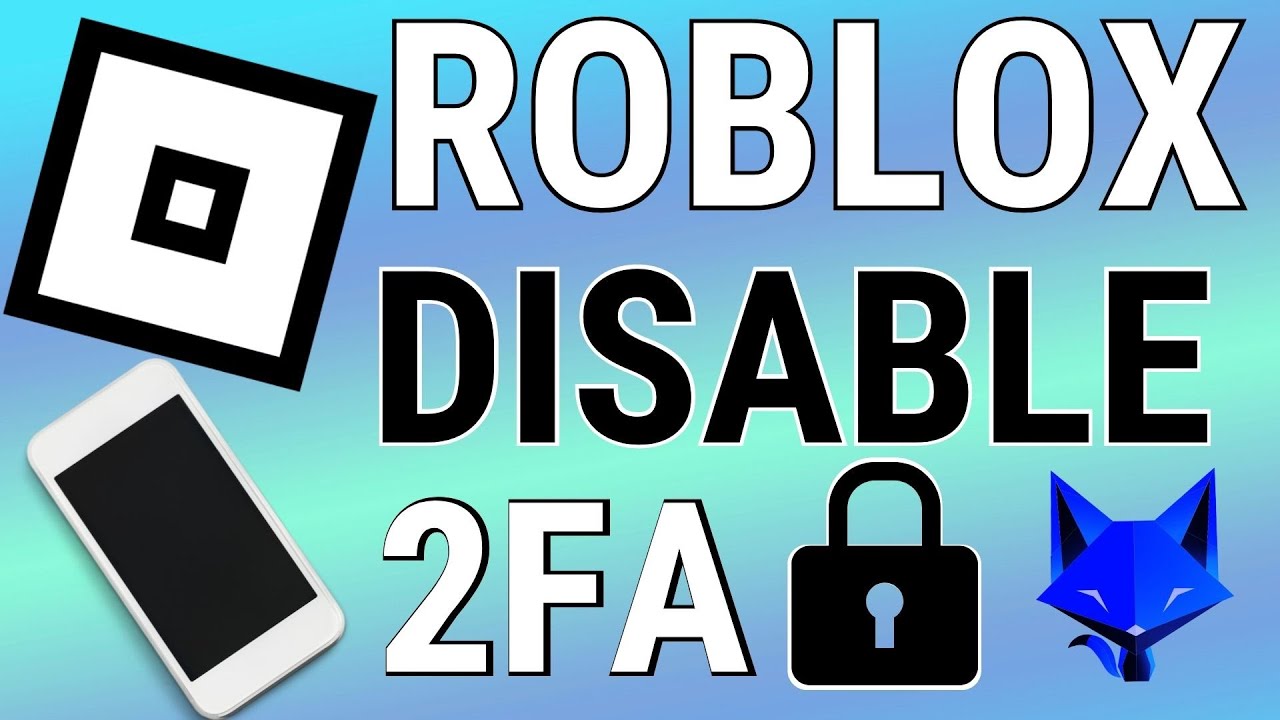
Показать описание
Tutorial on disabling Roblox 2 Step Verification. 2 step verification will protect your account from hackers and people who get your password. When it’s enabled, if someone logs into your account from an unrecognized device, they will have to enter a code that is sent to your email in order to continue. Here is how you can turn that setting off.
#Roblox #Tutorial
Please like the video if you found it helpful and subscribe to The Blox Fox for more Roblox content coming soon.
Steps:
When you are on the home screen of Roblox, tap the 3 dots button on the bottom right.
Scroll down and tap ‘settings’.
In settings, select ‘security’.
In security, under the 2 step verification heading, disable the toggle called ‘email codes to confirm your identity’.
You will need to enter your password to continue and then tap ‘yes’.
Two step verification is now turned off on your Roblox account.
#Roblox #Tutorial
Please like the video if you found it helpful and subscribe to The Blox Fox for more Roblox content coming soon.
Steps:
When you are on the home screen of Roblox, tap the 3 dots button on the bottom right.
Scroll down and tap ‘settings’.
In settings, select ‘security’.
In security, under the 2 step verification heading, disable the toggle called ‘email codes to confirm your identity’.
You will need to enter your password to continue and then tap ‘yes’.
Two step verification is now turned off on your Roblox account.
 0:01:29
0:01:29
 0:01:29
0:01:29
 0:01:06
0:01:06
 0:02:53
0:02:53
 0:00:22
0:00:22
 0:01:36
0:01:36
 0:02:26
0:02:26
 0:02:10
0:02:10
 0:00:10
0:00:10
 0:00:08
0:00:08
 0:01:50
0:01:50
 0:03:01
0:03:01
 0:00:07
0:00:07
 0:03:31
0:03:31
 0:03:39
0:03:39
 0:00:13
0:00:13
 0:00:16
0:00:16
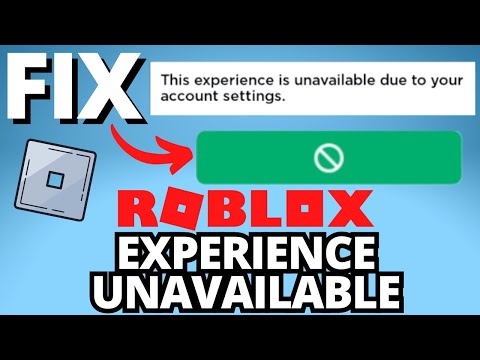 0:01:55
0:01:55
 0:00:33
0:00:33
 0:00:05
0:00:05
 0:00:20
0:00:20
 0:00:26
0:00:26
 0:00:23
0:00:23
 0:00:21
0:00:21