filmov
tv
How to generate SHA1 and SHA-256 certificates for Flutter android firebase app on macos

Показать описание
This video explains
How to generate SHA1 and SHA-256 certificates
for Flutter android firebase app on macos?
In the terminal of your project
1. Move inside the android folder i.e
cd android
2. Write the following command
gradlew signingReport
if you get error
zsh: command not found: gradlew
then (write the command like this)
./gradlew signingReport
3. If you get the error
zsh: permission denied: ./gradlew
then grant permissions to gradlew with the
following command
chmod +x ./gradlew
How to generate SHA1 and SHA-256 certificates
for Flutter android firebase app on macos?
In the terminal of your project
1. Move inside the android folder i.e
cd android
2. Write the following command
gradlew signingReport
if you get error
zsh: command not found: gradlew
then (write the command like this)
./gradlew signingReport
3. If you get the error
zsh: permission denied: ./gradlew
then grant permissions to gradlew with the
following command
chmod +x ./gradlew
How To Generate SHA1 Key In Latest Android Studio Tutorial | SHA1 Finger Print Certificate [2022]
Flutter SHA 1 Key - Fast & Easy Way - Flutter SHA1
How to get sha1 key in Flutter in Android Studio | How to get sha1 key in VScode Easiest way to get
how to get sha1 key in android studio || Current Version
How To Generate SHA1 Key In Android Studio [2024] | 100% Working Method
How to generate Sha1 Key at VS Code
how to get SHA1 and SHA 256 from VS code
How to get SHA1 key for firebase | Flutter Android App Generate SHA1 Key | Google Sign in
Create a SHA1 password cracker using python.
How to quickly verify MD5, SHA1 and SHA2 (256, 384, 512) Checksum in Windows using Command Prompt
How to generate sha1 key in android studio 2020.3.1
Flutter Android Generate SHA1
2023 - How to get SHA1 and SHA 256 key || How to generate SHA1 and SHA256 key in react native
Generate SHA1 fingerprint of release keystore using keytool
How to generate SHA1 finger print certificate android studio
How to get sha1 key in android studio - Fingerprint key in Android Studio
Generate SHA1 and SHA256 on Latest Android Studio For Firebase Authentication
How To Generate SHA1 Key In Latest Android Studio Tutorial [2022]
So Easy, Generate Certificate Fingerprint SHA1 For Firebase Using CMD
How to get SHA1 Release and Debug Key in Android Studio 2021
How to Generate SHA1 Key in Android Studio [2024] | SigningReport in Android Studio
Generate MD5/SHA1/SHA256 Hash Windows Command Line
Android generating sha1 key || How to get SHA1 Algorithm || Easy way to get SHA1 Key
Hashing and Hash Cracking Explained Simply! (2021) | MD5, SHA1, and SHA256
Комментарии
 0:02:11
0:02:11
 0:01:51
0:01:51
 0:01:30
0:01:30
 0:00:31
0:00:31
 0:01:50
0:01:50
 0:00:37
0:00:37
 0:00:50
0:00:50
 0:00:33
0:00:33
 0:04:56
0:04:56
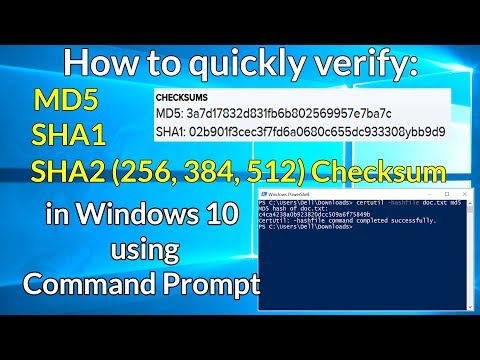 0:02:11
0:02:11
 0:01:03
0:01:03
 0:00:48
0:00:48
 0:00:43
0:00:43
 0:03:47
0:03:47
 0:01:21
0:01:21
 0:02:26
0:02:26
 0:03:50
0:03:50
 0:00:51
0:00:51
 0:01:40
0:01:40
 0:05:01
0:05:01
 0:02:12
0:02:12
 0:00:58
0:00:58
 0:00:38
0:00:38
 0:12:36
0:12:36