filmov
tv
AWS Windows Instance Set Up Step 4: Installing Open Source Software for Data Science

Показать описание
This video (revised 8-13-2015) is part 4 in a series of 5 videos that show how to set up a Windows virtual machine (instance) using Amazon Web Services and then provision it with Python and R (and some additional software) so that it can serve as a platform for doing some data science. In this video I show how to get an obtain open source software and install it on the Windows instance. The primary software I am installing is Python 2.7 and the statistics software R with the intention of using this platform to do some data science.
The software installed in this video is Firefox, ClamWin anti virus software, Clam Sentinel real-time virus scanning software based on ClamWin, Anaconda Python, the R statistics package, and the cygwin unix-like tools for Windows.
NOTE: It is very important to turn off Clam Sentinel while installing the rest of the software (especially Anaconda and cygwin).
A web page with the links for provisioning the Windows instance can be found at:
The software installed in this video is Firefox, ClamWin anti virus software, Clam Sentinel real-time virus scanning software based on ClamWin, Anaconda Python, the R statistics package, and the cygwin unix-like tools for Windows.
NOTE: It is very important to turn off Clam Sentinel while installing the rest of the software (especially Anaconda and cygwin).
A web page with the links for provisioning the Windows instance can be found at:
How to Create Windows AWS EC2 Instance? | Create Windows AWS EC2 Instance | Live Demo in 5 Minutes
How To Launch AWS EC2 Windows Instances
How to Connect to Windows AWS EC2 Instance | Connect to Windows AWS EC2 Instance | Demo in 5 Minutes
Launching EC2 Windows instances up to 65% faster on AWS
AWS | Creating EC2 Instance (Windows O/S) and Launch it through RDP
How do I launch an Amazon EC2 Windows instance that’s covered under the AWS Free Tier?
Create a Windows AWS EC2 Instance in 5 Minutes FLAT!
Step-by-Step Guide: Setting Up AWS EC2 Instance for Windows Server 2025| AWS EC2 Windows Server 2025
Create a FREE Windows Server VPS by using the AWS free tier in 2023
Install Windows 11 on AWS EC2 Instance | AWS Windows 11 AMI
Securely Access Windows Instances Using RDP and AWS Systems Manager Session Manager
Spinning up Your First AWS Windows Server 2016 EC2 Instance
How to Create an EC2 Instance in AWS in 2024
AWS Tutorials - 18 - Create Windows Instance In AWS | AWS tutorials | AWS Step By Step
UPDATED - Amazon/AWS EC2 Basics | Create an EC2 Instance | AWS Tutorials for Beginners
How do I install an SSL/TLS certificate on my EC2 Windows instance running IIS server?
How to Create a Virtual Machine on AWS EC2 | Launching Your First AWS EC2 Instance (Free Tier)(2025)
Amazon/AWS EC2 (Elastic Compute Cloud) Basics | Create an EC2 Instance Tutorial |AWS for Beginners
AWS | Episode 35 | Connecting to Windows EC2 instance | Using RDP to connect to Windows EC2 instance
Part-3: SDET Essentials | How To Setup Windows instance with AWS EC2 | AWS For Testers
Console-based RDP access to Windows instances using AWS Systems Manager Fleet Manager
How To Deploy Asp.Net Web Application In AWS EC2 Windows Instance | EC2 AWS Tutorial | Part-4
How to Set Up FTP Server on AWS Windows RDP (Step-by-Step Tutorial)
SSH to EC2 Instances using Windows 10 Tutorial
Комментарии
 0:04:04
0:04:04
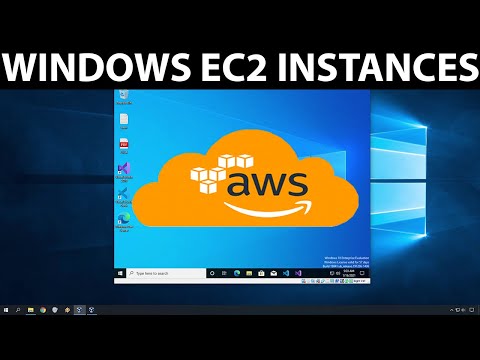 0:06:21
0:06:21
 0:06:00
0:06:00
 0:10:47
0:10:47
 0:06:10
0:06:10
 0:04:14
0:04:14
 0:07:15
0:07:15
 0:10:37
0:10:37
 0:10:56
0:10:56
 0:03:57
0:03:57
 0:06:36
0:06:36
 0:24:43
0:24:43
 0:05:29
0:05:29
 0:04:15
0:04:15
 0:12:31
0:12:31
 0:04:40
0:04:40
 0:07:15
0:07:15
 0:12:34
0:12:34
 0:06:18
0:06:18
 0:13:49
0:13:49
 0:07:34
0:07:34
 0:08:13
0:08:13
 0:14:40
0:14:40
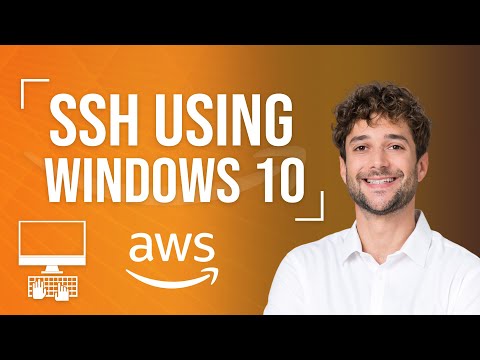 0:05:29
0:05:29