filmov
tv
✨ How to Edit Text in Procreate
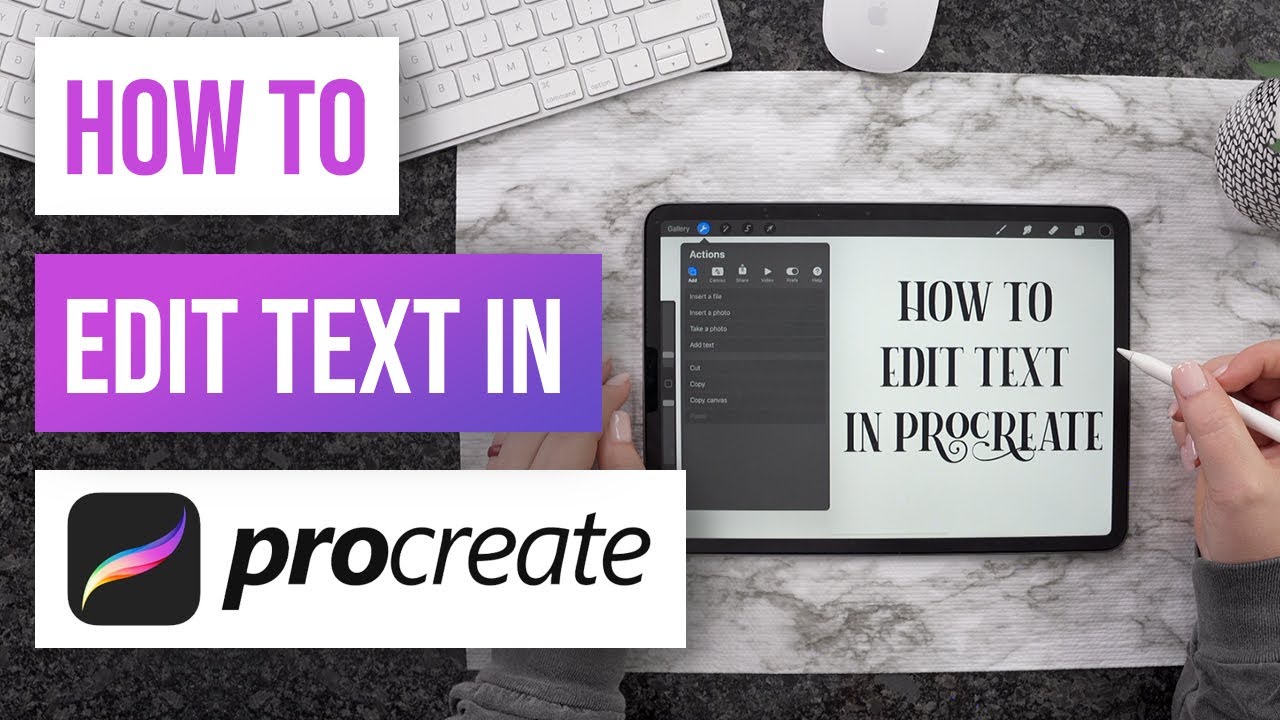
Показать описание
🔶 How to Edit Text in Procreate - In this procreate tutorial for beginners I will show you how to create and edit text in Procreate. Keep watching ! More info below 👇
Design used in this video 😎👇
00:00 - Intro
00:22 - Adding text in Procreate
00:45 - Text Editing Options Panel
01:25 - Choosing Font
01:39 - Font's Style
02:27 - Changing Size
02:47 - Kerning
03:04 - Tracking
03:20 - Leading
04:03 - Baseline
04:08 - Opacity
04:32 - Attributes
05:52 - Roundup
For a full written tutorial check out the blog post 📝👇
Watch Next 😎👇
🥰 How to Add Fonts to Procreate
✨ Introduction to Lettering Grids in ProCreate
🖌 How to Draw Smoother Lines in ProCreate
Design Bundles is one of the world’s largest Craft and Design Marketplaces 🎨 We love providing quality designs at affordable prices. Our designs work almost all die cutting and laser cutting machines and each purchase comes with a Premium License, allowing you to sell end products made from our Designs
Please Subscribe Below it really helps our channel and helps us to bring you new videos 👇
HEY! 👋 Become a Super Sub Today and enjoy lots of benefits:
Our Social Media Platforms 👇
#Procreate #ProCreateTutorial #TextEditing
Design used in this video 😎👇
00:00 - Intro
00:22 - Adding text in Procreate
00:45 - Text Editing Options Panel
01:25 - Choosing Font
01:39 - Font's Style
02:27 - Changing Size
02:47 - Kerning
03:04 - Tracking
03:20 - Leading
04:03 - Baseline
04:08 - Opacity
04:32 - Attributes
05:52 - Roundup
For a full written tutorial check out the blog post 📝👇
Watch Next 😎👇
🥰 How to Add Fonts to Procreate
✨ Introduction to Lettering Grids in ProCreate
🖌 How to Draw Smoother Lines in ProCreate
Design Bundles is one of the world’s largest Craft and Design Marketplaces 🎨 We love providing quality designs at affordable prices. Our designs work almost all die cutting and laser cutting machines and each purchase comes with a Premium License, allowing you to sell end products made from our Designs
Please Subscribe Below it really helps our channel and helps us to bring you new videos 👇
HEY! 👋 Become a Super Sub Today and enjoy lots of benefits:
Our Social Media Platforms 👇
#Procreate #ProCreateTutorial #TextEditing
Комментарии
 0:00:16
0:00:16
 0:01:35
0:01:35
 0:02:32
0:02:32
 0:01:12
0:01:12
 0:00:19
0:00:19
 0:00:14
0:00:14
 0:00:34
0:00:34
 0:05:46
0:05:46
 0:06:33
0:06:33
 0:00:41
0:00:41
 0:00:39
0:00:39
 0:00:20
0:00:20
 0:05:41
0:05:41
 0:01:34
0:01:34
 0:00:27
0:00:27
 0:00:31
0:00:31
 0:02:17
0:02:17
 0:01:27
0:01:27
 0:01:17
0:01:17
 0:00:24
0:00:24
 0:14:20
0:14:20
 0:00:30
0:00:30
 0:00:25
0:00:25
 0:00:47
0:00:47