filmov
tv
read_sql(): Data from SQLite database table to Pandas DataFrame #B06

Показать описание
00:00 Introduction
01:14 Colab platform to upload sample Excel file and create DataFrame using read_excel().
02:54 Crate SQLite database with sample student table by using to_sql()
05:30 Create DataFrame by using SQLite database student table data by using read_sql()
08:19 params options to pass parameters to the query while using read_sql()
10:28 Multiple parameters to pass to Query using params option
#read_sql() #DataFrameFunctions #SQLiteToDataFrame #IMportData #SQLite #plus2net #Tutorial
Download all Jupiter file ( .ipynb ) with source code
Copy or download Excel file or sample DataFrame of student table
Copy or read all source codes and answer sample questions from here
More about Colab platform
Upload Excel or CSV file to Colab platform ( mount drive ) and use with Pandas
Course Details
01:14 Colab platform to upload sample Excel file and create DataFrame using read_excel().
02:54 Crate SQLite database with sample student table by using to_sql()
05:30 Create DataFrame by using SQLite database student table data by using read_sql()
08:19 params options to pass parameters to the query while using read_sql()
10:28 Multiple parameters to pass to Query using params option
#read_sql() #DataFrameFunctions #SQLiteToDataFrame #IMportData #SQLite #plus2net #Tutorial
Download all Jupiter file ( .ipynb ) with source code
Copy or download Excel file or sample DataFrame of student table
Copy or read all source codes and answer sample questions from here
More about Colab platform
Upload Excel or CSV file to Colab platform ( mount drive ) and use with Pandas
Course Details
Opening files with DB Browser for SQLite
Read Data From SQLite with TDL| SQL| Tally Developers| TDL|SQL Integration|Data Base|SQLite
SQL Databases with Pandas and Python - A Complete Guide
Python Pandas Tutorial 14: Read Write Data From Database (read_sql, to_sql)
How to view data from SQLite Database in Android Studio (2021)
Fetch the Data From SQLite Database in Android? | Android SQLite Tutorial
Database SQL Basics SQLite DB Browser
DB Browser how to create and open encrypted sqlite database file - (how to secure sqlite database)
How To Fetch Data From SQLite Database in Android Studio | tutorial-6
Local SQLite Database for Expo React Native App with Import and Export Database from Device Files
Extract Data from SQLite database
Create and Read SQLite Databases using DB Browser: How to Use DB Browser 2022
DB Browser for SQLite - Execute SQL Query - Export Query to CSV
Node-Red -Store and Retrieve JSON Data from a SQLite Database
SQLite Database Tutorial Android Studio | Insert, Delete, Update and View Data in SQLite Database
Sql.js - full SQLite in the browser
Working with SQLite Databases in PyCharm
Reading data from SQLite Database in Xcode
SQLite Database in Android Studio KOTLIN || CRUD || Add/Remove/Update/Delete data from SQLite DB
Open existing SQLITE database in the terminal
How to Execute SQL from a File on SqLite Using Python
sqlite is my favorite database (beginner - intermediate) anthony explains #500
Creating a Database in SQLite and Loading Schema and Data from a .sql File
Flutter SQL Database Storage Using Sqlite & Sqflite CRUD
Комментарии
 0:00:18
0:00:18
 0:09:13
0:09:13
 0:16:59
0:16:59
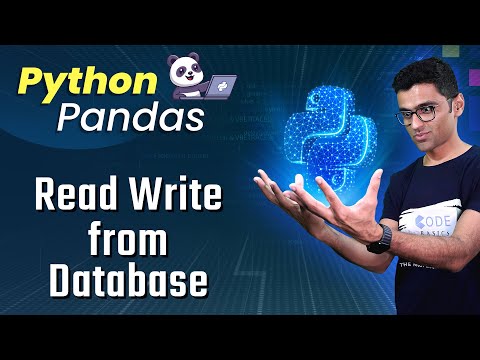 0:12:14
0:12:14
 0:03:28
0:03:28
 0:15:37
0:15:37
 0:15:31
0:15:31
 0:03:51
0:03:51
 0:10:53
0:10:53
 0:38:45
0:38:45
 0:03:59
0:03:59
 0:14:27
0:14:27
 0:01:47
0:01:47
 0:08:28
0:08:28
 0:28:23
0:28:23
 0:09:11
0:09:11
 0:03:15
0:03:15
 0:01:31
0:01:31
 0:05:19
0:05:19
 0:00:27
0:00:27
 0:07:48
0:07:48
 0:12:25
0:12:25
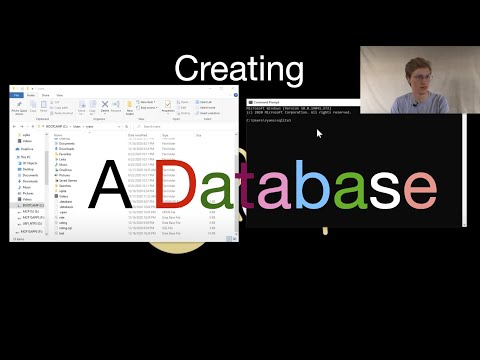 0:03:52
0:03:52
 0:09:56
0:09:56