filmov
tv
Remote Joy Lite CFW 6.60 CFW PSP
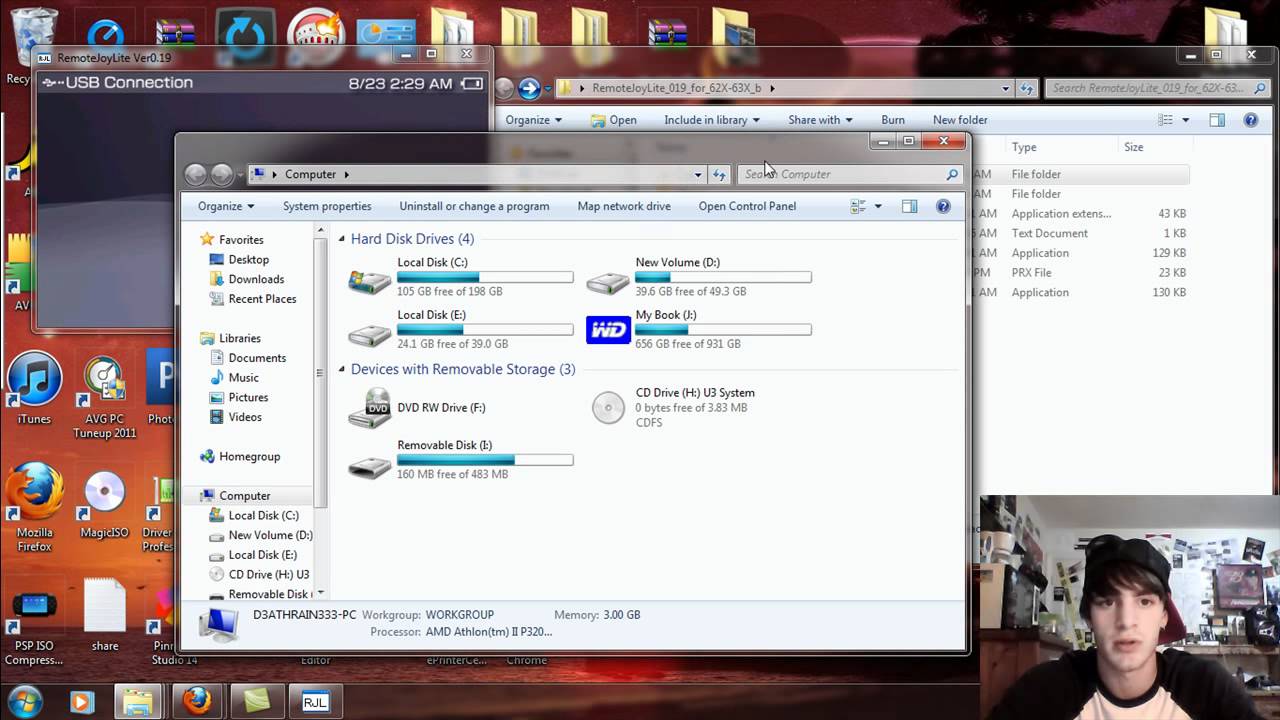
Показать описание
This is Remote Joy Lite for your PSP running on Custom Firmware 6.60ME. This will also work on 5.00, 5.50, 6.20, and 6.3X CFW's.
In order for this to work properly you need to install the drivers and i will show you step by step on how to do this.
Step 1: Take the Remote Joy Lite files and extract them to the desktop of your PC and then open the folder.
Step 4: Disconnect the PSP from USB mode and take out the USB. now run the PSPdisp installer that i have for download. Say YES to everything and when you get to the screen that says to locate the GAME5XX folder hit cancel and continue saying YES to all.
Step 5: plugin the usb and the driver should install fine. If not run the PSPdisp again only this time with the USB plugged into the PSP with it on the XMB Screen.
Enjoy your PC screen view of your PSP :p
NOTE: if your display crashes, hit select on the XMB on the PSP and hit reset device, in the middle of the reset, unplug the USB but dont close PSPDisp or Remote Joy. once XMB boots back up, plug in the USB.
Be sure to check out my new Blog site which has everything up to date and new post every 3 Days and also rate comment and subscribe to my channel and i will gladly love you forever :) with lots of hugs and kisses..... uhhhh fuck that was to gay and weird. OH WELL!! Back to the videos. heres the link to the Blog and also my own Website Below
In order for this to work properly you need to install the drivers and i will show you step by step on how to do this.
Step 1: Take the Remote Joy Lite files and extract them to the desktop of your PC and then open the folder.
Step 4: Disconnect the PSP from USB mode and take out the USB. now run the PSPdisp installer that i have for download. Say YES to everything and when you get to the screen that says to locate the GAME5XX folder hit cancel and continue saying YES to all.
Step 5: plugin the usb and the driver should install fine. If not run the PSPdisp again only this time with the USB plugged into the PSP with it on the XMB Screen.
Enjoy your PC screen view of your PSP :p
NOTE: if your display crashes, hit select on the XMB on the PSP and hit reset device, in the middle of the reset, unplug the USB but dont close PSPDisp or Remote Joy. once XMB boots back up, plug in the USB.
Be sure to check out my new Blog site which has everything up to date and new post every 3 Days and also rate comment and subscribe to my channel and i will gladly love you forever :) with lots of hugs and kisses..... uhhhh fuck that was to gay and weird. OH WELL!! Back to the videos. heres the link to the Blog and also my own Website Below
Комментарии
 0:08:19
0:08:19
 0:06:27
0:06:27
 0:09:52
0:09:52
 0:01:03
0:01:03
 0:00:39
0:00:39
 0:05:53
0:05:53
 0:03:50
0:03:50
 0:00:16
0:00:16
 0:02:38
0:02:38
 0:00:49
0:00:49
 0:04:42
0:04:42
 0:13:19
0:13:19
 0:10:26
0:10:26
 0:00:30
0:00:30
 0:11:33
0:11:33
 0:06:15
0:06:15
 0:00:36
0:00:36
 0:00:36
0:00:36
 0:06:07
0:06:07
 0:07:36
0:07:36
 0:07:25
0:07:25
 0:09:12
0:09:12
 0:05:26
0:05:26
 0:13:40
0:13:40