filmov
tv
Registration - How to change the DNS for your domain name
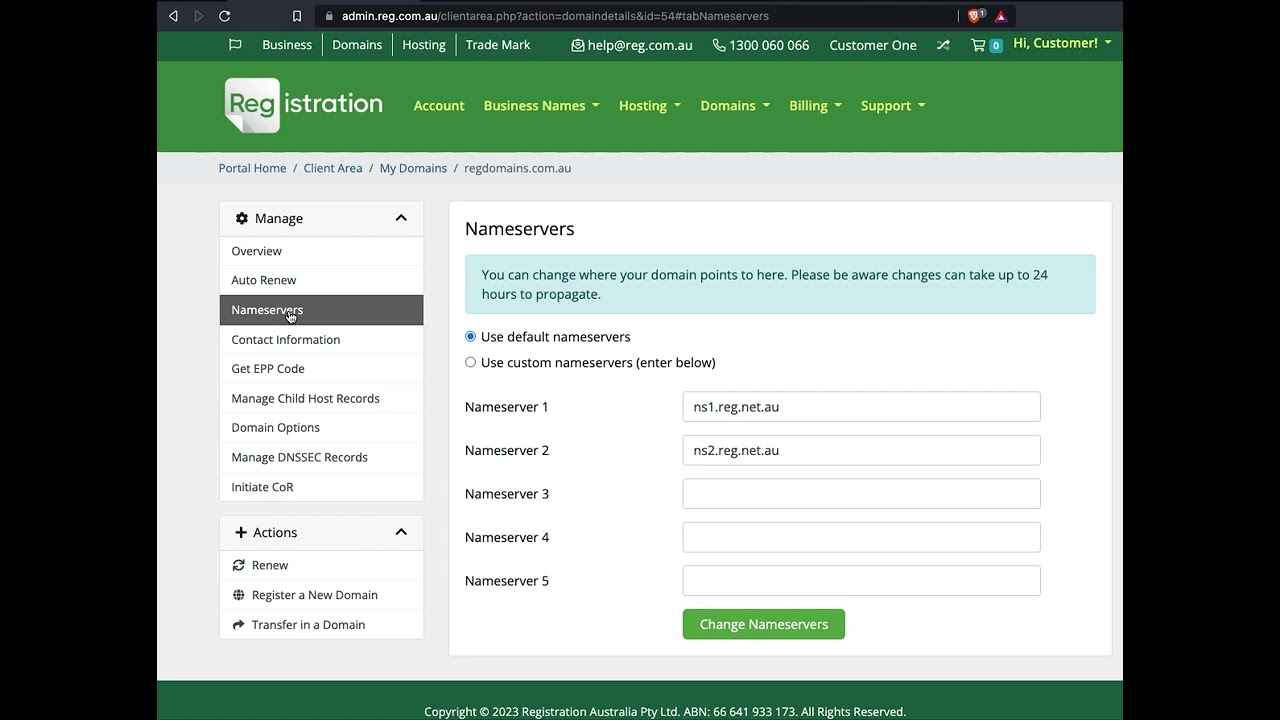
Показать описание
How to change your DNS or "Nameservers".
Here's how to change your nameservers;
1. Login to your account.
2. Click on MY DOMAINS.
3. Choose the domain name you want to change DNS, and click on the green SETTINGS button.
4. On the left margin menu, choose NAMESERVERS.
5. Enter your new Nameservers in the first two or three boxes and then choose CHANGE NAMESERVERS.
6. Your new Nameservers will usually take between 10 minutes and 2 hours to propagate across the internet.
Again, if you have paid for Email or Web Hosting with us (Registration), please ensure your nameservers are set to:
If your nameservers aren't set to these records, and you have Hosting services with us, your Registration Hosting and Email service won't work.
If you are using WIX, Shopify or another web hosting product, you will need to follow the instructions from their own websites to point your domain name nameservers and "A" records to the correct locations, as instructed by their service.
 0:09:06
0:09:06
 0:02:34
0:02:34
 0:00:39
0:00:39
 0:06:58
0:06:58
 0:04:55
0:04:55
 0:02:55
0:02:55
 0:06:12
0:06:12
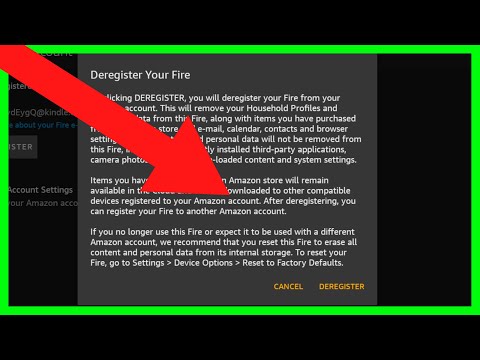 0:01:05
0:01:05
 0:03:31
0:03:31
 0:23:40
0:23:40
 0:13:02
0:13:02
 0:03:35
0:03:35
 0:10:34
0:10:34
 0:02:10
0:02:10
 0:13:46
0:13:46
 0:06:01
0:06:01
 0:09:36
0:09:36
 0:03:49
0:03:49
 0:05:50
0:05:50
 0:01:07
0:01:07
 0:05:09
0:05:09
 0:02:37
0:02:37
 0:03:43
0:03:43
 0:09:00
0:09:00