filmov
tv
JavaScript Cookies

Показать описание
Link for all dot net and sql server video tutorial playlists
Link for slides, code samples and text version of the video
Healthy diet is very important both for the body and mind. If you like Aarvi Kitchen recipes, please support by sharing, subscribing and liking our YouTube channel. Hope you can help.
In this video we will discuss
1. What are cookies and why are they needed
2. How to write a cookie and read it later
Why are cookies needed
Web applications work on HTTP protocol which is a stateless protocol. This means after the web server has processed the client request for a web page, the web server will not remember anything about the client that made the request. Let us understand what this statement means with an example.
1. Design a web page with a DropDownList.
2. When the user selects a color from the DropDownList we want to change the background color of the page to the selected color.
3. We want the web application to remember the user's preferred color. On a subsequent visit to the same page it should display the page with the background color that we previously selected.
4. Now close the browser. Open a new instance of the browser and navigate to the same page. Notice that, the page does not remember the color we selected earlier. This is because web applications work on HTTP protocol which is a stateless protocol. This means after the web server has processed the initial client request, it does not remember aynthing about the settings the client made. There are several ways to make a web application remember these settings. One of the easiest and common ways is by using cookies.
What are cookies
Cookies are small text files that a browser stores in the visitor's computer. A cookie is basically a string of name-value pairs separated by semi-colons.
How does a cookie look
color=red;expires=Fri, 5 Aug 2016 01:00:00 UTC;
In the cookie string above we have 2 name-value pairs.
The expires attribute specifies when the cookie is going to expire. By default cookies are deleted when the current browser session ends. If you want to store the cookie on the client computer even after the browser session has ended then specify either expires or max-age attributes. The color attribute is set to "red".
How to write a cookie : Use the document object's cookie property to write the cookie.
How to read a cookie : Use the document object's cookie property to read the cookie.
Here is the complete example which remembers the user color preference
[select id="ddlTheme" onchange="setColorCookie()"]
[option value="Select Color"]Select Color[/option]
[option value="red"]Red[/option]
[option value="green"]Green[/option]
[option value="blue"]Blue[/option]
[/select]
[script type="text/javascript"]
{
}
}
function setColorCookie()
{
if (selectedValue != "Select Color")
{
}
}
[/script]
Link for slides, code samples and text version of the video
Healthy diet is very important both for the body and mind. If you like Aarvi Kitchen recipes, please support by sharing, subscribing and liking our YouTube channel. Hope you can help.
In this video we will discuss
1. What are cookies and why are they needed
2. How to write a cookie and read it later
Why are cookies needed
Web applications work on HTTP protocol which is a stateless protocol. This means after the web server has processed the client request for a web page, the web server will not remember anything about the client that made the request. Let us understand what this statement means with an example.
1. Design a web page with a DropDownList.
2. When the user selects a color from the DropDownList we want to change the background color of the page to the selected color.
3. We want the web application to remember the user's preferred color. On a subsequent visit to the same page it should display the page with the background color that we previously selected.
4. Now close the browser. Open a new instance of the browser and navigate to the same page. Notice that, the page does not remember the color we selected earlier. This is because web applications work on HTTP protocol which is a stateless protocol. This means after the web server has processed the initial client request, it does not remember aynthing about the settings the client made. There are several ways to make a web application remember these settings. One of the easiest and common ways is by using cookies.
What are cookies
Cookies are small text files that a browser stores in the visitor's computer. A cookie is basically a string of name-value pairs separated by semi-colons.
How does a cookie look
color=red;expires=Fri, 5 Aug 2016 01:00:00 UTC;
In the cookie string above we have 2 name-value pairs.
The expires attribute specifies when the cookie is going to expire. By default cookies are deleted when the current browser session ends. If you want to store the cookie on the client computer even after the browser session has ended then specify either expires or max-age attributes. The color attribute is set to "red".
How to write a cookie : Use the document object's cookie property to write the cookie.
How to read a cookie : Use the document object's cookie property to read the cookie.
Here is the complete example which remembers the user color preference
[select id="ddlTheme" onchange="setColorCookie()"]
[option value="Select Color"]Select Color[/option]
[option value="red"]Red[/option]
[option value="green"]Green[/option]
[option value="blue"]Blue[/option]
[/select]
[script type="text/javascript"]
{
}
}
function setColorCookie()
{
if (selectedValue != "Select Color")
{
}
}
[/script]
Комментарии
 0:14:28
0:14:28
 0:14:15
0:14:15
 0:09:05
0:09:05
 0:05:55
0:05:55
 0:04:12
0:04:12
 0:15:08
0:15:08
 0:18:21
0:18:21
![[JS] Cookies In](https://i.ytimg.com/vi/UIRtv9Rg94k/hqdefault.jpg) 0:27:22
0:27:22
 0:00:51
0:00:51
 0:18:56
0:18:56
 0:09:44
0:09:44
 1:09:21
1:09:21
 0:16:39
0:16:39
 0:26:03
0:26:03
 0:05:18
0:05:18
 0:05:49
0:05:49
 0:15:01
0:15:01
 0:11:53
0:11:53
 0:13:48
0:13:48
 0:17:49
0:17:49
 0:06:09
0:06:09
 0:30:35
0:30:35
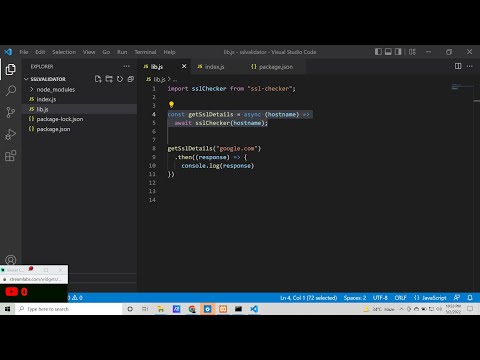 0:22:52
0:22:52
 0:16:30
0:16:30