filmov
tv
How to use your own router with Verizon FIOS Internet & TV

Показать описание
This video will show you how to use a MoCA adapter to replace the FIOS router with your own router. I did this on my system with their new FIOS One system and their new G3100 Router, but I am pretty sure this would work with older Verizon routers and set top boxes. I used the MOTOROLA MOCA Adapter for Ethernet Over Coax, 1,000 Mbps Bonded 2.0 MoCA (Model MM1000), but I believe the Actiontec Single Dual-Band Wireless Network Extender and Ethernet Over Coax Adapter (WCB3000N) will also work. I used the two-way coax splitter that came with the Verizon equipment and a the 3 Way Antronix MMC1003H-B 5-1675 MHz MoCA 2.0 Splitter for Frontier Formerly Verizon Fios.
I forgot to mention in the video, but you don't have to do anything to the MoCA adapter other then connecting the wires as described in the video, connect the power wire, and turn it own.
As I noted, I am not a professional network engineer, so I don't pretend to be some expect, but the way I setup my system does work for me, so hopefully it should work for you. If any of you are expects and you see any errors in my video, please feel free to post a comment with the correct info.
I forgot to mention in the video, but you don't have to do anything to the MoCA adapter other then connecting the wires as described in the video, connect the power wire, and turn it own.
As I noted, I am not a professional network engineer, so I don't pretend to be some expect, but the way I setup my system does work for me, so hopefully it should work for you. If any of you are expects and you see any errors in my video, please feel free to post a comment with the correct info.
Комментарии
 0:13:22
0:13:22
 0:15:05
0:15:05
 0:03:04
0:03:04
 0:00:59
0:00:59
 0:06:57
0:06:57
 0:34:13
0:34:13
 0:02:25
0:02:25
 0:04:27
0:04:27
 0:09:42
0:09:42
 0:08:50
0:08:50
 0:44:55
0:44:55
 0:16:42
0:16:42
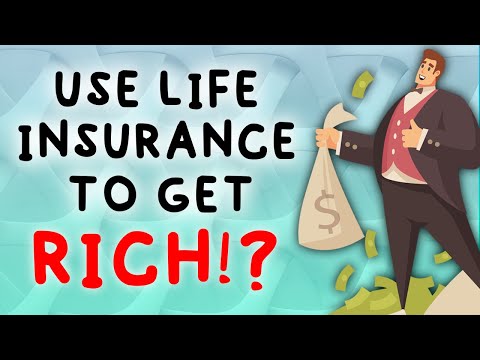 0:10:54
0:10:54
 0:08:06
0:08:06
 0:07:34
0:07:34
 0:02:24
0:02:24
 0:05:15
0:05:15
 0:52:59
0:52:59
 0:09:13
0:09:13
 0:10:44
0:10:44
 0:03:49
0:03:49
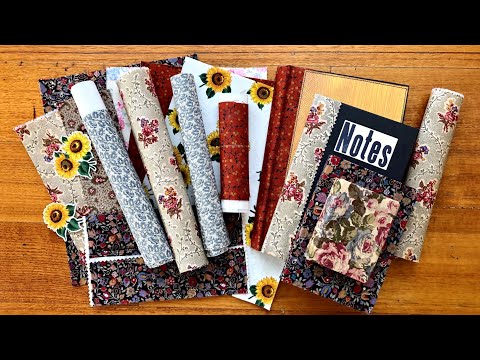 0:34:59
0:34:59
 0:03:30
0:03:30
 0:09:54
0:09:54