filmov
tv
How to Use Swagger in .NET 9 | Install Swagger in .Net 9 | Step-by-Step Guide

Показать описание
In this tutorial, learn how to install and configure Swagger in .NET 9 using Visual Studio 2022—since Swagger isn’t available by default in .NET 9 anymore! 🚀 This step-by-step guide covers everything from creating a new Web API project to installing Swashbuckle.AspNetCore, configuring and installing Swagger UI.
🔹 What You'll Learn:
✅ Create a .NET 9 Web API project in Visual Studio 2022
✅ Install Swagger using the Swashbuckle.AspNetCore NuGet package
✅ Customize Swagger with metadata (title, version, and description)
📌 Whether you're updating your skills for .NET 9 or need to integrate Swagger for better API testing and documentation, this video is for you!
If you find this video helpful, please LIKE, SUBSCRIBE, and TURN ON NOTIFICATIONS for more .NET tutorials!
⏱ Timestamps:
0:00 - Introduction
00:46 - Creating a New .NET 9 Web API Project
1:55 - Installing the Swagger NuGet Package
3:05 - Running the Project & Viewing Swagger UI
3:50 - Customizing Swagger UI
4:30 - Conclusion
📌 Resources:
🔗 .NET 9 Documentation
🔗 Swashbuckle.AspNetCore on NuGet
💬 Got questions? Drop a comment below—I’d love to help!
Watch My Other Videos
📹 .NET 9 Core Web API & EF Core Code First | Complete Tutorial | EF Migration
📹 Top 8 SQL Server Query Optimization Tips | SQL Interview Tips
📹 How to Bulk Insert CSV Data into SQL Server Database Table | Step-by-Step Tutorial
📹 Understand SQL Window Functions with Real-World Examples | SQL Window Function | Top Interview Qs
📹 How to Create and Execute an SSIS Package in Visual Studio 2022 | Step-by-Step Tutorial
📹 Top 15 SQL Server Interview Queries | Popular SQL Queries for SQL Interview | Database Queries
📹 8 SQL Server Query Optimization Tips | SQL Interview Tips
📹 Understanding Java Stream API with Examples
🔥 Hashtags:
#DotNet9 #Swagger #WebAPI #SwaggerUI #ASPNetCore #SwaggerInDotNet #VisualStudio #DotNetTutorial #SoftwareDevelopment #APIDocumentation #JWTAuthentication #LearnDotNet #VisualStudio2022 #Cricket
🔹 What You'll Learn:
✅ Create a .NET 9 Web API project in Visual Studio 2022
✅ Install Swagger using the Swashbuckle.AspNetCore NuGet package
✅ Customize Swagger with metadata (title, version, and description)
📌 Whether you're updating your skills for .NET 9 or need to integrate Swagger for better API testing and documentation, this video is for you!
If you find this video helpful, please LIKE, SUBSCRIBE, and TURN ON NOTIFICATIONS for more .NET tutorials!
⏱ Timestamps:
0:00 - Introduction
00:46 - Creating a New .NET 9 Web API Project
1:55 - Installing the Swagger NuGet Package
3:05 - Running the Project & Viewing Swagger UI
3:50 - Customizing Swagger UI
4:30 - Conclusion
📌 Resources:
🔗 .NET 9 Documentation
🔗 Swashbuckle.AspNetCore on NuGet
💬 Got questions? Drop a comment below—I’d love to help!
Watch My Other Videos
📹 .NET 9 Core Web API & EF Core Code First | Complete Tutorial | EF Migration
📹 Top 8 SQL Server Query Optimization Tips | SQL Interview Tips
📹 How to Bulk Insert CSV Data into SQL Server Database Table | Step-by-Step Tutorial
📹 Understand SQL Window Functions with Real-World Examples | SQL Window Function | Top Interview Qs
📹 How to Create and Execute an SSIS Package in Visual Studio 2022 | Step-by-Step Tutorial
📹 Top 15 SQL Server Interview Queries | Popular SQL Queries for SQL Interview | Database Queries
📹 8 SQL Server Query Optimization Tips | SQL Interview Tips
📹 Understanding Java Stream API with Examples
🔥 Hashtags:
#DotNet9 #Swagger #WebAPI #SwaggerUI #ASPNetCore #SwaggerInDotNet #VisualStudio #DotNetTutorial #SoftwareDevelopment #APIDocumentation #JWTAuthentication #LearnDotNet #VisualStudio2022 #Cricket
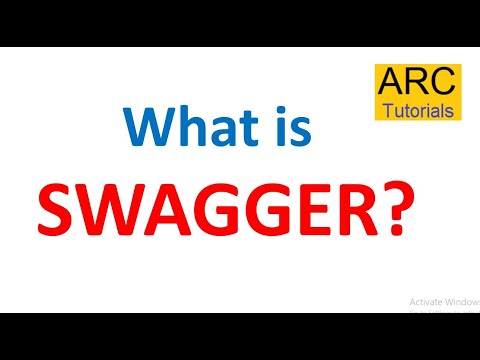 0:04:11
0:04:11
 0:10:39
0:10:39
 0:33:06
0:33:06
 0:05:21
0:05:21
 0:18:32
0:18:32
 0:10:51
0:10:51
 0:07:00
0:07:00
 0:27:35
0:27:35
 0:01:16
0:01:16
 0:06:39
0:06:39
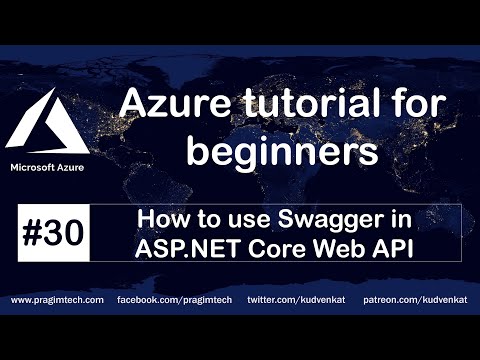 0:10:49
0:10:49
 0:10:04
0:10:04
 0:03:29
0:03:29
 0:08:07
0:08:07
 0:03:32
0:03:32
 0:08:05
0:08:05
 0:10:01
0:10:01
 0:19:13
0:19:13
 0:10:09
0:10:09
 0:21:09
0:21:09
 0:03:30
0:03:30
 0:35:48
0:35:48
 0:03:25
0:03:25
 0:01:24
0:01:24