filmov
tv
Moodle 2019-Simple design tips part 2 with the BOOK format. #moodle

Показать описание
Sign up to my newsletter and get updated with all the latest videos
Moodle 2019 design tips Pt 2 with the book format.
Here is the link to Part 1
00:00 Moodle design tricks-Introduction
00:58 The book format
02:11 Designing with book format
05:25 Organising your content
07:25 Using images
11:16 Adding content
13:37 Thank you
This is a format that very few teachers really make use of. It can make the organisation and layout of your content much clearer. It is ideal if you want to make access to your content easy and clearly laid out. In this video, firstly I take you through some actual examples of content that I have created in Moodle and then I show you how to do it. This includes adding buttons so that you can navigate between the home page and the content. This is the second part of the course and builds on the first part. TOGETHER they make a great course for anyone learning the basics in Moodle.
In this course you will learn
1) Add the book format
2) Navigate the pages of a book
3) Add content into the book
4) Create a home page link so you can navigate back
5) Add buttons for navigation like a website
A ideal video for any teacher or content creator using Moodle.
Комментарии
 0:14:56
0:14:56
 0:13:11
0:13:11
 0:20:55
0:20:55
 0:09:42
0:09:42
 0:05:51
0:05:51
 0:18:39
0:18:39
 0:09:20
0:09:20
 0:05:12
0:05:12
 0:08:33
0:08:33
 0:17:40
0:17:40
 0:24:22
0:24:22
 0:02:54
0:02:54
 0:04:47
0:04:47
 0:42:38
0:42:38
 0:01:10
0:01:10
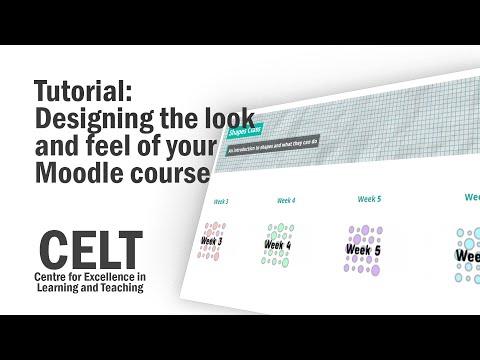 0:08:16
0:08:16
 0:01:39
0:01:39
 0:02:14
0:02:14
 0:10:53
0:10:53
 0:24:59
0:24:59
 0:15:53
0:15:53
 0:05:13
0:05:13
 0:00:25
0:00:25
 0:06:44
0:06:44