filmov
tv
ANSWERED: How to Programme the Immergas CAR V2 Hydronic Heating Control Unit
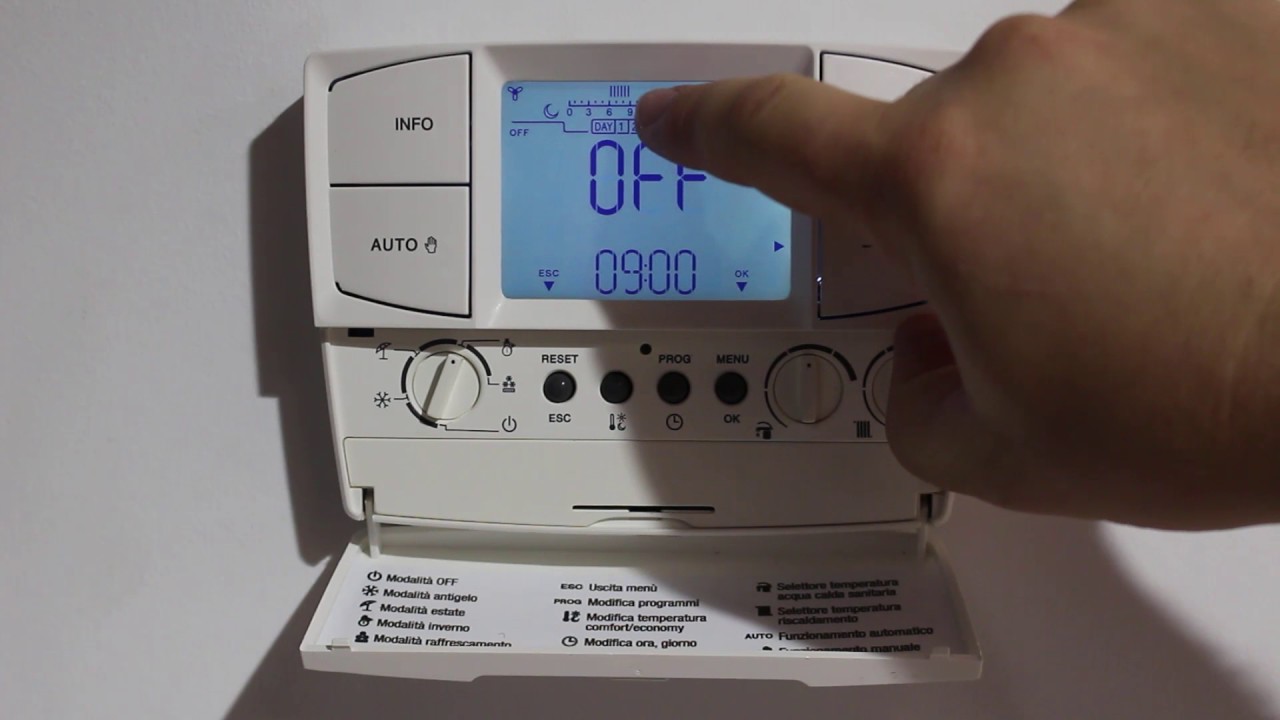
Показать описание
Transcription:
--------------------------------------
In this video we're going to demonstrate how to use the Immergas CAR V2 hydronic heating controller.
The display shows us the current temperature and the time. This icon shows us that it's in winter mode and in control of the domestic hot water.
At the top is the program display. The large dots indicate when the system is maintaining the high temperature, and the small ones when it is set to the minimum temperature. Where it is flashing it is currently up that part of the programme.
To Manually adjust the temperature use the + and - buttons. A hand ocon will appear showing that it is in manual mode. It will return to the auto program when it reaches the next high or low temperature change.
There is an icon that also shows that the system is currently firing.
To go back to the programme simple press the auto button.
Under the flap we have further controls. The main dial on the left has winter, summer and anti freeze modes as well as off.
The dials on the right can change the water temperatures of the domestic hot water and the hydronic system.
Hydronic Radiator panels should run at 70 degrees C, slab heating at 50 degrees Celsius and domestic hot water not above 60 degrees celsius.
Now i'll show you how to programme the immergas car v2.
Pressing the programme button gives the option to program the clock, or pressing the + or - the hydronic heating system.
Using the OK button enters the programme.
You can programmer every single day, or batches of days.
We suggest you programme Mon - Fri the same and sat and sunday the same.
Each day can have 4 periods and all 4 periods need to be programmed. If you want to use less that 4 simply set the periods that you aren't using to come on and off at the same time.
Using the + and - buttons and the OK button you can set each on and off time for each of the four periods.
The immergas car v2 only operates on a high and low temperature. The programme display at the top show either a dot or a line. A dot is the low temperature and the line is the high temperature.
Using the 'Comfort (high) / Economy (low) button you can move the high and low temperatures up and down with the plus and minus buttons and the OK button to save your choice.
1300 303 471
dPP Hydronic Heating
18 De Havilland Road
Mordialloc VIC 3195
Australia
dPP Hydronic Heating
252-256 Sydney Road
Balgowlah NSW 2093
Australia
Комментарии