filmov
tv
How to fix docker desktop unexpected wsl error docker desktop

Показать описание
okay, let's dive into troubleshooting "unexpected wsl error" when using docker desktop. this is a common problem, and we'll cover a comprehensive range of solutions. this tutorial will guide you through understanding the error, diagnosing the root cause, and applying step-by-step fixes with code examples where applicable.
**understanding the "unexpected wsl error" in docker desktop**
when docker desktop relies on the windows subsystem for linux (wsl2) for its backend, errors in wsl2 can directly impact docker's functionality. the vague "unexpected wsl error" message is a general indicator that something went wrong within the wsl2 environment docker desktop uses. it doesn't pinpoint the exact problem, requiring us to investigate further.
**common causes of the error:**
* **wsl2 not properly installed or enabled:** this is the most frequent cause. wsl2 may not be fully enabled in windows, or the distribution used by docker desktop might not be correctly set up.
* **wsl2 distribution issues:** the specific linux distribution used by docker desktop (usually docker desktop data) may have encountered errors, become corrupted, or have insufficient resources.
* **wsl2 version mismatch:** docker desktop requires a specific version (or greater) of wsl2. older or incompatible wsl2 versions can cause this error.
* **network issues:** problems with the network configuration within wsl2 or conflicts with the windows network can prevent docker desktop from communicating with the wsl2 environment.
* **resource constraints (memory, cpu):** if wsl2 is starved of resources (ram, cpu cores), it can crash or become unstable, leading to this error.
* **antivirus/firewall interference:** security software might be blocking or interfering with wsl2's operations.
* **conflicting hyper-v settings:** docker desktop relies on hyper-v for virtualization. conflicting settings with other virtualization software or manual hyper-v configurations can cause issues.
* **outd ...
#DockerDesktop #WSLError #numpy
docker desktop
wsl error
fix docker desktop
troubleshooting docker
unexpected wsl error
docker installation
windows subsystem for linux
docker repair
wsl configuration
docker support
error resolution
software update
command line fix
docker settings
virtualization issues
**understanding the "unexpected wsl error" in docker desktop**
when docker desktop relies on the windows subsystem for linux (wsl2) for its backend, errors in wsl2 can directly impact docker's functionality. the vague "unexpected wsl error" message is a general indicator that something went wrong within the wsl2 environment docker desktop uses. it doesn't pinpoint the exact problem, requiring us to investigate further.
**common causes of the error:**
* **wsl2 not properly installed or enabled:** this is the most frequent cause. wsl2 may not be fully enabled in windows, or the distribution used by docker desktop might not be correctly set up.
* **wsl2 distribution issues:** the specific linux distribution used by docker desktop (usually docker desktop data) may have encountered errors, become corrupted, or have insufficient resources.
* **wsl2 version mismatch:** docker desktop requires a specific version (or greater) of wsl2. older or incompatible wsl2 versions can cause this error.
* **network issues:** problems with the network configuration within wsl2 or conflicts with the windows network can prevent docker desktop from communicating with the wsl2 environment.
* **resource constraints (memory, cpu):** if wsl2 is starved of resources (ram, cpu cores), it can crash or become unstable, leading to this error.
* **antivirus/firewall interference:** security software might be blocking or interfering with wsl2's operations.
* **conflicting hyper-v settings:** docker desktop relies on hyper-v for virtualization. conflicting settings with other virtualization software or manual hyper-v configurations can cause issues.
* **outd ...
#DockerDesktop #WSLError #numpy
docker desktop
wsl error
fix docker desktop
troubleshooting docker
unexpected wsl error
docker installation
windows subsystem for linux
docker repair
wsl configuration
docker support
error resolution
software update
command line fix
docker settings
virtualization issues
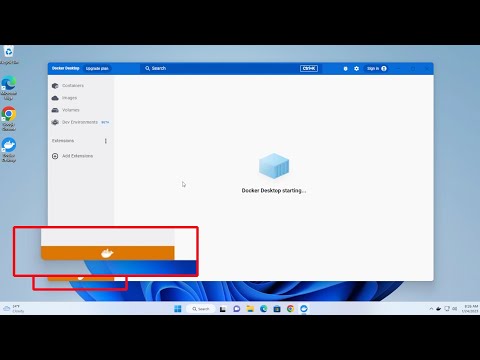 0:03:14
0:03:14
 0:02:48
0:02:48
 0:07:44
0:07:44
 0:01:33
0:01:33
 0:05:36
0:05:36
 0:01:00
0:01:00
 0:00:58
0:00:58
 0:02:00
0:02:00
 0:01:47
0:01:47
 0:03:31
0:03:31
 0:05:03
0:05:03
 0:11:02
0:11:02
 0:01:31
0:01:31
 0:01:48
0:01:48
 0:02:22
0:02:22
 0:02:18
0:02:18
 0:17:55
0:17:55
 0:04:21
0:04:21
 0:04:27
0:04:27
 0:03:35
0:03:35
 0:02:51
0:02:51
 0:03:29
0:03:29
 0:03:27
0:03:27
 0:02:43
0:02:43