filmov
tv
Top CMD Commands for Windows Troubleshooting & Repair | Fix Windows Issues Fast

Показать описание
🚀 **Top CMD Commands for Windows Troubleshooting & Repair | Fix Windows Issues Fast**
Welcome back to my channel! In this video, I’m sharing the top 11 Command Prompt (CMD) commands that can help you troubleshoot, repair, and fix various Windows-related issues. Whether you’re dealing with system file corruption, disk errors, network problems, or boot issues, these commands will have you covered.
**Commands Covered:**
1. `sfc /scannow` - Scan and repair system files.
2. `DISM /Online /Cleanup-Image /RestoreHealth` - Repair Windows image.
3. `chkdsk /f /r` - Check and fix disk errors.
4. `ipconfig /flushdns` - Clear DNS cache.
5. `netsh winsock reset` - Reset Windows Sockets API.
6. `net stop wuauserv & net start wuauserv` - Restart Windows Update service.
7. `bcdedit /export C:\BCD_Backup` - Backup Boot Configuration Data.
8. `bcdedit /rebuildbcd` - Rebuild Boot Configuration Data.
9. `sfc /scannow /offbootdir=C:\ /offwindir=C:\Windows` - Run SFC offline.
10. `DISM /Online /Cleanup-Image /StartComponentCleanup` - Clean up component store.
11. `powercfg /batteryreport` - Generate a battery report.
**Why You Need These Commands:**
- **sfc /scannow**: Fix system file corruption and improve system stability.
- **DISM /Online /Cleanup-Image /RestoreHealth**: Resolve issues that SFC can't fix.
- **chkdsk /f /r**: Detect and repair hard drive errors to prevent data loss.
- **ipconfig /flushdns**: Solve internet connectivity issues quickly.
- **netsh winsock reset**: Fix network-related problems.
- **net stop wuauserv & net start wuauserv**: Troubleshoot Windows Update issues.
- **bcdedit /export** & **bcdedit /rebuildbcd**: Resolve boot issues and ensure your system starts smoothly.
- **powercfg /batteryreport**: Monitor battery health and performance.
Make sure to follow along as I demonstrate how to use each command step-by-step. If you find this video helpful, don’t forget to like, subscribe, and hit the bell icon for more tech tips and tutorials!
**Related Searches:**
- How to fix Windows 10 issues
- Windows 11 troubleshooting
- Best CMD commands for Windows repair
- How to use Command Prompt to fix Windows
- CMD commands for network issues
- Repair Windows image with DISM
- System file checker Windows 10
- Check disk command Windows
- Windows boot issues fix
- Generate battery report Windows 10
- Crowdstrike
- Blue Screen of Death (BSOD)
**#WindowsTroubleshooting #CMDCommands #WindowsRepair #FixWindowsIssues #TechTips #CommandPrompt**
Thanks for watching! Leave your questions and suggestions in the comments below. See you in the next video!
Welcome back to my channel! In this video, I’m sharing the top 11 Command Prompt (CMD) commands that can help you troubleshoot, repair, and fix various Windows-related issues. Whether you’re dealing with system file corruption, disk errors, network problems, or boot issues, these commands will have you covered.
**Commands Covered:**
1. `sfc /scannow` - Scan and repair system files.
2. `DISM /Online /Cleanup-Image /RestoreHealth` - Repair Windows image.
3. `chkdsk /f /r` - Check and fix disk errors.
4. `ipconfig /flushdns` - Clear DNS cache.
5. `netsh winsock reset` - Reset Windows Sockets API.
6. `net stop wuauserv & net start wuauserv` - Restart Windows Update service.
7. `bcdedit /export C:\BCD_Backup` - Backup Boot Configuration Data.
8. `bcdedit /rebuildbcd` - Rebuild Boot Configuration Data.
9. `sfc /scannow /offbootdir=C:\ /offwindir=C:\Windows` - Run SFC offline.
10. `DISM /Online /Cleanup-Image /StartComponentCleanup` - Clean up component store.
11. `powercfg /batteryreport` - Generate a battery report.
**Why You Need These Commands:**
- **sfc /scannow**: Fix system file corruption and improve system stability.
- **DISM /Online /Cleanup-Image /RestoreHealth**: Resolve issues that SFC can't fix.
- **chkdsk /f /r**: Detect and repair hard drive errors to prevent data loss.
- **ipconfig /flushdns**: Solve internet connectivity issues quickly.
- **netsh winsock reset**: Fix network-related problems.
- **net stop wuauserv & net start wuauserv**: Troubleshoot Windows Update issues.
- **bcdedit /export** & **bcdedit /rebuildbcd**: Resolve boot issues and ensure your system starts smoothly.
- **powercfg /batteryreport**: Monitor battery health and performance.
Make sure to follow along as I demonstrate how to use each command step-by-step. If you find this video helpful, don’t forget to like, subscribe, and hit the bell icon for more tech tips and tutorials!
**Related Searches:**
- How to fix Windows 10 issues
- Windows 11 troubleshooting
- Best CMD commands for Windows repair
- How to use Command Prompt to fix Windows
- CMD commands for network issues
- Repair Windows image with DISM
- System file checker Windows 10
- Check disk command Windows
- Windows boot issues fix
- Generate battery report Windows 10
- Crowdstrike
- Blue Screen of Death (BSOD)
**#WindowsTroubleshooting #CMDCommands #WindowsRepair #FixWindowsIssues #TechTips #CommandPrompt**
Thanks for watching! Leave your questions and suggestions in the comments below. See you in the next video!
Комментарии
 0:14:35
0:14:35
 0:11:49
0:11:49
 0:04:42
0:04:42
 0:14:22
0:14:22
 0:12:46
0:12:46
 0:02:18
0:02:18
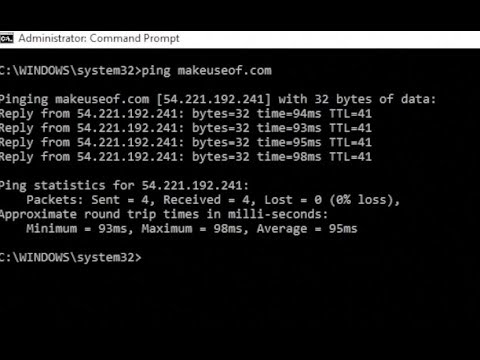 0:07:51
0:07:51
 0:03:01
0:03:01
 0:05:22
0:05:22
 0:05:56
0:05:56
 0:09:17
0:09:17
 0:05:16
0:05:16
 0:00:59
0:00:59
 0:05:23
0:05:23
 0:14:10
0:14:10
 0:11:08
0:11:08
 0:30:30
0:30:30
 0:08:11
0:08:11
 0:05:29
0:05:29
 0:12:03
0:12:03
 0:00:19
0:00:19
 0:02:43
0:02:43
 0:03:18
0:03:18
 0:01:51
0:01:51