filmov
tv
How To Embed Facebook Page Events On Weebly? Step By Step Guide!

Показать описание
In this video, you will learn how to embed Facebook Page Events on Weebly. Do you manage events using a Facebook page? Do you have a Weebly website? If you answered YES to both questions, this tutorial is for you!
FYI: DSM Website Plugins is now called SociableKIT!
The following are the text version of the steps I did in the video.
3. Click the "Create solution" button.
4. Select "Facebook Page Events" on the solution dropdown.
5. Click the “Select Facebook page” button and click your target Facebook page on the pop-up.
7. Click the “NEXT” button. This will show you the customization options.
8. Click the "Embed on website" button. Copy the JavaScript code on the pop-up.
9. Go back to Weebly editor.
10. On the pop-up, copy the embed code by clicking the “Copy Code” button.
11. Click to set custom HTML, click “Edit HTML”, paste the code you copied from DSM.
12. On the upper right corner, click the “Publish” button and click the link of your site.
13. View the page where you put the DSM plugin.
14. Done!
If you think this tutorial about how to embed Facebook Page Events on Weebly is helpful, please share it with your friends! Thank you and we appreciate your kind support!
Комментарии
 0:03:38
0:03:38
 0:06:25
0:06:25
 0:07:19
0:07:19
 0:09:04
0:09:04
 0:02:20
0:02:20
 0:00:58
0:00:58
 0:03:21
0:03:21
 0:05:46
0:05:46
 0:07:54
0:07:54
 0:10:30
0:10:30
 0:06:22
0:06:22
 0:09:14
0:09:14
 0:03:53
0:03:53
 0:09:39
0:09:39
 0:00:28
0:00:28
 0:02:12
0:02:12
 0:08:40
0:08:40
 0:00:57
0:00:57
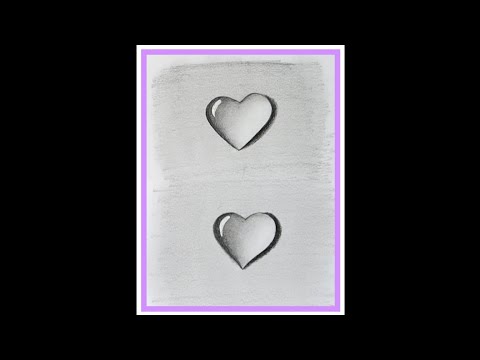 0:00:46
0:00:46
 0:07:40
0:07:40
 0:08:59
0:08:59
 0:00:41
0:00:41
 0:00:22
0:00:22
 0:00:19
0:00:19