filmov
tv
How to #Block any website without any software.|| @i1coding #block #blockwebsite #pc #i1coding #new

Показать описание
#i1coding #blockwebsite
Path: C:\Windows\System32\drivers\etc
Struggling to stay focused and productive? i1coding is here to help. We provide easy-to-follow tutorials on how to block any website without using any software. Our tutorials are designed for anyone, from beginner to advanced users. Subscribe now and start taking control of your online habits with our simple techniques!
People block websites for various reasons, including:
Productivity: People may block websites that they find distracting, such as social media or news sites, in order to focus on work or study.
Safety: Some websites contain malicious content or viruses, and people may block these sites to protect their device and personal information.
Parental control: Parents may block websites with adult or explicit content to protect their children.
Censorship: Some governments block websites that they consider harmful or politically sensitive, in order to control the flow of information.
Personal preference: People may block websites that they find offensive or simply don't like for personal reasons.
Blocking websites can help people achieve their goals and protect their interests, but it's important to consider the potential consequences, such as limiting access to information or restricting freedom of expression.
The method to block a website depends on the device you are using and the operating system it runs on. Here are some general steps to block websites on common platforms:
On Windows:
1. Open the Windows hosts file with administrator privileges.
3. Save the file and restart your browser.
On Mac:
1. Open the Terminal app.
2. Type the command "sudo nano /etc/hosts" and enter your password.
4. Save the file and restart your browser.
On Chrome:
1. Install a browser extension like BlockSite or StayFocusd.
2. Configure the extension to block the websites you want.
On Android:
1. Install a browser that allows website blocking, such as Firefox Focus or Opera Mini.
2. Use the browser's settings to block the websites you want.
On iOS:
1. Install a third-party browser or app that allows website blocking, such as Freedom or Cold Turkey.
2. Use the app to block the websites you want.
Note: Some websites may also be blocked by parental control software installed on your device.
Path: C:\Windows\System32\drivers\etc
Struggling to stay focused and productive? i1coding is here to help. We provide easy-to-follow tutorials on how to block any website without using any software. Our tutorials are designed for anyone, from beginner to advanced users. Subscribe now and start taking control of your online habits with our simple techniques!
People block websites for various reasons, including:
Productivity: People may block websites that they find distracting, such as social media or news sites, in order to focus on work or study.
Safety: Some websites contain malicious content or viruses, and people may block these sites to protect their device and personal information.
Parental control: Parents may block websites with adult or explicit content to protect their children.
Censorship: Some governments block websites that they consider harmful or politically sensitive, in order to control the flow of information.
Personal preference: People may block websites that they find offensive or simply don't like for personal reasons.
Blocking websites can help people achieve their goals and protect their interests, but it's important to consider the potential consequences, such as limiting access to information or restricting freedom of expression.
The method to block a website depends on the device you are using and the operating system it runs on. Here are some general steps to block websites on common platforms:
On Windows:
1. Open the Windows hosts file with administrator privileges.
3. Save the file and restart your browser.
On Mac:
1. Open the Terminal app.
2. Type the command "sudo nano /etc/hosts" and enter your password.
4. Save the file and restart your browser.
On Chrome:
1. Install a browser extension like BlockSite or StayFocusd.
2. Configure the extension to block the websites you want.
On Android:
1. Install a browser that allows website blocking, such as Firefox Focus or Opera Mini.
2. Use the browser's settings to block the websites you want.
On iOS:
1. Install a third-party browser or app that allows website blocking, such as Freedom or Cold Turkey.
2. Use the app to block the websites you want.
Note: Some websites may also be blocked by parental control software installed on your device.
 0:00:36
0:00:36
 0:00:44
0:00:44
 0:00:16
0:00:16
 0:00:34
0:00:34
 0:00:41
0:00:41
 0:04:05
0:04:05
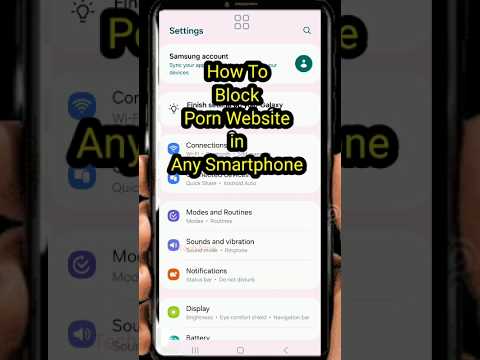 0:00:25
0:00:25
 0:01:22
0:01:22
 0:01:30
0:01:30
 0:01:30
0:01:30
 0:03:03
0:03:03
 0:00:23
0:00:23
 0:01:52
0:01:52
 0:00:58
0:00:58
 0:04:08
0:04:08
 0:00:15
0:00:15
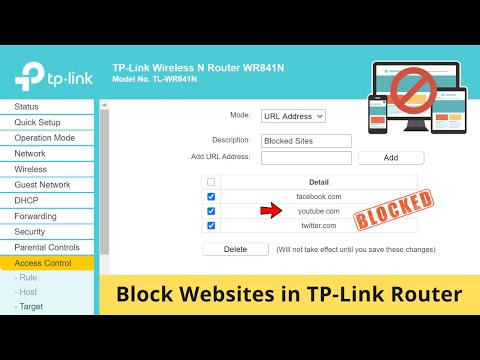 0:02:43
0:02:43
 0:00:40
0:00:40
 0:06:49
0:06:49
 0:01:12
0:01:12
 0:03:51
0:03:51
 0:01:10
0:01:10
 0:02:33
0:02:33
 0:00:28
0:00:28